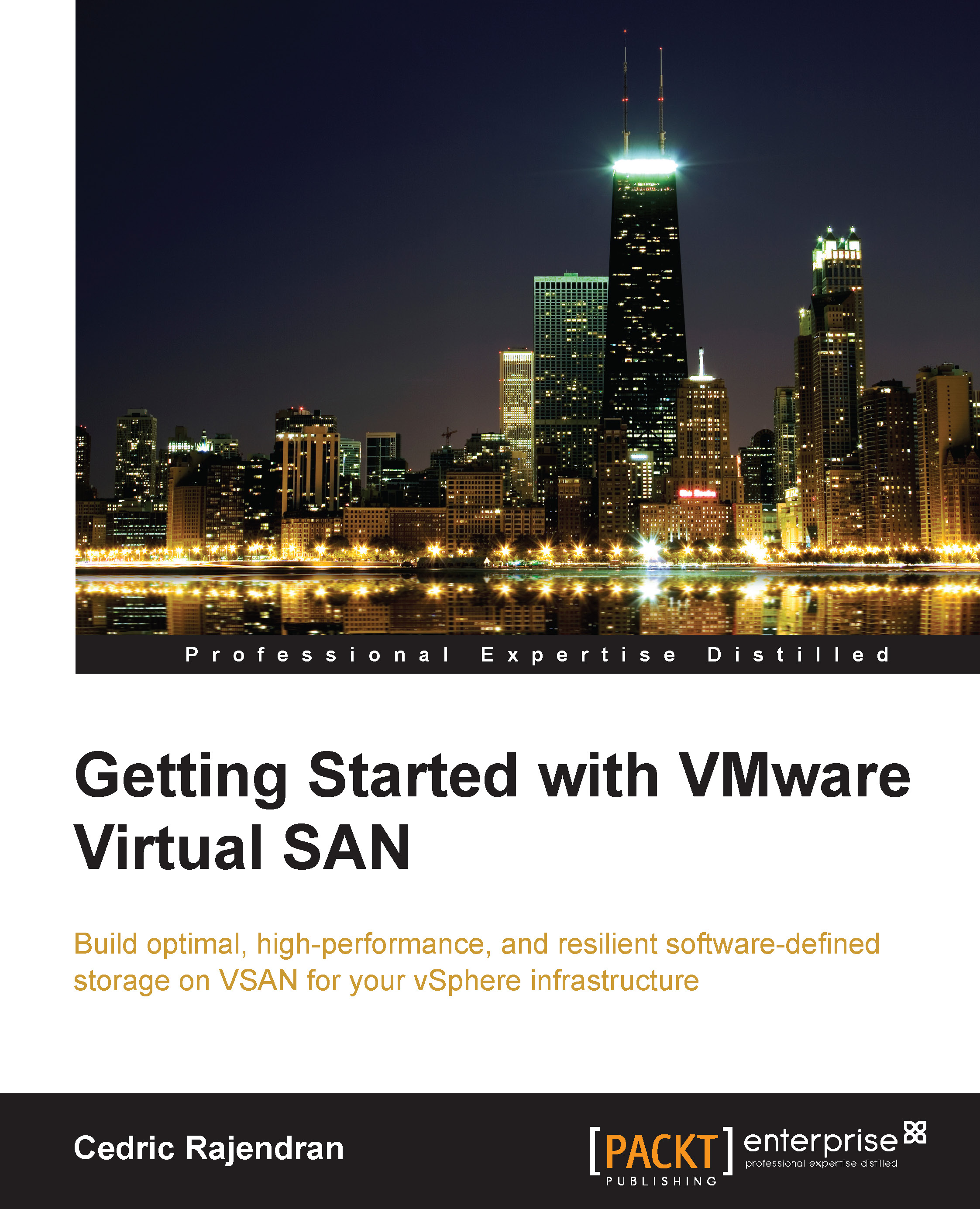Installation workflow
The installation workflow can be broken down into five phases as defined here. While it is common to check the hardware compatibility list prior to deployment, there is some added significance to specific components that need to be validated through HCL for VSAN, otherwise the steps of the first two phases are no different from any greenfield deployment in a vSphere-backed infrastructure, and the rest of the phases are very specific to VSAN deployment. The following image shows the phases of installation workflow:

The phases in an installation workflow are as follows:
- Phase I: This ensures that all the components of VSAN are qualified, certified, and listed in VMware HCL. This phase is to further underline the importance of this installation.
- Phase II: The second phase involves ESXi and vCenter installation. From a VSAN perspective, there are no additional packages or vSphere installation bundles (VIBs) that need to be added. VSAN is a natively embedded feature and only...