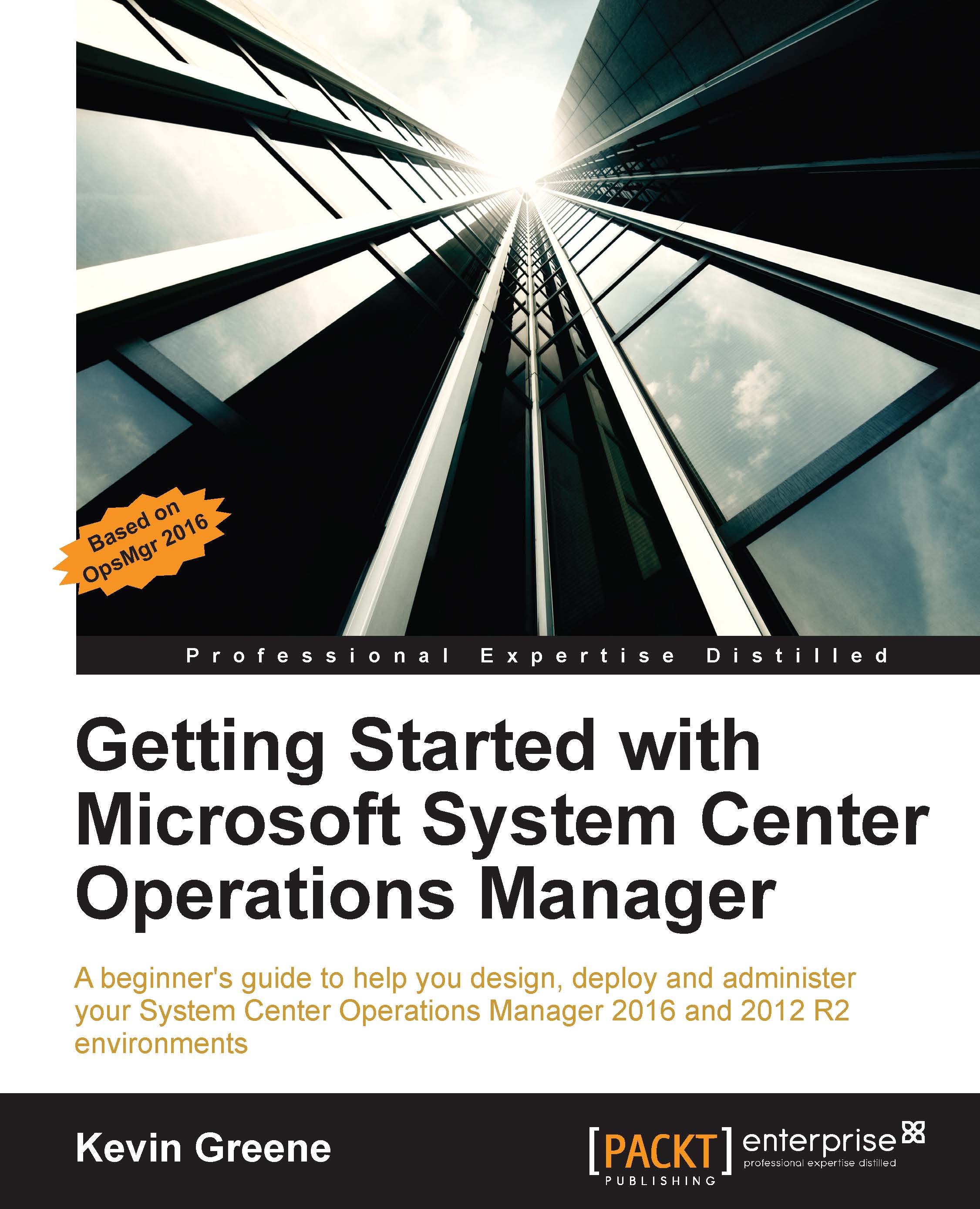Navigating the workspaces
Down the bottom-left side of the page you will notice the navigation pane, more commonly known as the Wunderbar. This term came about during the original design for Microsoft's Outlook 2003 email application when a large number of German speakers were working on the design team and it was seen as a snappy name with fun connotations (Wonder).
People in Microsoft liked the Wunderbar design so much at the time that a decision was made to use it for other products, such as Microsoft Exchange and System Center. This meant that users had a more familiar user interface (UI) and navigation experience across a multitude of core products from Microsoft – making the learning curve all the easier to get to grips with.
In OpsMgr, the Wunderbar comprises five buttons that serve as links to help you move around the following five workspaces:
Monitoring: This workspace contains a collection of different views that give you the ability to see things like alerting, health status,...