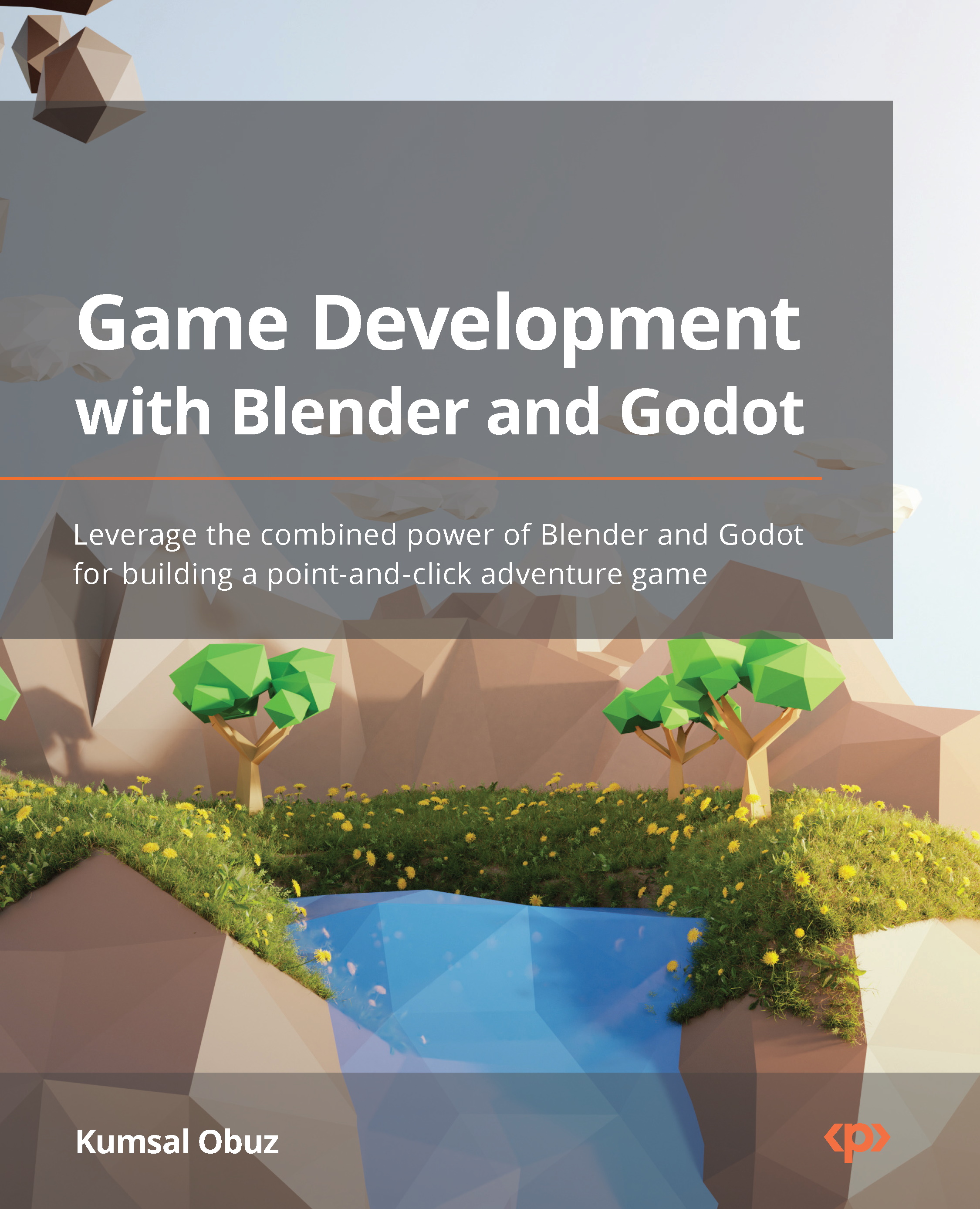Using global illumination
If you’ve ever used a digital camera, you may already be familiar with the concept we are going to present in this section. Our brains, through expectation and familiarity with a similar environment, will blend in the light with darker areas, and fill in the missing parts. A camera, on the other hand, doesn’t have prior knowledge of how places must look, and it can’t process dark areas as well as our brains. In other words, the human brain approximates the missing parts and paints a more complete picture.
The rendering engine has worked like a camera so far. If you look at the level now, you’ll see that the arched door is in the dark. It would be nice to have certain areas look more like what we would expect them to look like. If we increased the intensity of the light sources, it would cast the light farther away. However, we’d still end up with some areas darker than others. We need something that extends the effects...