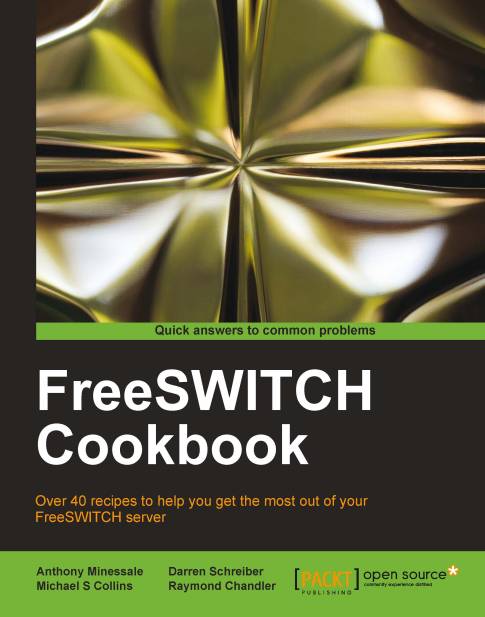Establishing an inbound event socket connection
An "inbound" event socket connection means that an external script or program is connecting to a FreeSWITCH server. The connection is inbound from the server's point of view. In fact, every time you run the fs_cli utility you are making an inbound event socket connection.
Getting ready
Be sure that you have installed ESL for your preferred programming language. (See the previous recipe, Setting up the event socket library.) From there you will just need a text editor, command-line access, and a phone registered to your system. The examples presented here are in Perl, however the accompanying code samples have corresponding examples in Python as well.
How to do it...
The following code is a simple inbound connection that sends the status command
to FreeSWITCH. Add the code as follows:
Open
scripts/ib_api.plin a text editor and add these lines:#!/usr/bin/perl use strict; use warnings; require ESL; my $host = "localhost"; my $port = "8021...