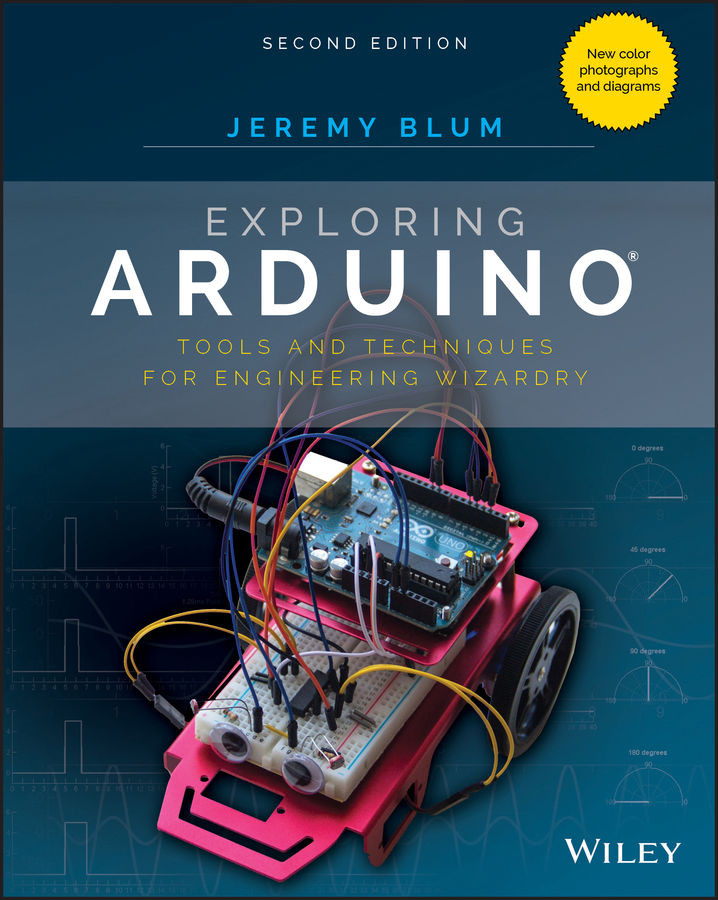Understanding the Arduino Schematic
Perhaps one of the best ways to learn about electrical design is to analyze the schematics of existing products, such as the Arduino. Figure A-6 shows the schematic for the Arduino Uno.

Figure A-6: Arduino Uno Rev3 schematic
Credit: Arduino, arduino.cc
Can you match all the parts to the parts that you can see on your Arduino Uno? Start with the main ATmega328P MCU (Part ZU4 in the schematic) and all the breakout pins. Here, you can easily identify which ATmega ports or pins map to the pins that are available to you in the integrated development environment (IDE).
Earlier in this appendix, you observed that PD0 and PD1 were connected to the USART TX and RX pins. In the Arduino schematic, you can indeed confirm that these pins connect to the corresponding pins on the 16U2 (which is employed as the USB-to-serial converter chip on the Uno). You also know that there is an LED connected (through a resistor) to Pin 13 of the Arduino. In the schematic...