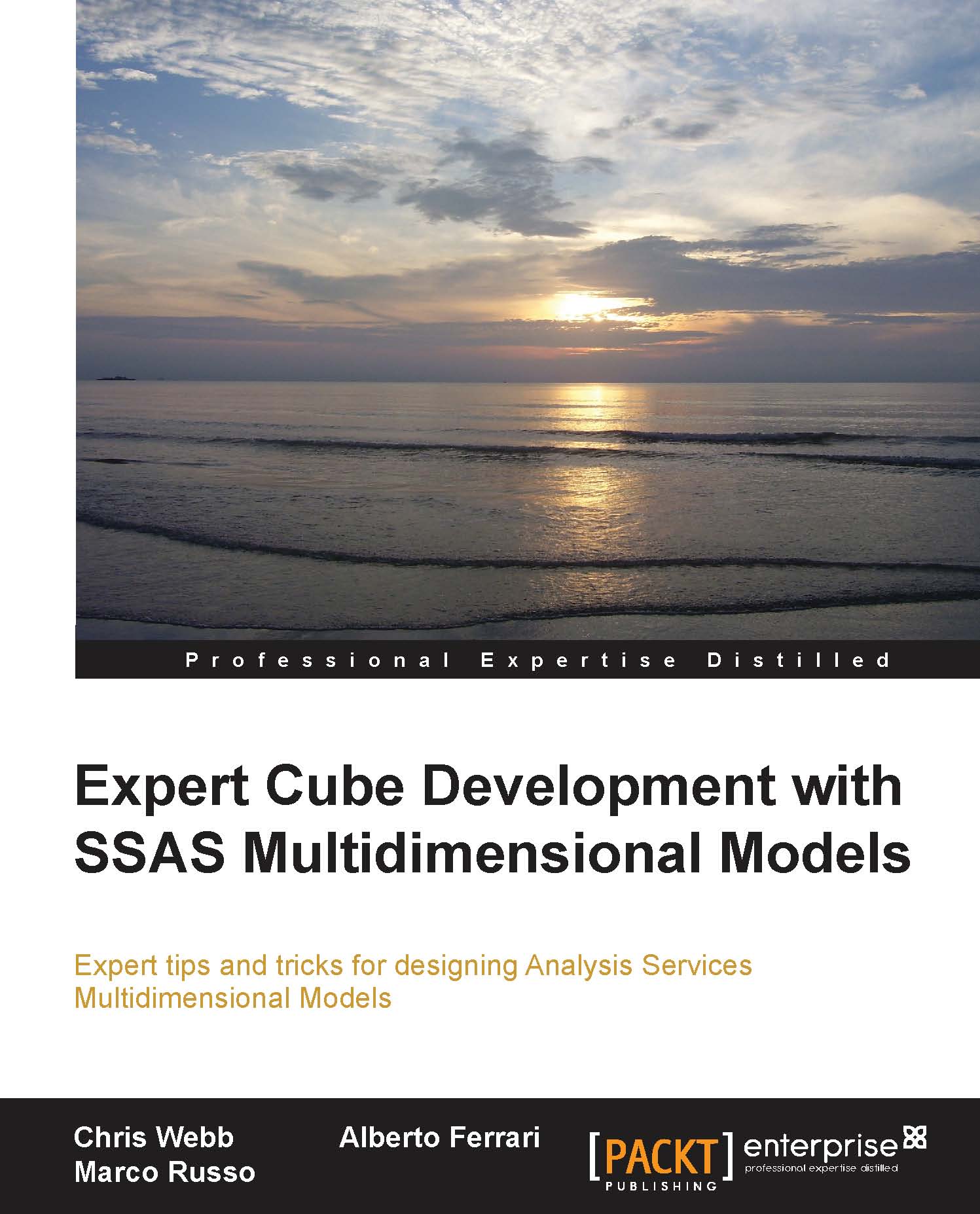Calculation dimensions
All the calculations we have described so far have been calculated measures – they have resulted in a new member appearing on the Measures dimension to display the result of our calculation. Once created, these calculated measures can be used just like any other measure and even used in the definition of other calculated measures.
In some circumstances, however, calculated measures can be rather inflexible. One example of this is time series calculations. If we want to let our users see, for example, the year-to-date sum of the Sales Amount measure, we can use the technique explained earlier and create a Sales Amount YTD measure. It will be soon clear though that users will want to see the year-to-date sum not only for the Sales Amount measure but on many others. We can define a new calculated measure for each real measure where the YTD function might be useful, but doing so, we will soon add too many measures to our cube, making it harder for the user to find the measure...