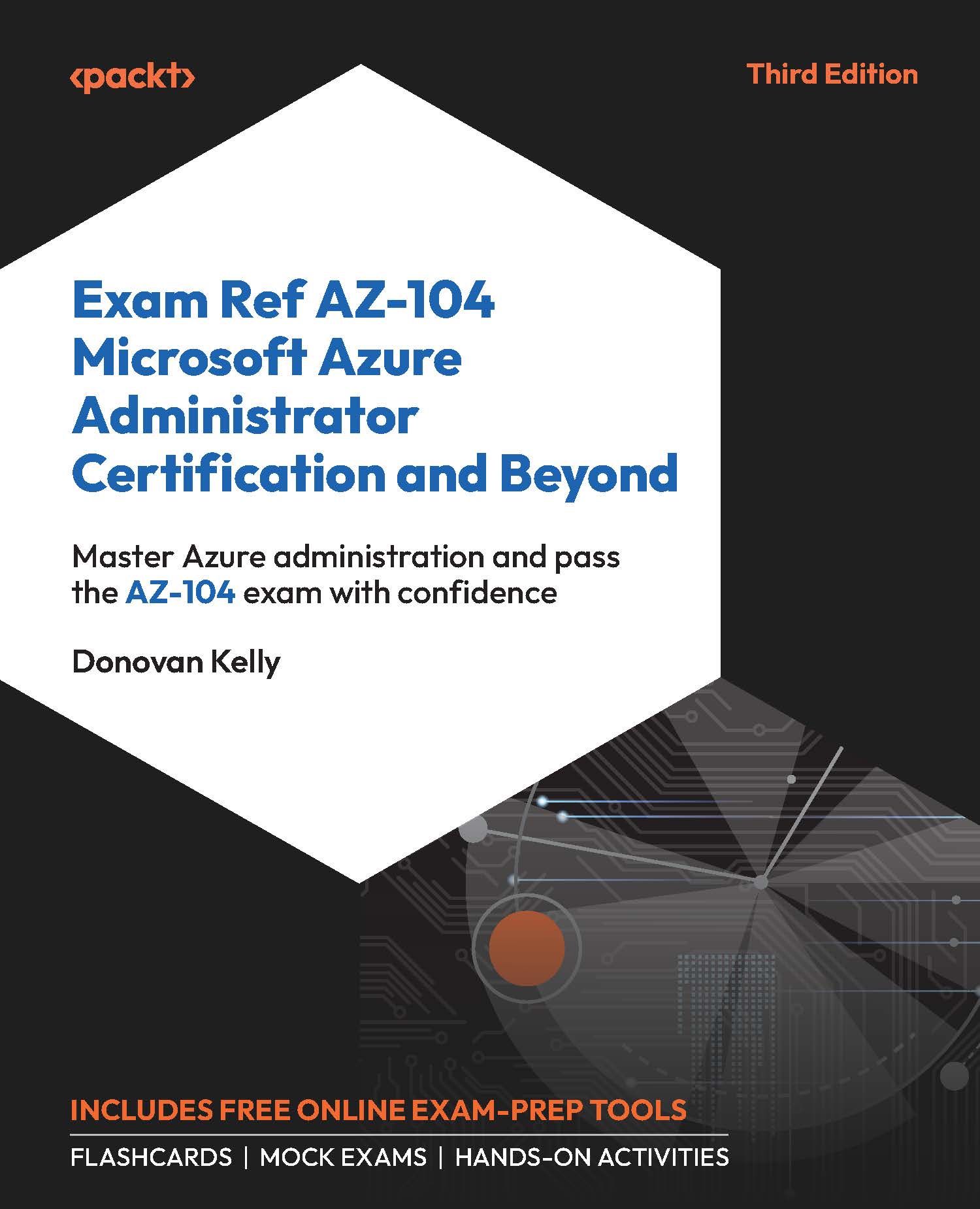Converting Bicep to ARM
In the previous section, you learned how to convert your ARM templates to Bicep. In this section, you are going to learn how to do the reverse operation, demonstrating the simplicity of converting between formats. Note that this is not a perfect solution and, at times, some information is not converted successfully or as expected.
Prerequisites
Before converting, there are a couple of items you need to have in place:
- Installation of the Bicep CLI as described in the Setting Up the Bicep Extension for VS Code section and the Bicep CLI section of this chapter.
- A Bicep template ready for conversion to ARM.
Converting an Existing Bicep File to ARM
To convert your Bicep file, you should follow these steps:
- Open your PowerShell terminal and run the following code to navigate to the folder where you saved your files; change the path to match your directory:
cd c:\biceptemplatesfolder\
- Run the following command; you will use your...