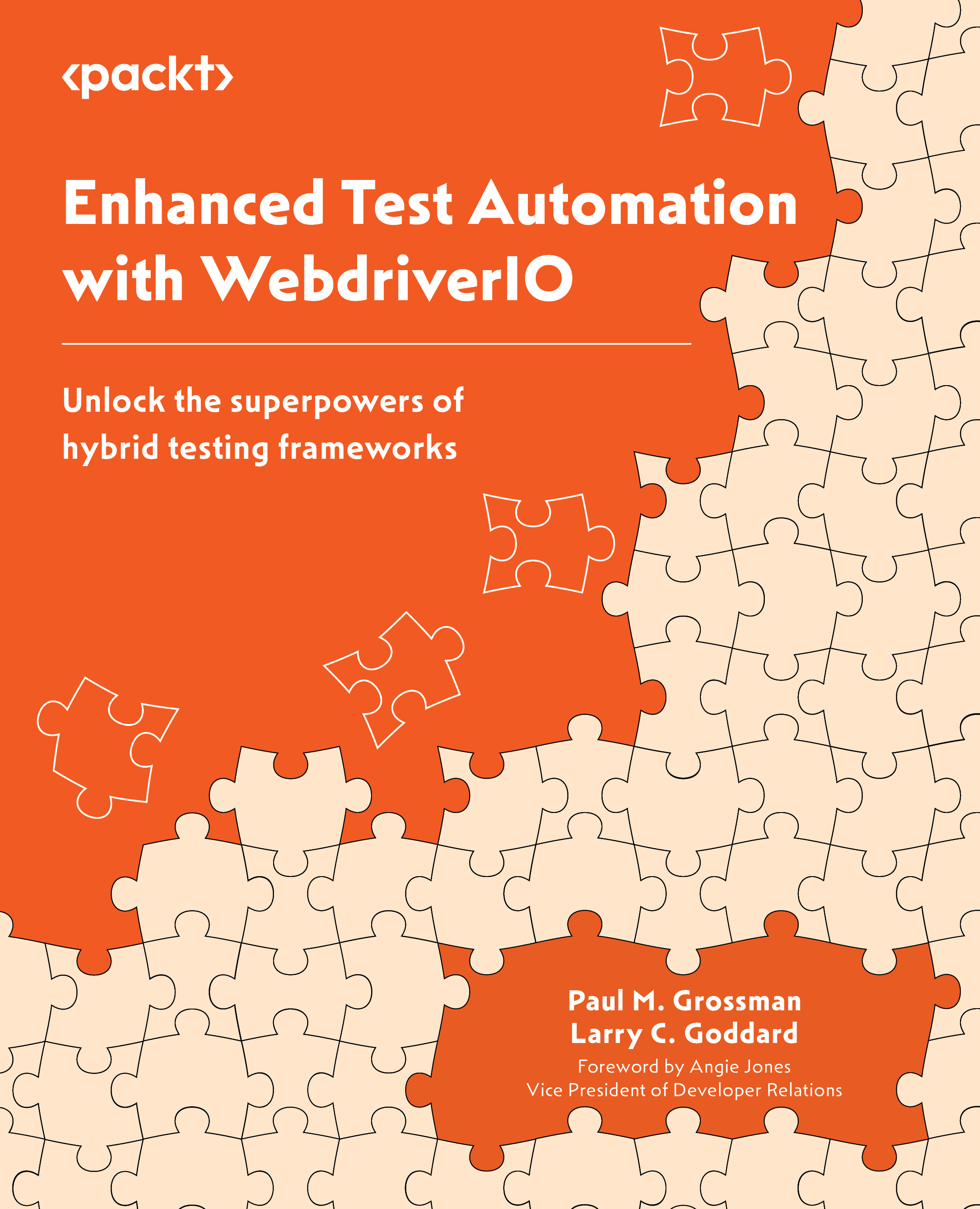Virgin machine setup
Before you can do anything in the world of test automation on a virgin machine, you must install some packages, so you will need admin rights to the machine. So, before going any further, please ensure you have the following packages installed globally with their most stable version:
- NodeJS
- Yarn
- Java JDK
- An integrated development environment (IDE) (IntelliJ, VSCode, and so on)
- Git
Here are some extra steps if you are using a Windows machine:
- Set up the PATH environment for your node
- Reboot the machine for all the changes to take effect
Before we get to running our first test, we need to check out system requirements and get our tools. In this chapter, we’re going to cover how to install and configure tools that will make our job easier, as follows:
- Hardware specifications
- Node.js
- A GitHub account and GitHub Desktop for code change management
- Microsoft Visual Studio Code
- Prettier, GitLens...