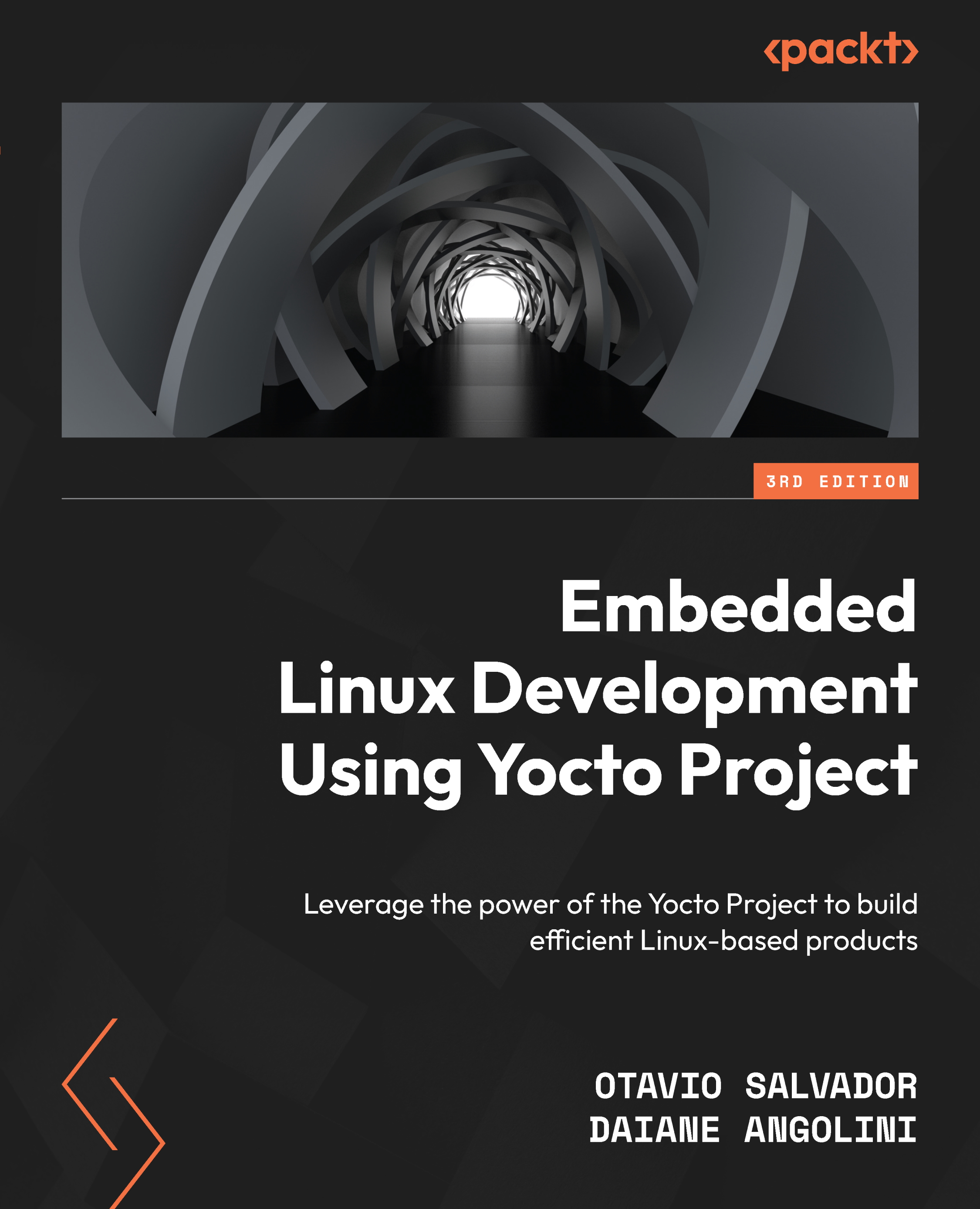Adding meta layers
We can find the most of available meta layers at http://layers.openembedded.org. There are hundreds of meta layers from the Yocto Project, OpenEmbedded, communities, and companies that can be manually cloned inside the project source directory.
To include, for example, meta-oe (one of the several meta layers inside the meta-openembedded repository) in our project, we can change the content of the configuration files or use BitBake command lines. However, we first need to fetch the layer’s source code. Run the following command from your Poky source directory:

Figure 11.5 – Cloning the meta-openembedded layer
We need to modify the build/conf/bblayer.conf file to add the layer location, using its absolute path. See line 12 in Figure 11.6 as follows:

Figure 11.6 – The content of build/conf/bblayers.conf after including the meta-openembedded layer
Alternatively, we can use the bitbake...