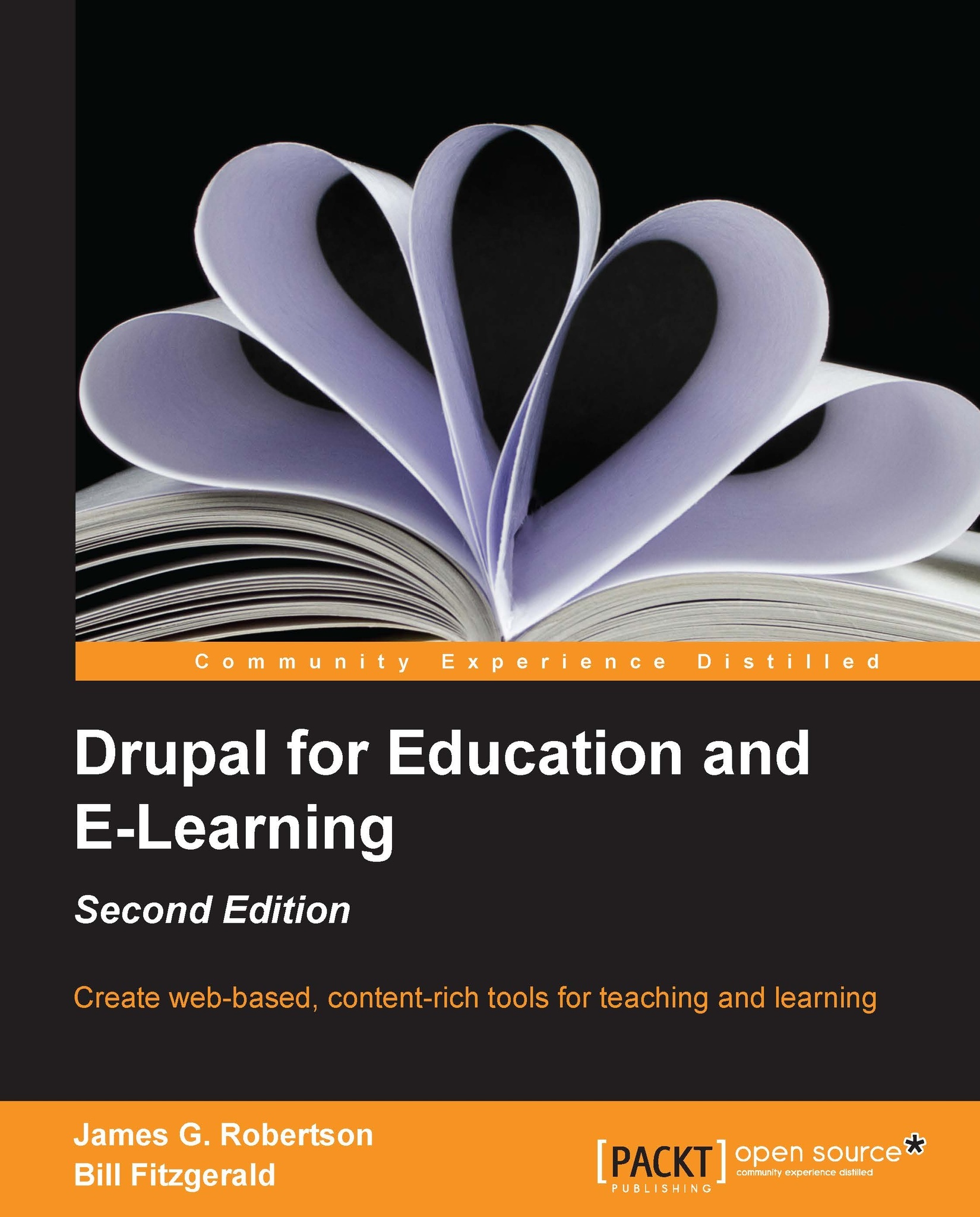Setting up the student blog
In Chapter 4, Creating a Teacher Blog, as we set up the teacher blog, we created a blog post content type, and a view to display the teacher blog posts. To create the student blog, we need to do the following two things:
Give users in the student role permissions over the blog post content type
Clone the teacher_blog view, and edit it to display student blog posts
Assigning permissions
To allow students to blog in the site, we need to allow users in the student role the ability to create blog posts. Click on People | Permissions | Roles link, or navigate to admin/people/permissions/roles. Click on the link to edit permissions for the student role.
Note
For additional reference on assigning rights to content types, see Chapter 3, Getting Started and Chapter 4, Creating a Teacher Blog.
Navigate down to the section for the node module. Select the options for Create new content, Delete own content, and Edit own content for the blog post content type.
Click on the Save permissions...