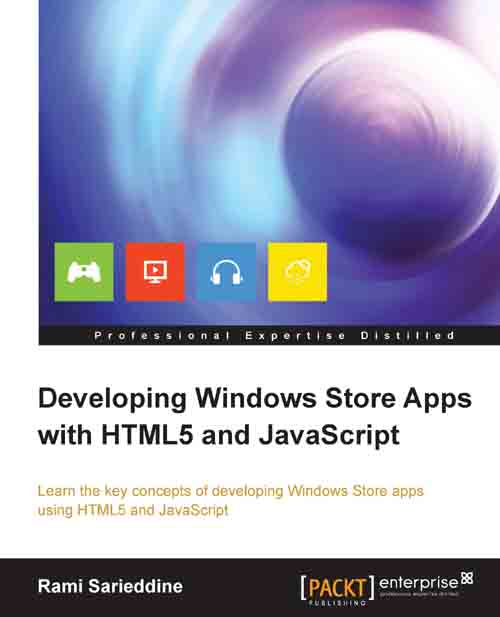The Store within Visual Studio
Windows Store can be accessed from within Visual Studio using the Store menu. Not all the things that we did on the dashboard can be done here; a few very important functionalities such as app package creation are provided by this menu. The Store menu can be located under the Project item in the menu bar using Visual Studio 2012 Ultimate, or if you are using Visual Studio 2012 Express, you can find it directly in the menu bar, and it will appear only if you're working on a Windows Store project or solution.
We will get to see the commands provided by the Store menu in detail and the following is the screenshot that shows how the menu will look:

The command options in the Store menu are as follows:
Open Developer Account...: This option will open a web page that directs you to Windows Dev Center for Windows Store apps, where you can obtain a developer account for the Store.
Reserve App Name...: This option will direct you to your Windows Store Dashboard and specifically...