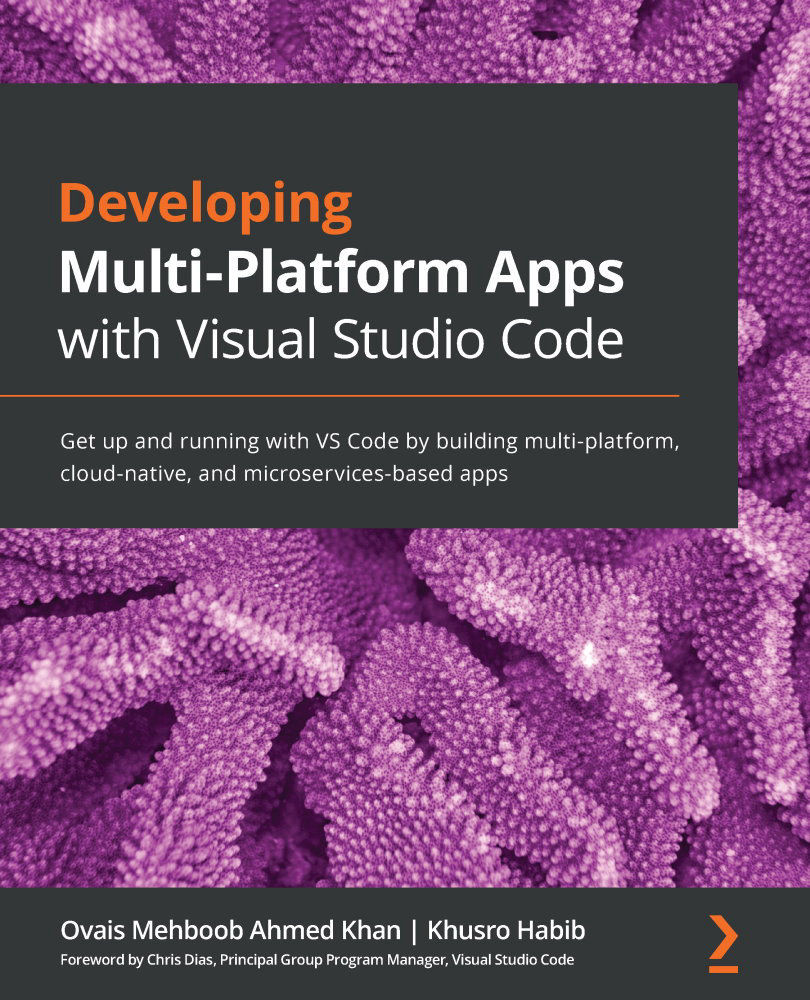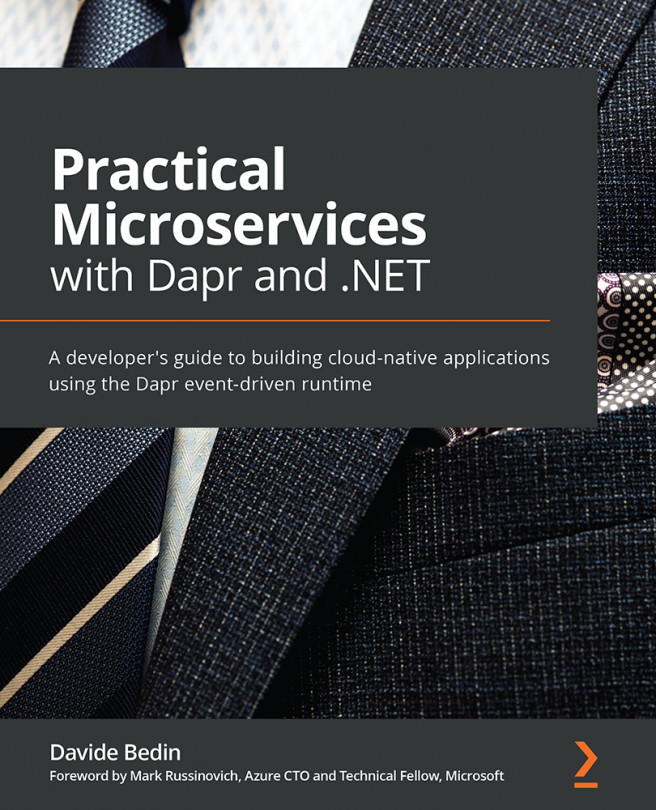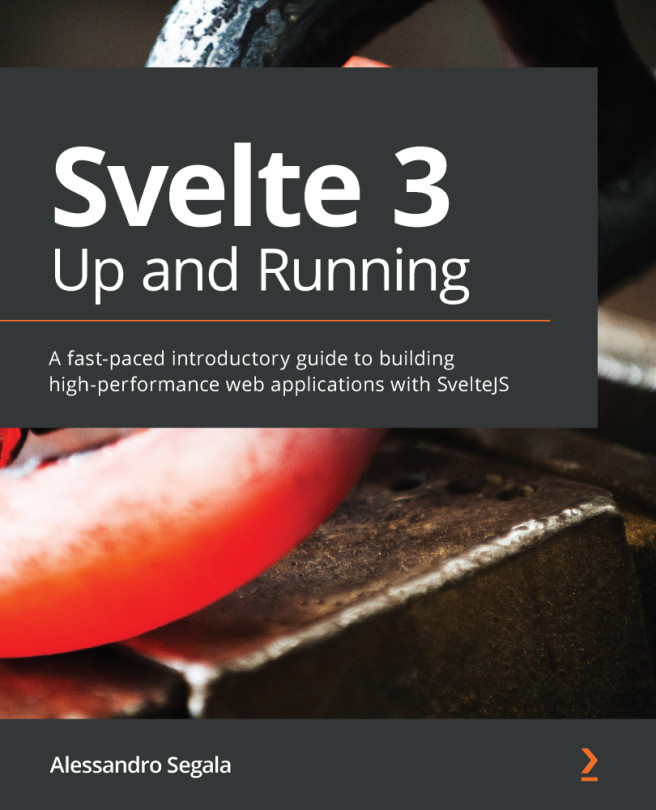Setting up remote development in VS Code
To set up remote development, you need to install the remote development extensions on a local machine. The remote extension pack contains extensions for SSH, containers, and the WSL.
To start with installing the remote extension pack, open the Extension tab, search for remote development extension pack and click on Install:
Figure 10.2 – Remote development extension pack
Once the extension is installed, you can connect to any folder on a remote machine, in a container, or in the WSL.
The Remote – SSH extension is used to connect to any folder on a remote machine, whereas the Remote – Containers extension is used to connect to a container and the Remote – WSL extension to connect to the WSL. These extensions can also be separately installed as well if you don't want to use all of them.
The following screenshot has a list of extensions that can be installed separately:
...