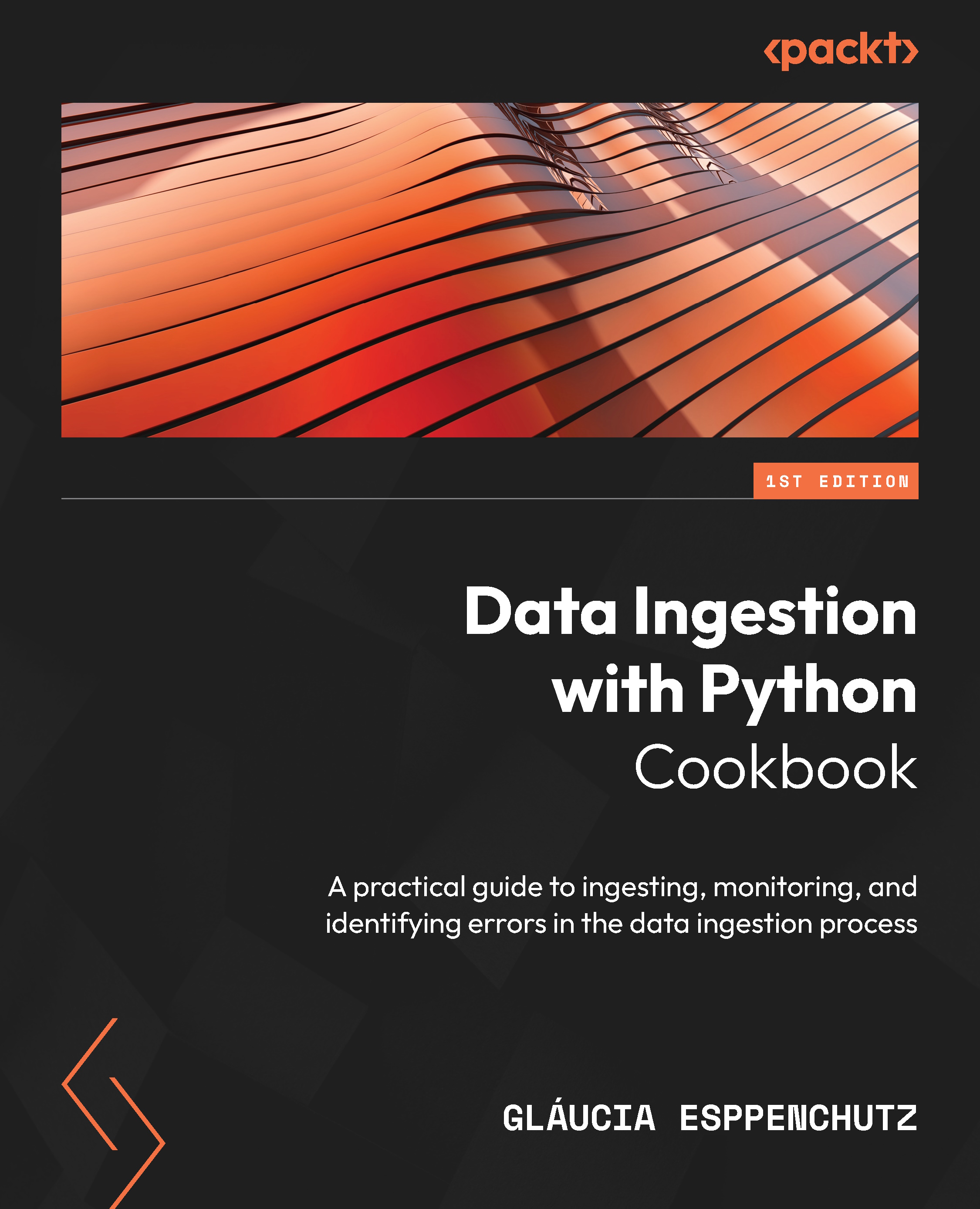Connecting to a NoSQL database (MongoDB)
MongoDB is an open source, unstructured, document-oriented database made in C++. It is well known in the data world for its scalability, flexibility, and speed.
As someone who will work with data (or maybe already does), it is essential to know how to explore a MongoDB (or any other unstructured) database. MongoDB has some peculiarities, which we will explore practically here.
In this recipe, you will learn how to create a connection to access MongoDB documents via Studio 3T Free, a MongoDB GUI.
Getting ready
To start our work with this robust database, first, we need to install and create a MongoDB server on our local machine. We already configured a MongoDB Docker container in Chapter 1, so let’s get it up and running. You can do this using Docker Desktop or via the command line using the following command:
my-project/mongo-local$ docker run \ --name mongodb-local \ -p 27017:27017 \ -e MONGO_INITDB_ROOT_USERNAME=<your_username...