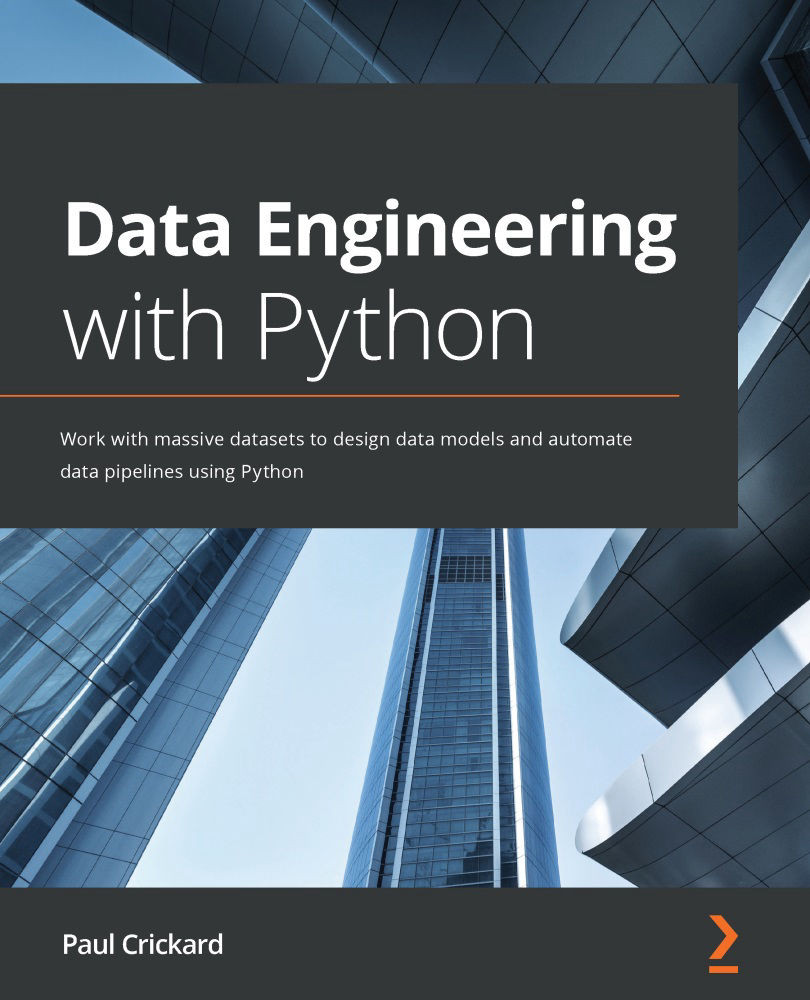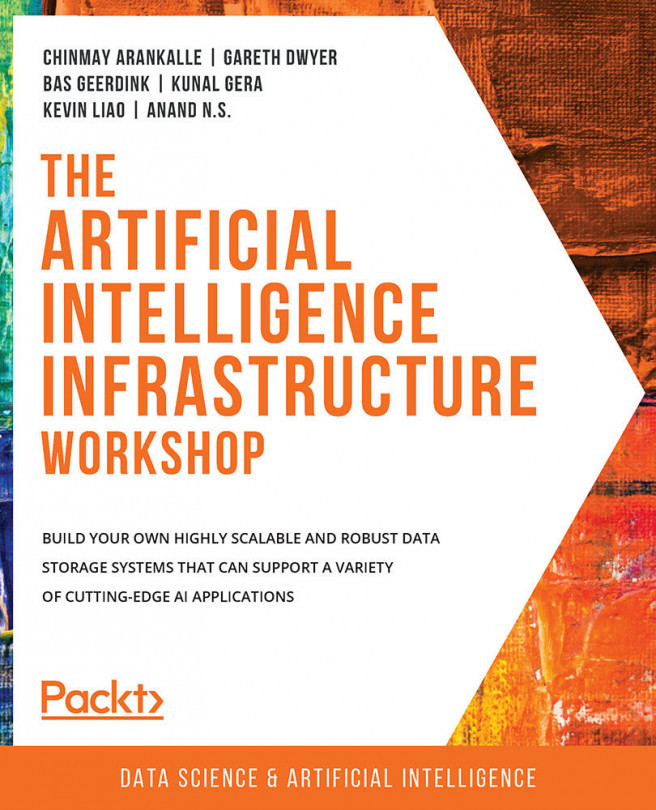Building the data pipeline
This data pipeline will be slightly different from the previous pipelines in that we will need to use a trick to start it off. We will have two paths to the same database – one of which we will turn off once it has run the first time, and we will have a processor that connects to itself for the success relationship. The following screenshot shows the completed pipeline:
Figure 6.1 – The complete pipeline
The preceding screenshot may look complicated, but I assure you that it will make sense by the end of this chapter.
Mapping a data type
Before you can build the pipeline, you need to map a field in Elasticsearch so that you get the benefit of the coordinates by mapping them as the geopoint data type. To do that, open Kibana at http://localhost:5601. At the toolbar, select Dev Tools (the wrench icon) and enter the code shown in the left panel of the following screenshot, and then click the run arrow. If it was successful...