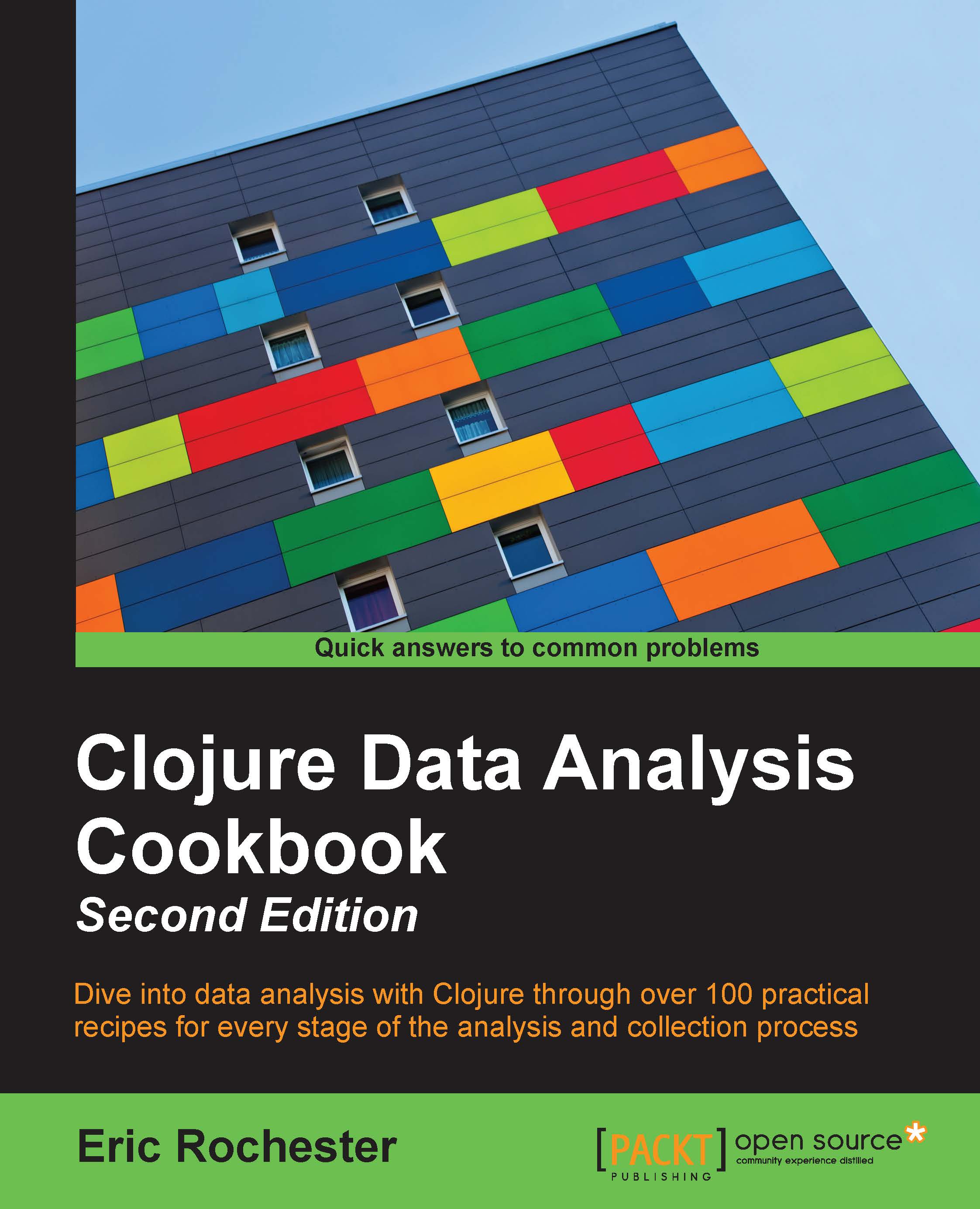Setting up Mathematica to talk to Clojuratica for Mac OS X and Linux
Before we start interfacing with Mathematica, we have to download the libraries and set up our system to do so. This is a little complicated. We'll need to download the library in order to handle the interoperability and move a few files around.
Part of what makes this task so difficult is that several things vary, depending on your operating system. Moreover, in order to work with Leiningen, this recipe uses some features of the underlying operating system that aren't available for Windows (symbolic links), so this recipe won't work for the Windows platform. However, Windows users can refer to the next recipe, Setting up Mathematica to talk to Clojuratica for Windows.
Getting ready
We'll need to have Mathematica installed. You can get an evaluation copy from http://www.wolfram.com/mathematica/trial/, but if you're looking at this recipe, you probably already have it and are just looking for a way to connect to it from Clojure...