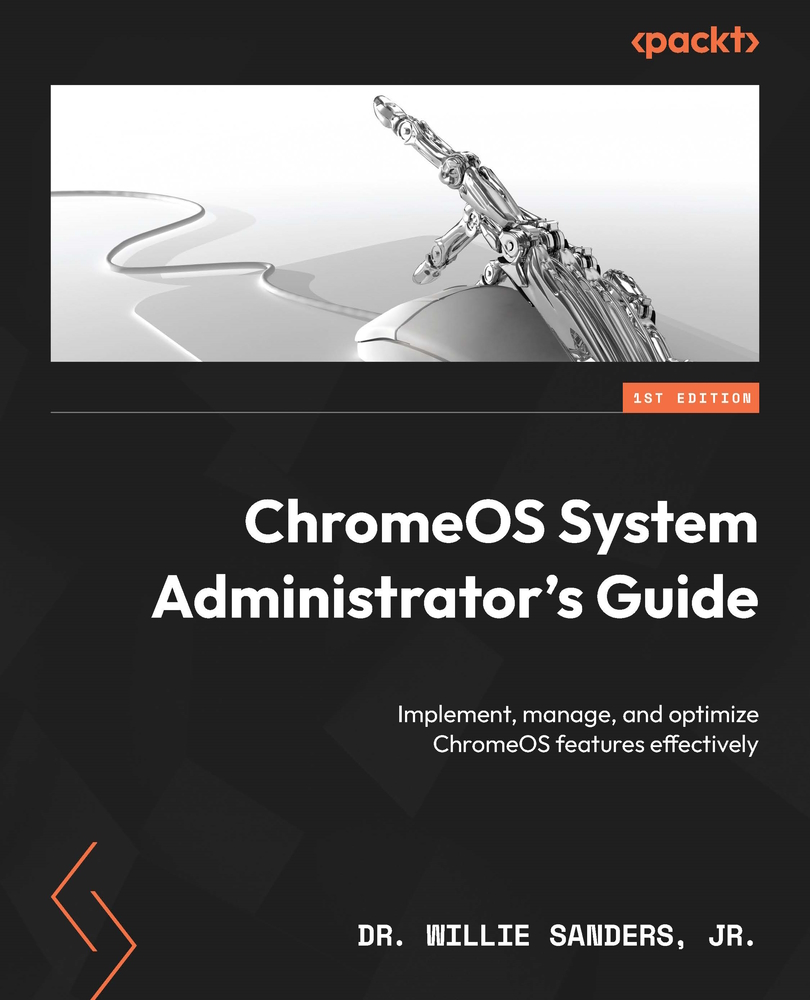Exploring advanced application management
Since they play such a critical role in ChromeOS systems and in Google Workspace, apps have already been the topic of discussion several times in this book. In Chapter 3, Exploring Google Apps, you learned what Google’s core app offerings are and what each of the applications is able to do. Then, in Chapter 9, Google Workspace Admin Console, and earlier in this chapter, you learned where to locate the tools needed to centrally manage applications. Now we’ll close out our discussion of apps by examining how to access their global configurations.
To begin configuring the global settings for your Google Workspace apps, you’ll need to navigate to the Apps à Google Workspace section of the Admin console, as seen in Figure 10.31.

Figure 10.31 – Apps à Google Workspace submenu
In this menu, you see each of Google’s Default Apps listed. By selecting an app name from the...