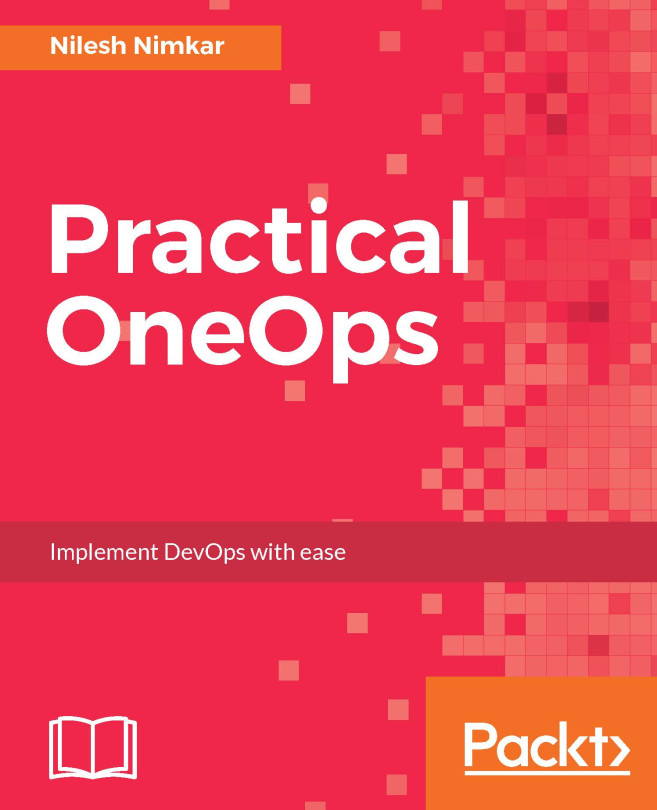Running the Chef client as a daemon
While you can run the Chef client on your nodes manually whenever you change something in your Chef repository, it's sometimes preferable to have the Chef client run automatically every so often. Letting the Chef client run automatically makes sure that no node misses out any updates.
Getting ready
You need to have a node registered with your Chef server. It needs to be able to run chef-client without any errors.
How to do it…
Let's see how to start the Chef client in daemon mode so that it runs automatically:
- Start the Chef client in daemon mode, running every 30 minutes:
user@server:~$ sudo chef-client -i 1800 - Validate that the Chef client runs as a daemon:
user@server:~$ ps auxw | grep chef-client
How it works…
The -i parameter will start the Chef client as a daemon. The given number is the seconds between each Chef client run. In the previous example, we specified 1,800 seconds, which results in the Chef client running every 30 minutes.
You can use the same command in a service startup script.
Tip
You can use the chef-client cookbook to install the Chef client as a service. See: https://supermarket.chef.io/cookbooks/chef-client for details.
There's more…
Instead of running the Chef client as a daemon, you can use a Cronjob to run it every so often:
user@server:~$ subl /etc/cron.d/chef_client PATH=/usr/local/bin:/usr/bin:/bin # m h dom mon dow user command */15 * * * * root chef-client -l warn | grep -v 'retrying [1234]/5 in'
This cronjob will run the Chef client every 15 minutes and swallow the first four retrying warning messages. This is important to avoid Cron sending out e-mails if the connection to the Chef server is a little slow and the Chef client needs a few retries.
Note
It is possible to initiate a Chef client run at any time by sending the SIGUSR1 signal to the Chef client daemon:
user@server:~$ sudo killall -USR1 chef-client