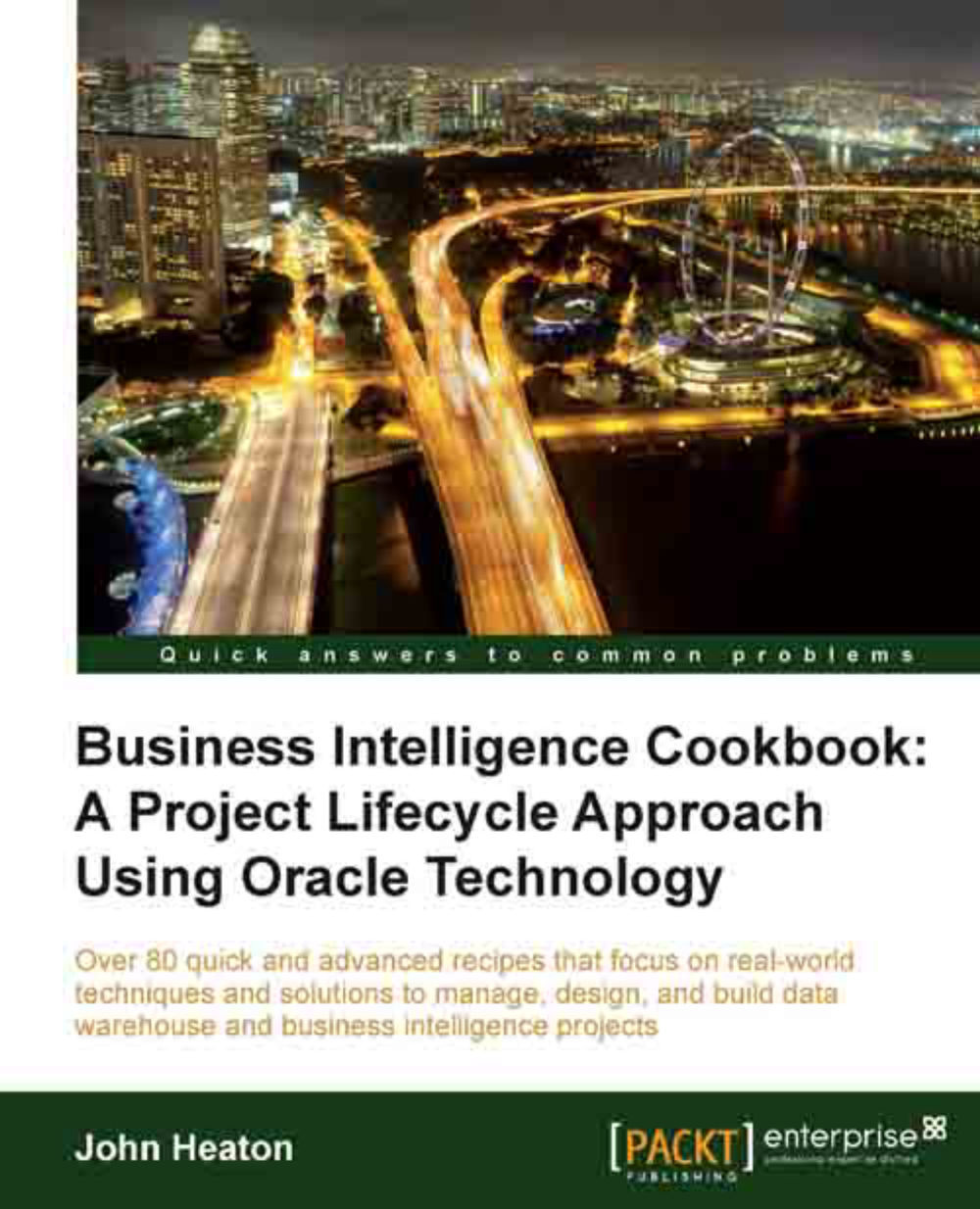Enabling Virtual Private Database in OBIEE
Once the VPD is set at the database level, it needs to be enabled within OBIEE. The configuration enables OBIEE to set the correct application contexts within the database.
Getting ready
Open the Oracle BI Administration Tool window and connect to the repository. Open SQL Developer and log in as the schema owner.
How to do it...
In the previous recipes for VPD, you created an application context package and some function, to restrict row and column data. In this recipe, we will build upon that knowledge to integrate the same concepts into OBIEE to be able to provide row- and column-level security.
1. Update your context package to set all the necessary context values for OBIEE in SQL Developer. This will replace the previous package we had created:
create or replace package context_package as procedure NAME_VALUE(N varchar2, V varchar2); PROCEDURE OBIEE_SET_VPD(U VARCHAR2, R VARCHAR2); function SET_NAME_VALUE (N varchar2, V varchar2) return varchar2...