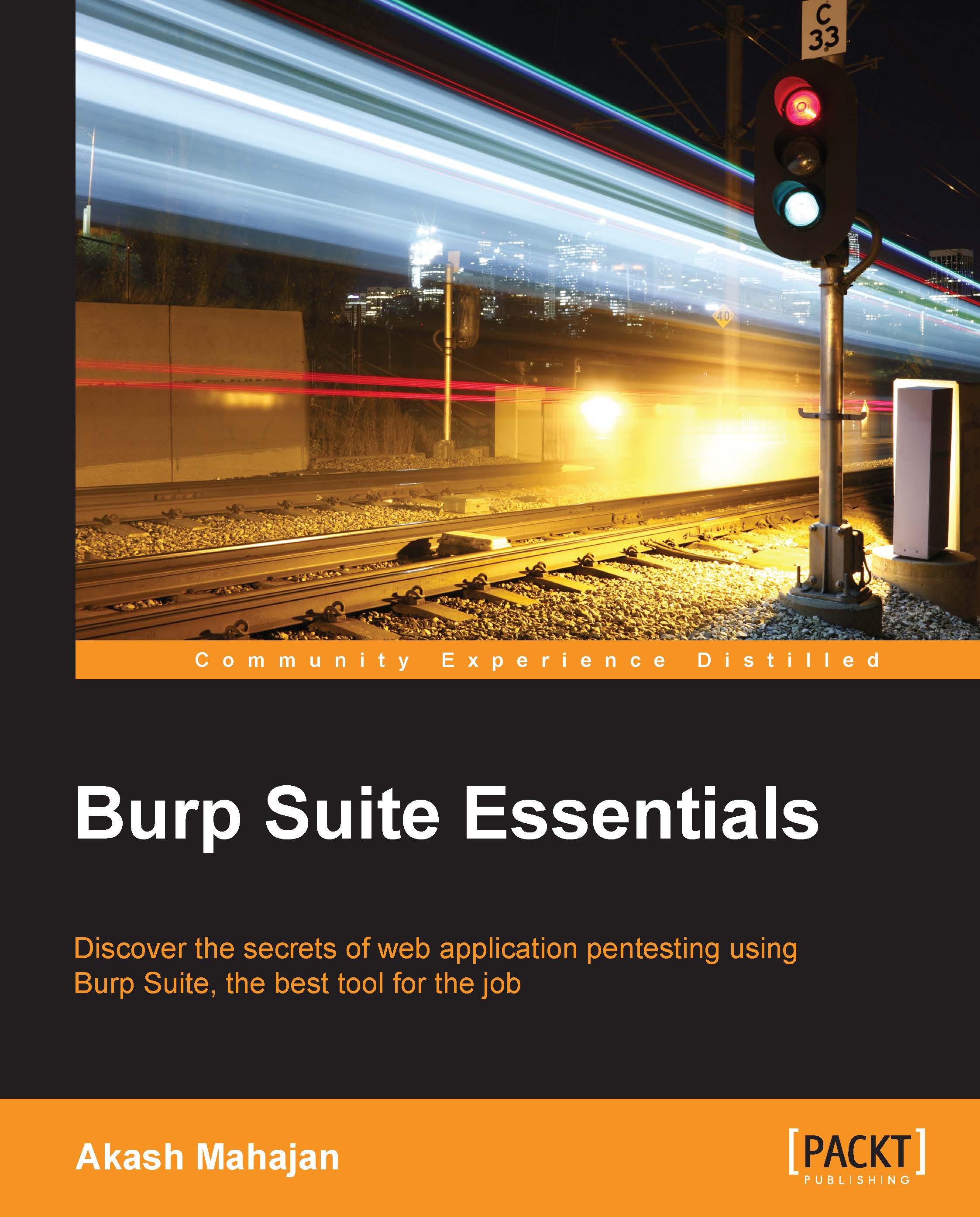Target
While Proxy remains the main tool, the Target tab is like our desktop. We assemble all our tools, files, and folders before embarking on a major project. The Target tab allows us to do just that. The Target tab has two subtabs for Scope and Site map. The Scope subtab allows us to set the scope for our testing (already covered in the previous chapters) and the Site map subtab shows us all requested and unrequested items for the website. The Site map subtab automatically collects data from other sources, including Proxy, Spider, active and passive Scanner (if configured), and content discovery.
The following screenshot shows how Site map creates a visual map that aids us in our understanding of the layout of the web application:

What are the advantages of having the entire site as a map in one place? There are many. To begin with, it provides a nice visual indication about whether we are on track with our scope or not. A site map using visual cues can indicate which web pages or links...