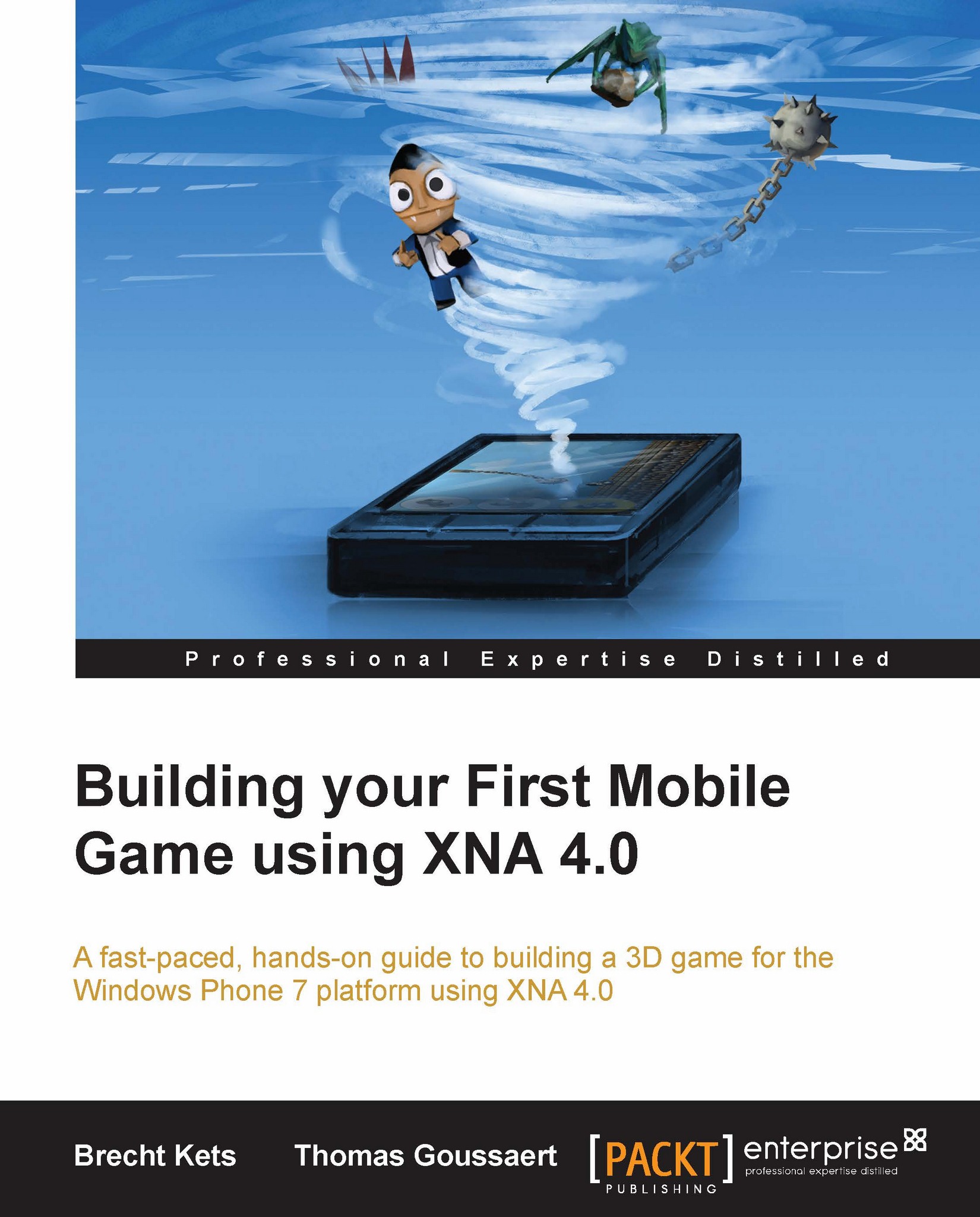Playing sound
Playing non-positional sounds, being regular sounds, is fairly straight forward. XNA contains a class called SoundEffect. This class can load sounds and play them. Let's jump into a sample.
SoundEffect
The code files contain all the audio samples we need. Add them to your content project. The importer and processor will be automatically detected by XNA Game Studio, depending on the file type. WAV files will use the SoundEffect processor by default, while MP3 files will use the Song processor by default.
Then in the MainGame, we need to create a field that will hold the sound. This field will be of type SoundEffect. Also add a counter of type int. We will play the sound if the counter reaches 100.
SoundEffect jumpSound; int counter = 0;
In the LoadContent method, we have to load the sound. This is done in the same fashion as loading other content.
jumpSound = Content.Load<SoundEffect>("Jump");Finally, in the update, we'll increment the counter. If the counter reaches 100, we...