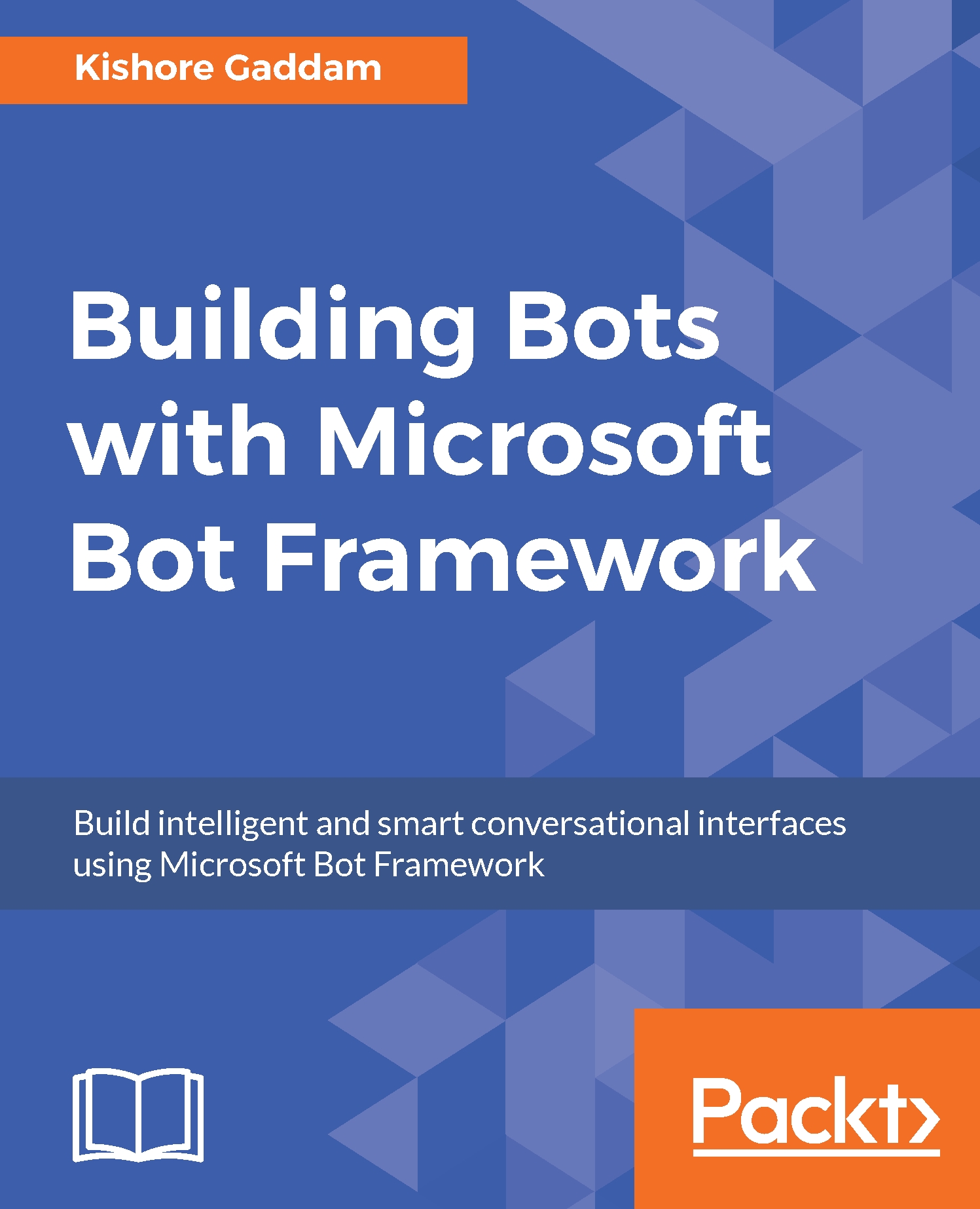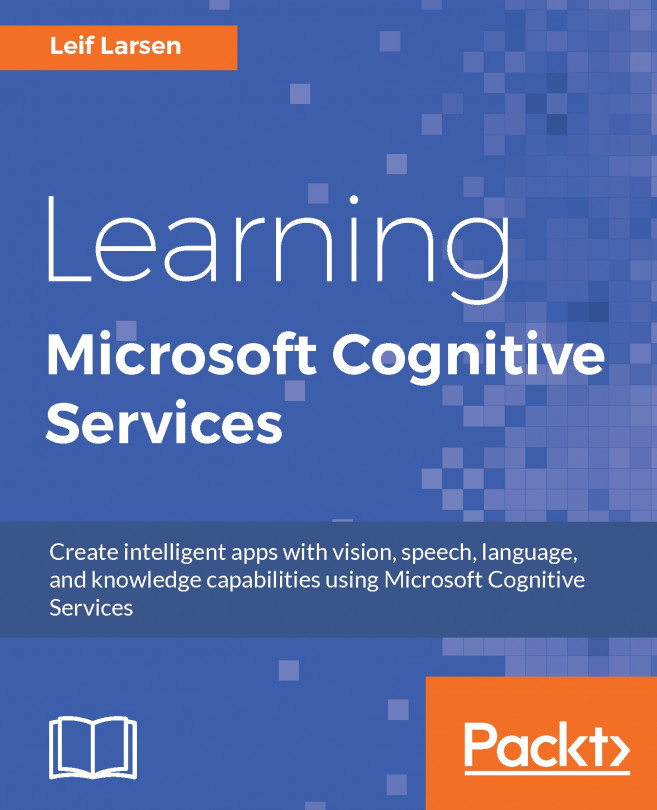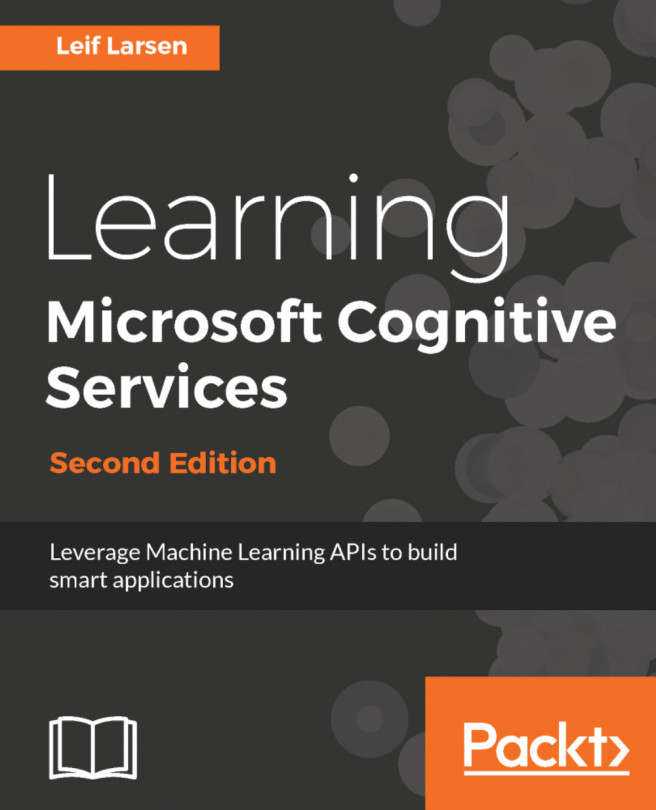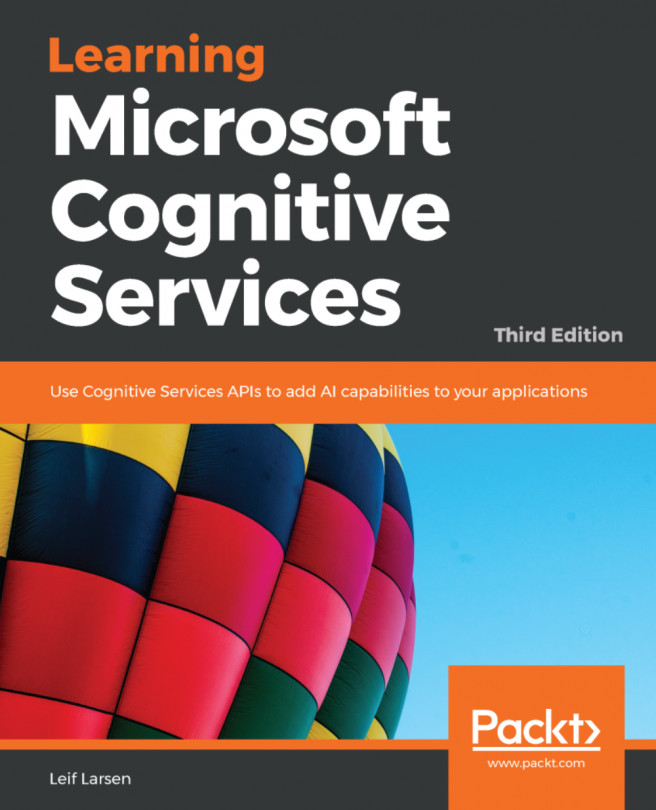Registering your bot tells the connector how to call your bot's web service. Note that the Microsoft App ID and Microsoft App Password are generated when your bot is registered with the Microsoft Bot Framework Connector; the App ID and AppSecret are used to authenticate the conversation and allows the developer to configure their bot with the channels they'd like to be visible on. Let's look at the following steps to register your bot:
- Go to the Microsoft Bot Framework portal at https://www.botframework.com and sign in with your Microsoft account.
- Register an agent.
- Click on the Register a bot button and fill out the Bot Profile form. You have to enter the name of your bot handle, which means a unique name that will be used in the bot connection, and then enter a description: