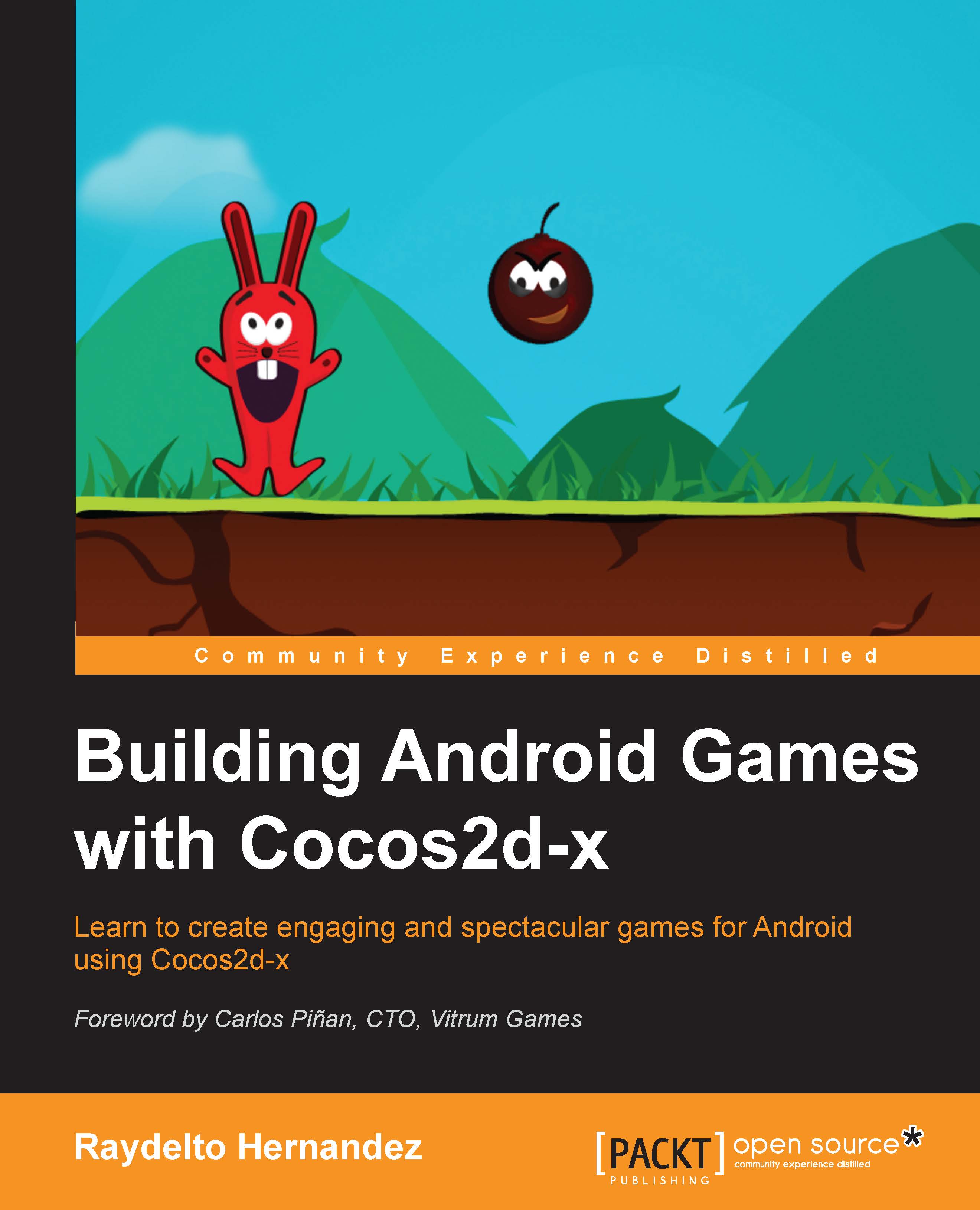Chapter 3. Understanding Game Physics
In this chapter, we will cover how to add physics to our games by using the built-in engine provided by Cocos2d-x based on the popular Chipmunk framework. We are going to explain the following topics:
- Setting up the physics world
- Detecting collisions
- Handling gravity
- Handling physics properties
For more information about the Chipmunk physics engine, you may visit https://chipmunk-physics.net.
Physics engines encapsulate all the complexity related to giving our scene realistic motions, such as adding gravity to an object so it is attracted to the bottom of the screen, or detecting collision between bodies and so on.
While working with physics, we should keep in mind that we are dealing with a physics world in our scene, and that all the physics elements participating in the world are known as physics bodies. These bodies have properties such as mass, position, and rotation. These may be changed to customize the bodies. One physics body may be attached...