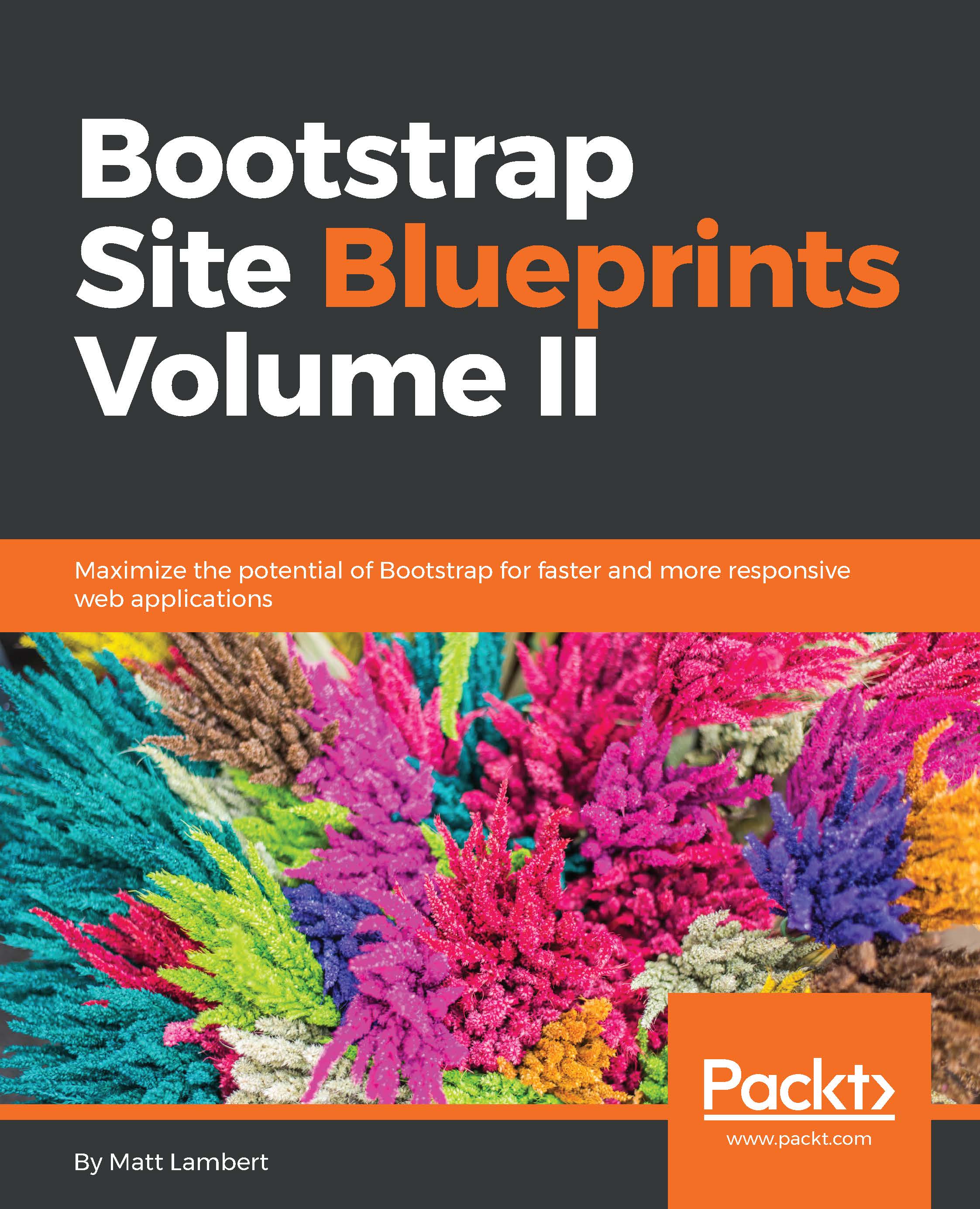Setting up the template
Before we get too far, let's create a new project called Chapter 3 by copying over our boilerplate code we created in the first chapter. Let's update some of the basic template files for this new project.
Adding a new web font
I mentioned that we are going to use some Google material design principals and styles in this project. The first thing I'd like you to do is to use the material design font called
Roboto. It's available for free from the Google web fonts website or you can simply include the following line of code in the _layout.ejs file:
<link href='http://fonts.googleapis.com/css?family=Roboto:400,300,700,900' rel='stylesheet' type='text/css'>
You'll notice I'm using the light, regular, bold, and super bold weights of the web font.
Adding the JavaScript to _layout.ejs
For this project, I've written a little custom jQuery that we'll use in our search bar. I'll cover that a little...