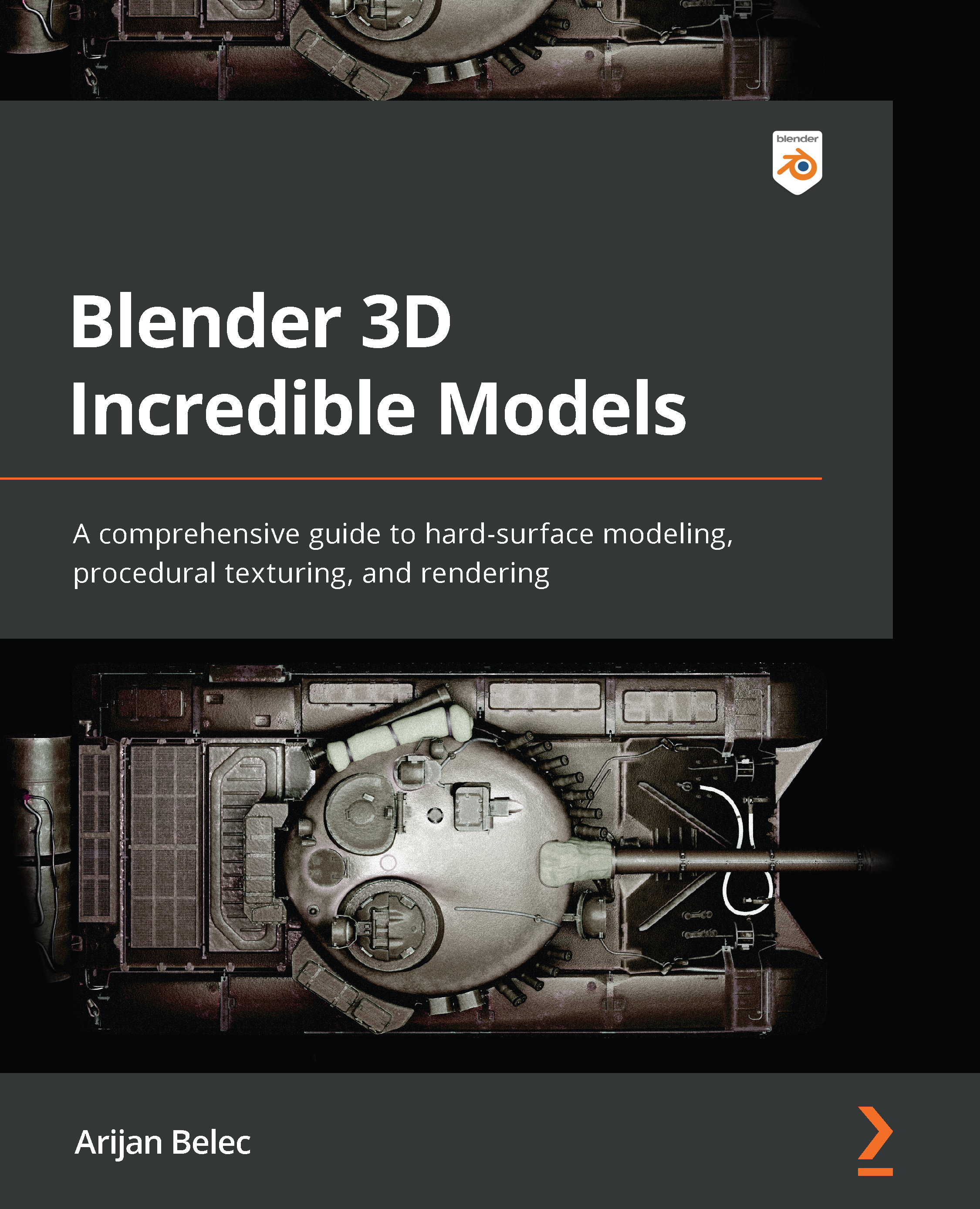UV unwrapping
In this section, we will learn how to UV unwrap an object for texturing. This technique can be used to seamlessly texture any object.
We must first understand what UV unwrapping is and how it works. When we UV unwrap an object, we turn it into a 2D surface. You can think of it as reverse papercraft. We then place the 2D version of the object on an image texture to tell Blender how we want the texture to appear on the surface of the object. If we try to unwrap a simple cube, the result will look like in Figure 6.14:
Figure 6.14 – Unwrapped cube
An object can be UV unwrapped in two simple steps:
- Select the edges that need to be cut to unwrap the object. In Edit Mode, press U to open the UV Mapping menu and select Mark Seam. After marking the seams, select Unwrap in the same menu.
Figure 6.15 – UV Mapping
- In the Shading Editor, switch from Image Editor to UV Editor. When you select the cube...