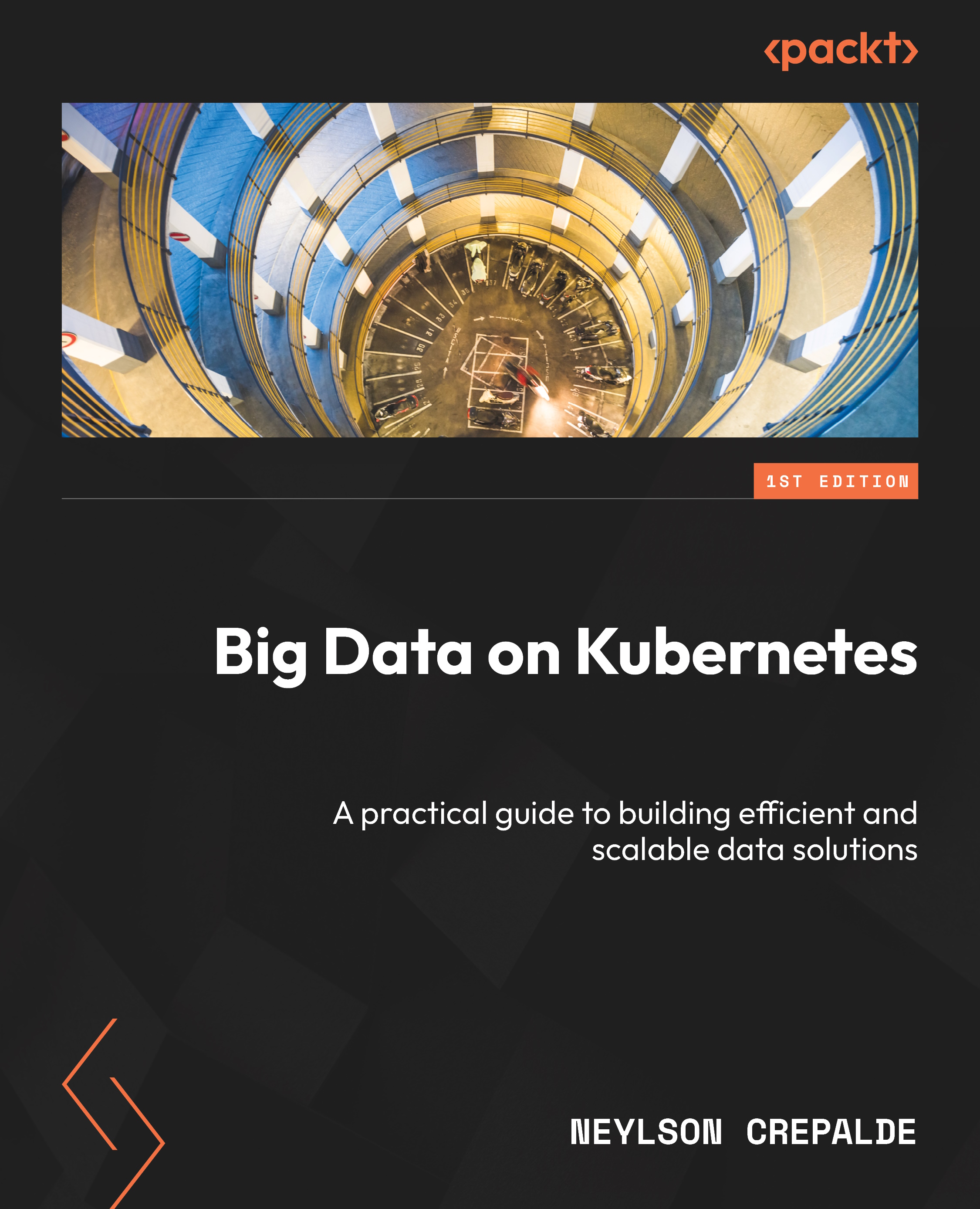Deploying an AWS EKS cluster
Amazon Elastic Kubernetes Service (EKS) allows you to easily deploy and manage Kubernetes clusters on AWS. EKS handles provisioning and maintaining the Kubernetes control plane, while you can use standard Kubernetes tooling such as kubectl to manage worker nodes.
To get started with EKS, you need an AWS account. Go to http://aws.amazon.com and click Create an AWS account. Follow the steps to sign up for a new account; note that you will be requested to provide your credit card information. AWS offers a free usage tier that provides limited resources at no charge for 12 months. This is usually sufficient to run small workloads but not Kubernetes (although costs will not be high if you manage it wisely). AWS charges 73 dollars per month for every running cluster (assuming that the cluster is running for the whole month; if it runs just for a couple of days or hours, billing should be a fraction of that accordingly) plus the proper charging for each node...