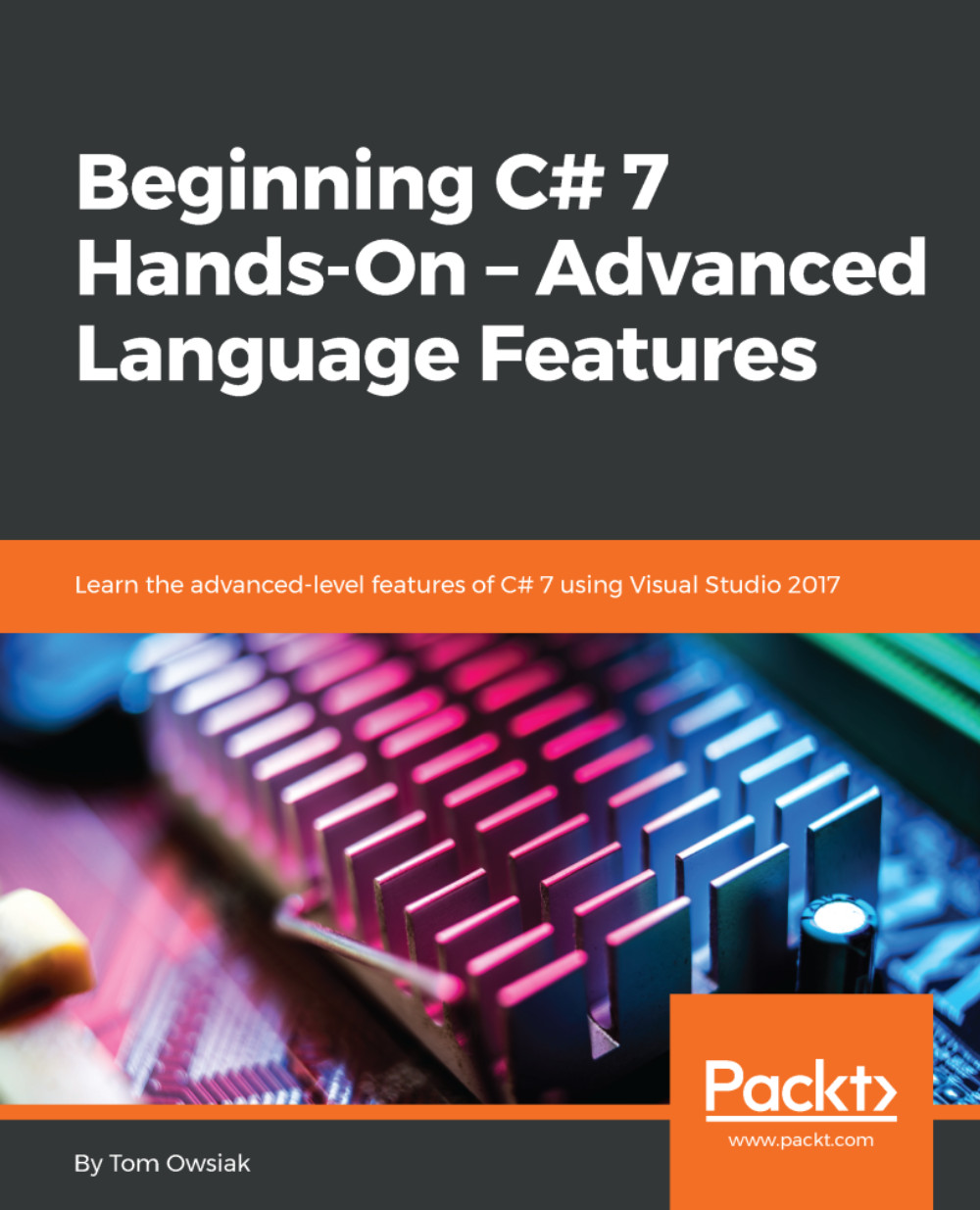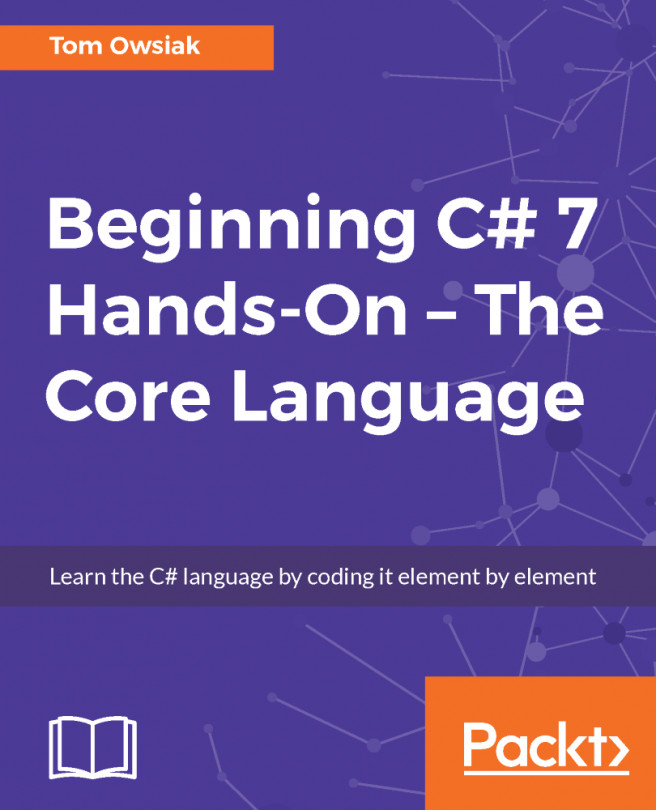Creating a generics interface class
Next, go to Solution Explorer. Right-click on the name of the website, select Add, and then click on Class. Name the class GenInterface and then click on OK. When the Visual Studio message comes up, click on Yes. Remember, this is just an example.
The code for the GenInterface class is really complex. I'll create it now line-by-line, explaining what I'm doing and why I'm doing it.
First, delete everything except using System; at the very top. Next, you'll make the class called Quad for a four-sided shape of some kind. Enter the following after using System:
public class Quad : IComparable<Quad>
This needs System so that we can use IComparable. If you right-click on it and select Go To Definition in the drop-down menu (F12), you can see the definition of this thing. You will see namespace System near the top, and the public intCompareTo (T other); function after the Returns definition, as shown in Figure 3.3.2:

Figure 3.3.2: The definition of IComparable...