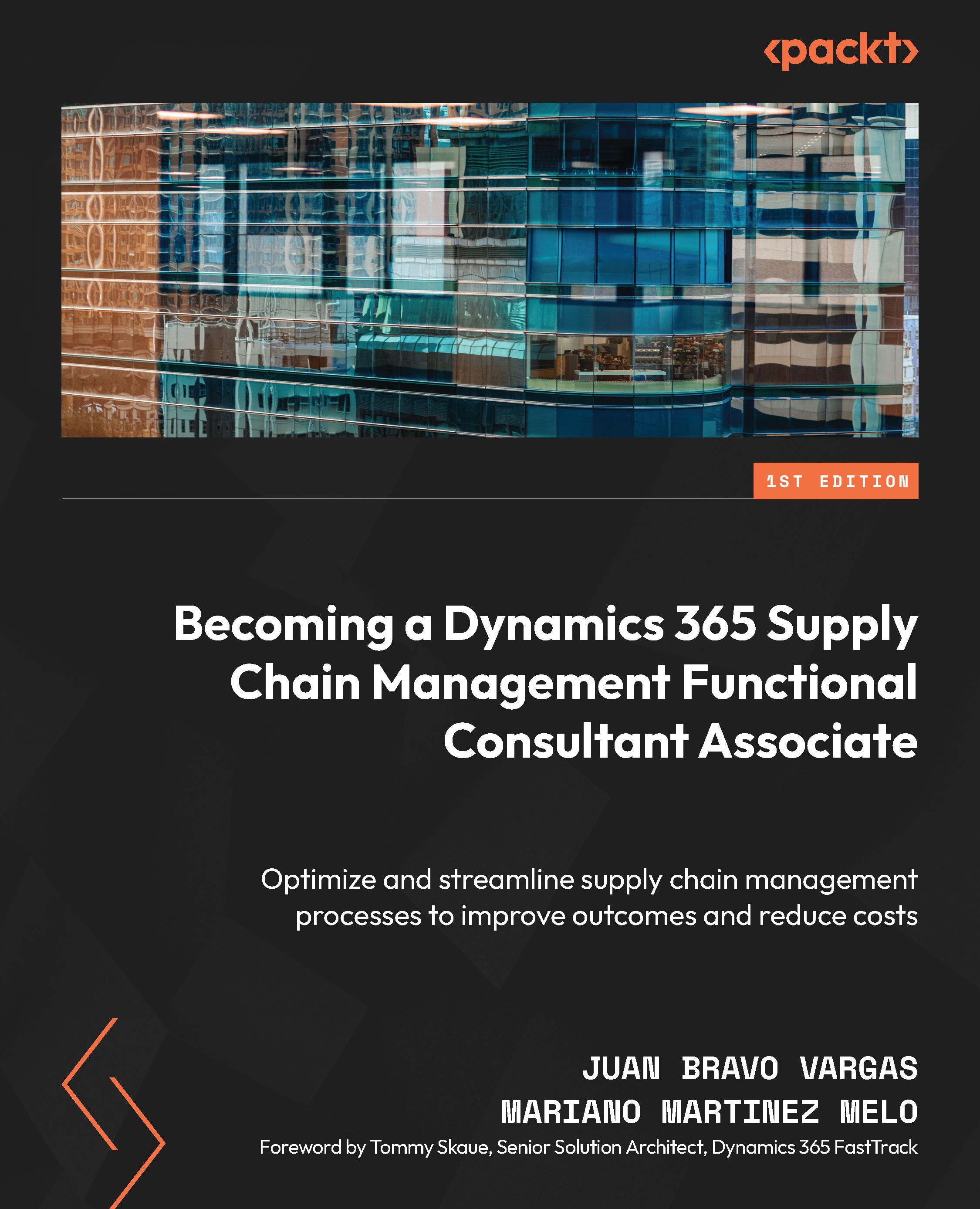Advanced TMS parameters
To close this chapter, we will discuss a few advanced parameters, tips, and tricks that are important to understand when working with the TMS module.
Defining constraints
We can define constraints to control items, shipments, or carriers to apply restrictions. For example, certain carriers won’t ship hazardous materials, so we can set up a constraint there.
Another example could be a carrier that is not allowed to visit certain customers. We can navigate to Transportation management > Setup > Routing > Constraints to set up constraints:

Figure 9.44 – The Constraints form
In this example, we are configuring a hazard constraint to ParcelCarrier, on item A0002, and restricting the creation of loads with this combination.
Transportation tender
A transportation tender is a document for keeping track of the dates and rates that have been approved for customers, vendors, and the shipping carrier. We...