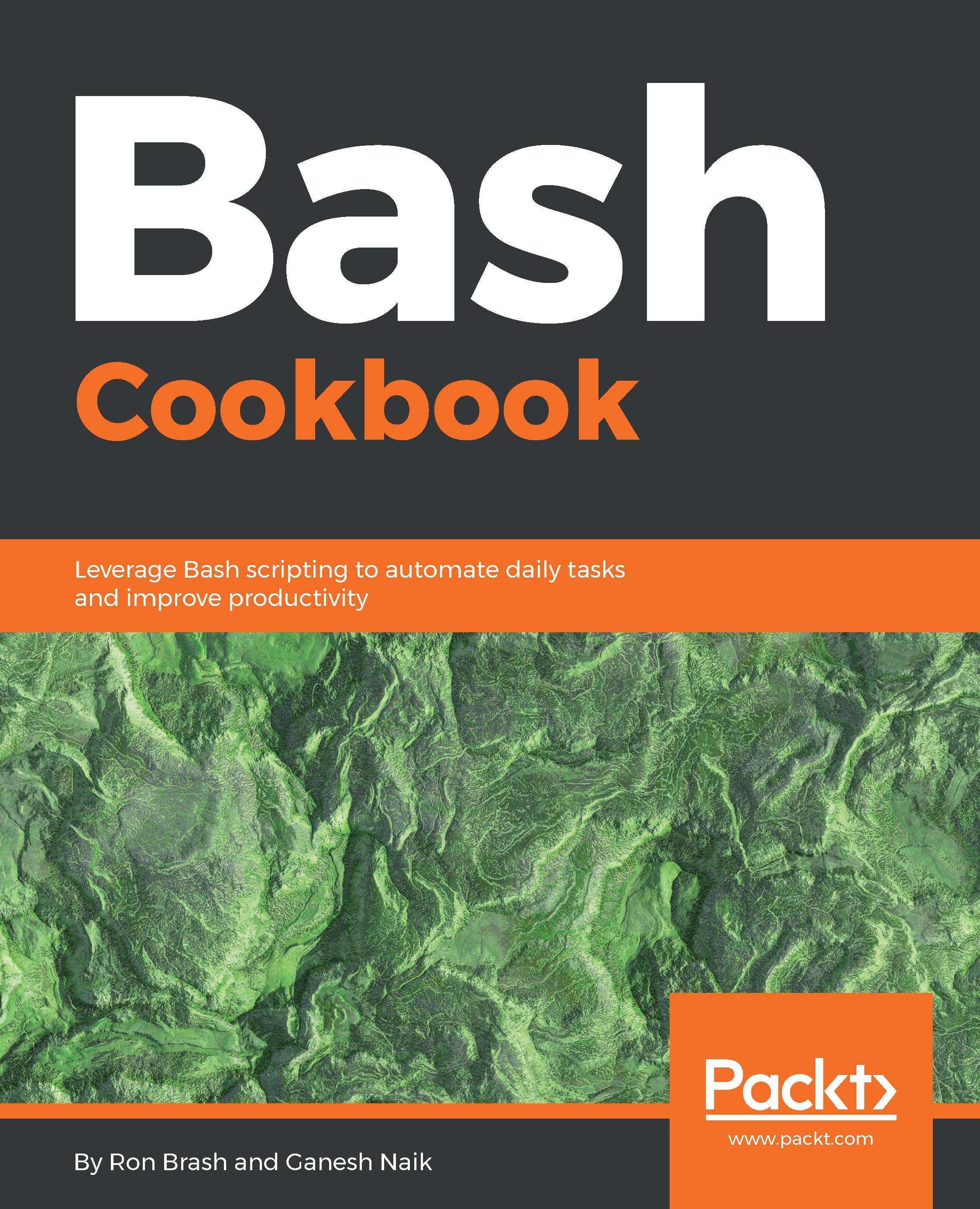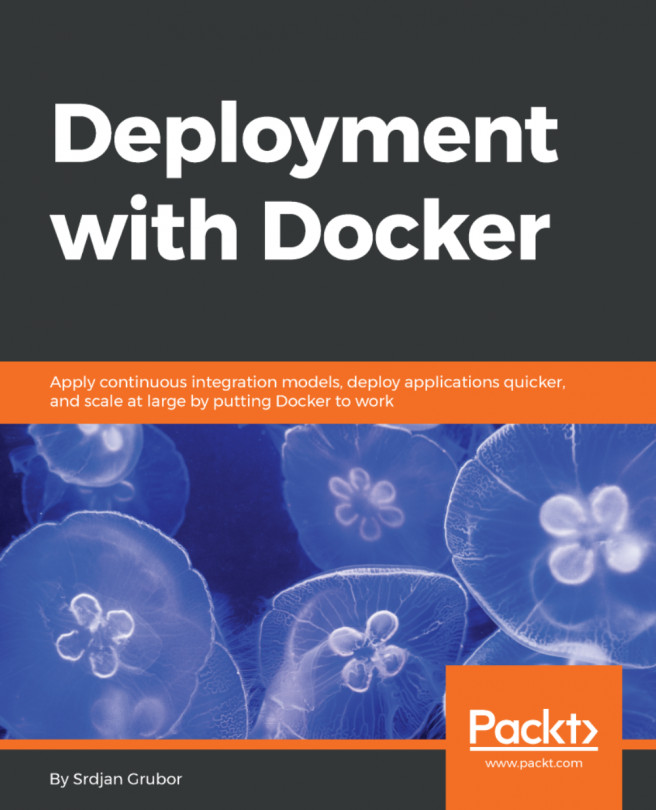Playing and managing audio from Bash
In this recipe, we will learn about how we can play the music from the command-line interface using a command-line player named SoX. SoX supports most of the audio formats, such as mp3, wav, mpg, and more.
Getting ready
Besides having a Terminal open, we need to remember a few concepts:
- Ensure that you have SoX installed on your system
- Ensure that you have sox libsox-fmt-all installed
How to do it…
- We will run the audio from the command line. For that, we will use SoX command-line player. After successful installation of
soxandlibsox-fmt-all, navigate to the directory where you have your audio files and run the following command to play all the.mp3files:
$ play *mp3- To play a specific song, run the following command:
$ play file_name.mp3
How it works…
SoX is used for reading and writing audio files. The libsox library is the heart of the SoX tool. The play command is used to play the audio files. To play all mp3 files, we used *mp3. To play a specific file...