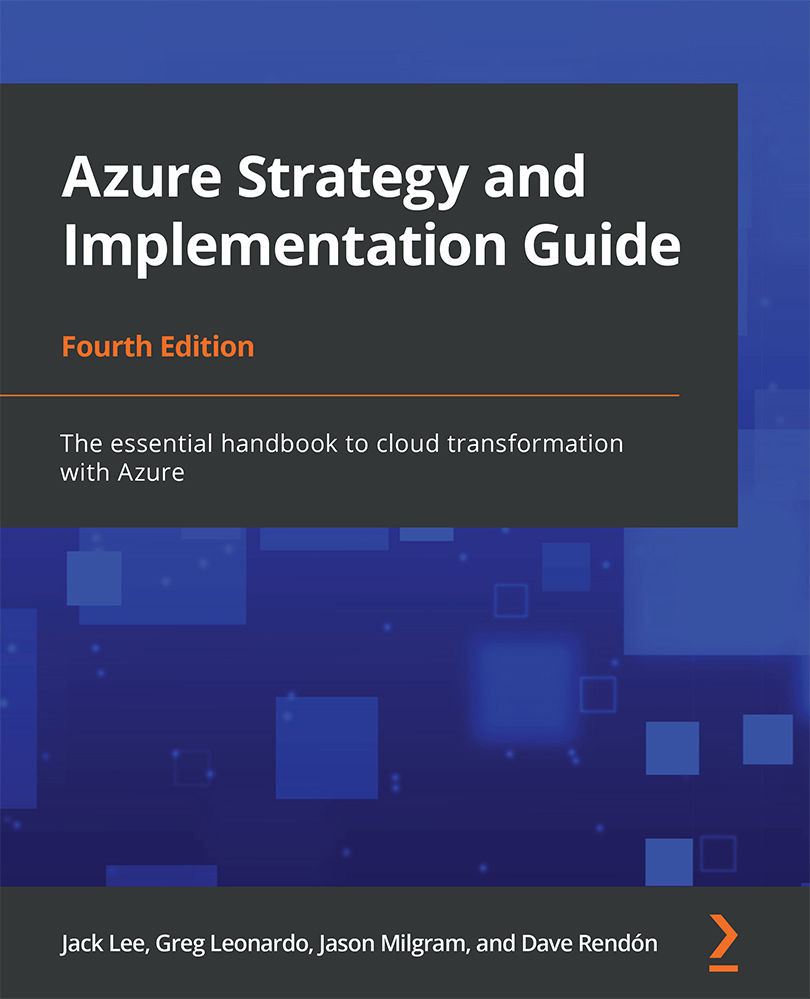Deploying Azure IaC
As we saw in the ARM templates section, we want to use ARM templates to deploy our infrastructure, as it fits in nicely with our CI/CD process. There are several ways to approach building out these templates.
One way is to create a monolithic template that contains all of the resources that you want to deploy. To make things a little more modular, you could use a nested template structure. Alternatively, you may want to take a more decoupled approach and create smaller templates that you can link together, making a highly usable and repeatable structure.
Let's take a look at each of these methods, starting with the monolithic view:

Figure 2.1: Monolithic ARM template
As you can see in Figure 2.1, a monolithic ARM template deploys a UI front end with an API middle tier connected to the SQL database. In this process, we need to build out all of the dependencies within the JSON template. The SQL database is deployed before the API middle tier to use the connection string in the API application configuration. You would then deploy the UI layer with the API URL being used in the UI application configuration. The chaining of the deployment can work not only for deploying code but also helping with the configuration.
Alternatively, you could implement a nested template arrangement:

Figure 2.2: Nested ARM templates
As you can see, this is similar to the structure in Figure 2.1. However, the templates within this structure are nested in separate file sections. This means that each template owns the resource within it that it's trying to deploy. This structure is similar to breaking out your C# code into manageable methods and actions. This follows the same deployment process as discussed in the monolithic scenario, but the files are nested.
The final structure is linked ARM templates:

Figure 2.3: Linked ARM templates
As you can see, the templates are initially separate and decoupled from each other, and then we link them together in our release pipeline. Linked templates are similar to nested templates, except the files are external to the template and system, whereas the nested templates are included in the same scope as the parent template. This helps with reusability down the line, because the templates are separate files that can be linked to other deployment files.
We should note that with linked or nested templates, the deployment mode can only be set to Incremental. However, the main template can be deployed in Complete mode, so if the linked or nested templates target the same resource group, that combined deployment will be evaluated for a complete deployment; otherwise, it will deploy incrementally. To learn more about ARM deployment modes, visit https://docs.microsoft.com/azure/azure-resource-manager/templates/deployment-modes.
We've seen different ways of using these ARM templates to automate the deployment of infrastructure; now we turn to the benefits of doing so.