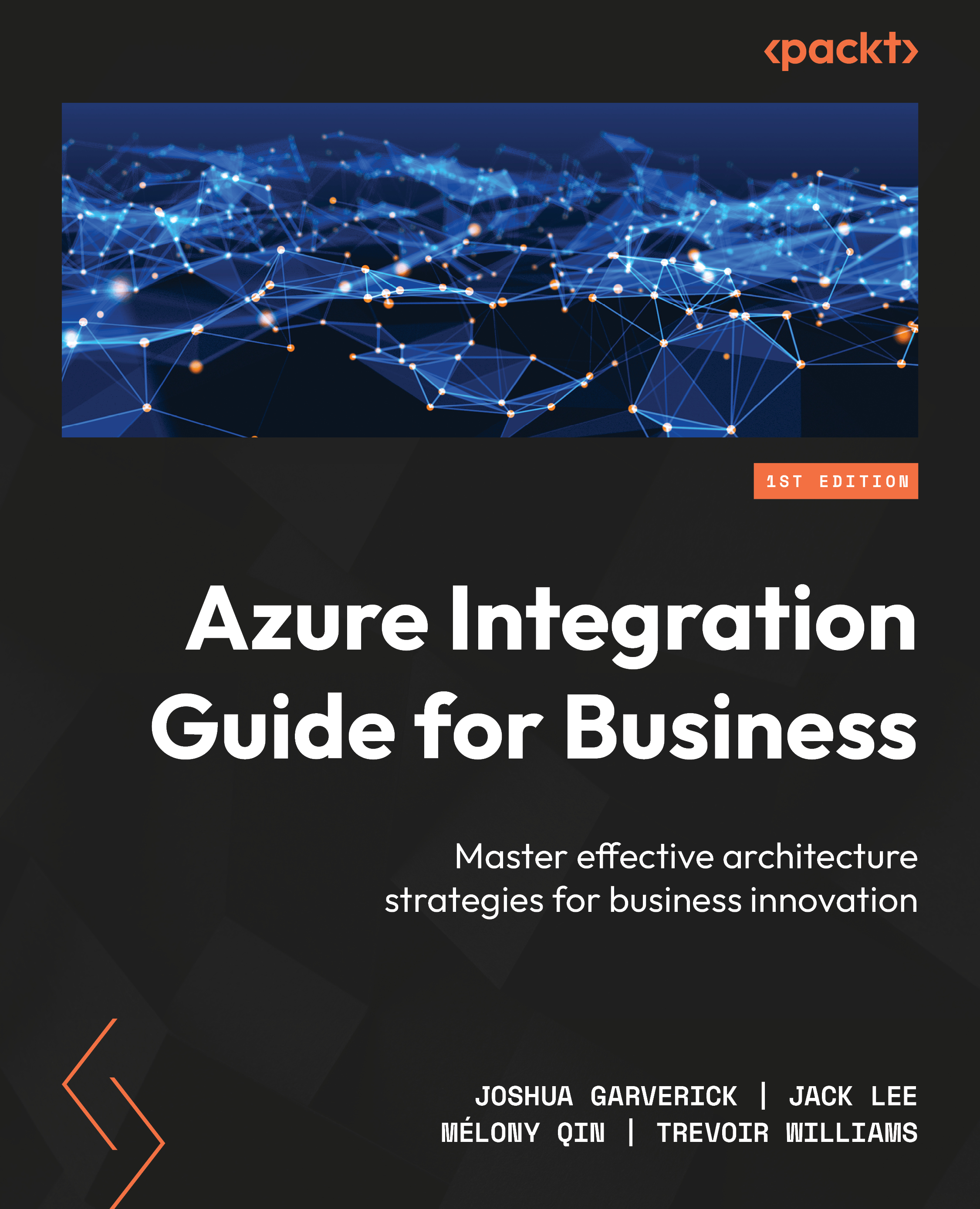How to get started with Azure
For business decision makers seeking to help their organizations engage with the advantages of cloud computing, embarking on the Azure journey is a straightforward process that can be simplified into a few essential steps.
Step 1: Understand your business needs
Before diving into Azure, it is important to understand your business needs and goals. This will help you determine which Azure services and solutions are the best fit for your organization.
Consider questions such as:
- What are the current pain points or challenges within your organization?
- What business processes could benefit from cloud computing?
- What are the specific goals you hope to achieve by using Azure?
Identifying the current pain points or challenges within your organization is crucial when considering Azure as a cloud computing solution. By recognizing areas where your current IT infrastructure or processes are inefficient or ineffective, you can begin to evaluate how Azure can help as a cloud computing solution.
For example, if your organization struggles with managing and maintaining on-premises hardware that requires frequent updates, moving to Azure could help alleviate the burden of physical hardware management. Alternatively, if data security or backup is a concern, Azure’s built-in security features and automated backup solutions can help address these issues.
Furthermore, evaluating which business processes could benefit from cloud computing can help determine the most suitable Azure services and solutions for your organization. For example, if your goal is to modernize legacy applications or develop new ones, Azure App Service provides a platform for building and deploying web and mobile apps in the cloud. If storing large volumes of data is a priority, Azure Blob Storage or Azure SQL Database may be the right fit.
Lastly, identifying specific goals that you hope to achieve by using Azure can help ensure that you make the most effective use of the platform. Some organizations may aim to reduce costs by migrating to the cloud, while others may be looking to improve scalability and flexibility. By defining these goals, you can choose the Azure services and solutions that align with your organization’s needs and objectives, enabling you to track progress toward achieving those goals over time.
Overall, understanding the pain points and challenges within your organization, identifying processes that can benefit from cloud computing, and setting specific goals for Azure adoption are key steps in getting started with the platform. These steps will help maximize the benefits of cloud computing, driving growth and innovation for your organization.
Step 2: Create an Azure account
Once you have a clear understanding of your business needs, the next step is to create an Azure account. Creating an Azure account will grant you access to the Azure portal, where you can explore and utilize the wide range of services and solutions offered by Azure.
To create an Azure account, follow these steps:
- Go to https://azure.microsoft.com/free/ and click on Start free (see Figure 1.2).
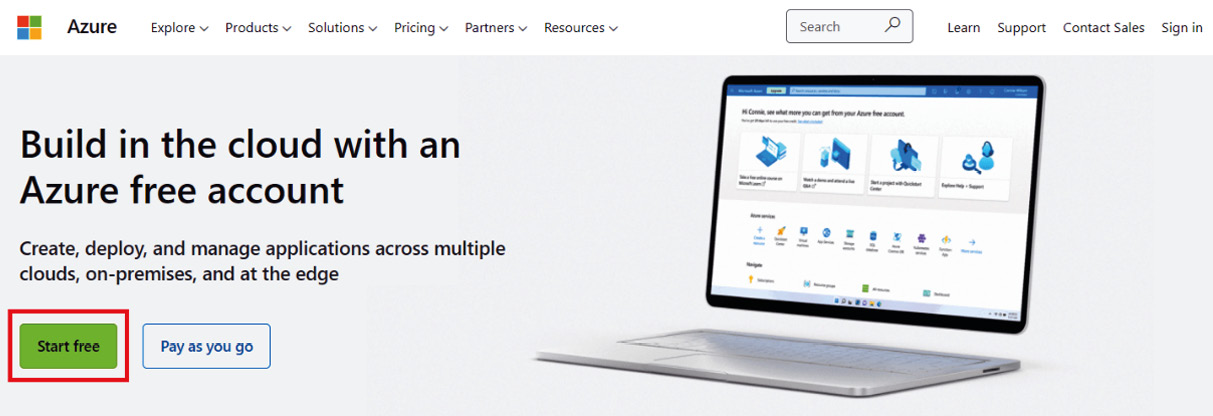
Figure 1.2: Azure free account
- Sign in with your Microsoft account or create a new one if you don’t have an existing account.
- Provide your basic information, such as name, email address, and phone number.
- Verify your identity through the required verification process.
- Choose a subscription type and provide payment information if necessary.
- Verify your account by following the instructions in the confirmation email.
Step 3: Familiarize yourself with the Azure portal
The Azure portal serves as the central hub for managing your Azure resources. It is important to familiarize yourself with the portal and the different services and solutions available.
Here are some tips to get started:
- Take the Azure portal tour: The Azure portal tour provides an overview of the portal and its features. It is a great way to get familiar with the platform.
- Use the search bar: The search bar at the top of the portal can be used to find specific services and resources.
- Pin frequently used resources: You can pin frequently used resources to the dashboard for easy access.
Step 4: Choose your services and solutions
Azure offers a wide range of services and solutions to meet the needs of businesses of all sizes.
Here are some common Azure services that you can use in your architecture design:
- Azure App Service:
Azure App Service is a versatile HTTP-based service designed to host a wide range of web applications, REST APIs, and mobile backends. With the flexibility to develop in your preferred programming language, such as .NET, .NET Core, Java, Ruby, Node.js, PHP, or Python, Azure App Service ensures compatibility and ease of use. It enables seamless deployment and scaling of applications on both Windows and Linux-based environments, providing developers with a unified and efficient platform for building and running their applications. https://learn.microsoft.com/azure/app-service/overview
- Azure Storage:
Azure Storage serves as Microsoft’s advanced cloud storage solution, tailored to meet the requirements of modern data storage scenarios. With Azure Storage, businesses gain access to a highly available, immensely scalable, and securely managed storage infrastructure in the cloud. This comprehensive storage platform accommodates a wide range of data objects, ensuring durability and security while offering unparalleled flexibility and reliability for storing and accessing data in various formats. https://learn.microsoft.com/azure/storage/common/storage-introduction
- Azure Virtual Machines:
Azure Virtual Machines provide businesses with the flexibility of virtualization without the need to invest in and manage physical hardware. With Azure Virtual Machines, organizations can create and run virtual machines in the cloud, eliminating the hassle of hardware procurement, maintenance, and infrastructure management. This allows businesses to focus on their core objectives and quickly deploy virtual machines tailored to their specific needs, with the ability to scale resources up or down as required. Azure Virtual Machines offer a cost-effective and efficient solution for running a wide range of applications and workloads in a flexible and scalable environment. https://learn.microsoft.com/azure/virtual-machines/overview
- Azure SQL Database:
Azure SQL is a suite of managed, secure, and intelligent products that use the trusted SQL Server database engine within the Azure cloud environment. This family of products offers businesses a range of options for storing, managing, and analyzing data using the familiar SQL Server technology they are already familiar with. Azure SQL provides a seamless and scalable solution for organizations to build and deploy applications, store and retrieve data, and gain valuable insights from their data assets. With its robust security features, Azure SQL ensures data protection and compliance, while its intelligent capabilities enable advanced analytics, machine learning, and AI-driven insights. By leveraging Azure SQL, businesses can harness the power of SQL Server in a cloud-based environment, unlocking new possibilities for data-driven decision-making and innovation. https://learn.microsoft.com/azure/azure-sql/azure-sql-iaas-vs-paas-what-is-overview
- Azure Kubernetes Service (AKS):
AKS streamlines the process of deploying and managing a Kubernetes cluster in Azure by shifting the operational responsibilities to the Azure platform. With AKS, businesses can take advantage of the benefits of Kubernetes, such as containerization, scalability, and orchestration, without the need to handle the underlying infrastructure and administrative tasks. AKS abstracts away the complexities of setting up and maintaining a Kubernetes environment, allowing organizations to focus on deploying and running their applications seamlessly. By offloading the operational overhead to Azure, AKS provides a hassle-free experience, ensuring that businesses can engage with the full potential of Kubernetes for their containerized workloads, without being burdened by the underlying infrastructure management. https://learn.microsoft.com/azure/aks/intro-kubernetes
- Azure Synapse Analytics:
Azure Synapse Analytics is a comprehensive enterprise analytics service designed to expedite the time it takes to gain valuable insights from data warehouses and big data systems. By combining the strengths of various SQL technologies commonly utilized in enterprise data warehousing, Spark technologies used for handling big data, Data Explorer for log and time series analytics, Azure Pipelines for efficient data integration and ETL/ELT processes, and seamless integration with other Azure services such as Power BI, Cosmos DB, and Azure ML, Azure Synapse Analytics provides a unified platform for end-to-end analytics. With Azure Synapse Analytics, organizations can accelerate their data analytics workflows, enabling them to extract valuable insights and make informed business decisions efficiently. https://learn.microsoft.com/azure/synapse-analytics/overview-what-is
To get started, choose the services and solutions that align with your business needs and goals.
Step 5: Monitor and optimize your usage
Once you have chosen your Azure services and solutions, it is important to monitor and optimize your usage to ensure you are getting the most out of the platform.
Azure provides a range of tools and features to help you monitor and optimize your usage, including the following:
- Azure Monitor:
This tool provides monitoring and analytics for your Azure resources. https://learn.microsoft.com/azure/azure-monitor/overview
- Azure Advisor:
This tool provides personalized recommendations to help optimize your Azure resources. https://learn.microsoft.com/azure/advisor/advisor-overview
- Microsoft Cost Management:
This tool helps you monitor and manage your Azure spending. https://learn.microsoft.com/azure/cost-management-billing/cost-management-billing-overview
By following these steps, you can initiate your journey with Azure and gain the benefits of cloud computing for your organization. As you gain proficiency with Azure, you can engage with the more advanced features and solutions that the platform offers. For instance, you may choose to use Azure to store and manage large volumes of multimedia content or to develop and deploy sophisticated AI applications that require robust computing resources.
With the right tools and resources at your disposal, you can accomplish your business objectives and foster growth and innovation within your organization.
In the next section, we will discuss various Azure subscription models, enabling you to better understand and choose the most suitable option for your organization.