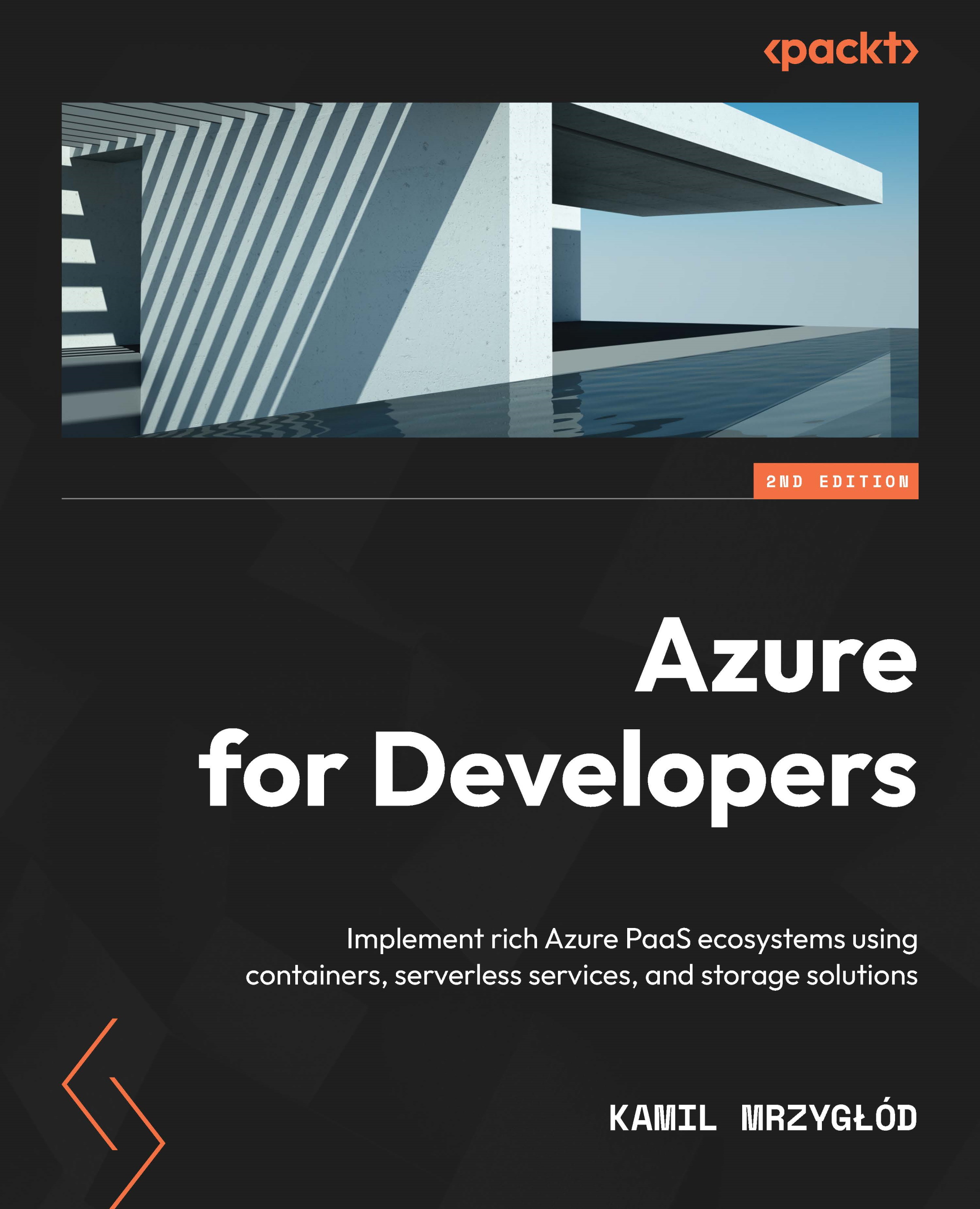Working with Azure Event Hubss
Now that you are familiar with some basic concepts, we can proceed and start working with a real instance of Azure Event Hubss. In this section, you will learn how to both create and access Event Hubs in the Azure portal and work with it using its SDK. In fact, using this service is possible both from the portal (as many Azure components seamlessly integrate with it and no additional configuration is required) and by providing custom implementations for consumers that read and process data further.
Creating an Azure Event Hubss instance in the Azure portal
To create an Azure Event Hubss instance, we will start, as in most cases, by clicking on the + Create a resource button. Enter Event Hub and select the service from the search results. Here, you can see an example of the configuration of my Event Hub instance:
Figure 13.3 – Creating Azure Event Hubss in Azure portal
Now...