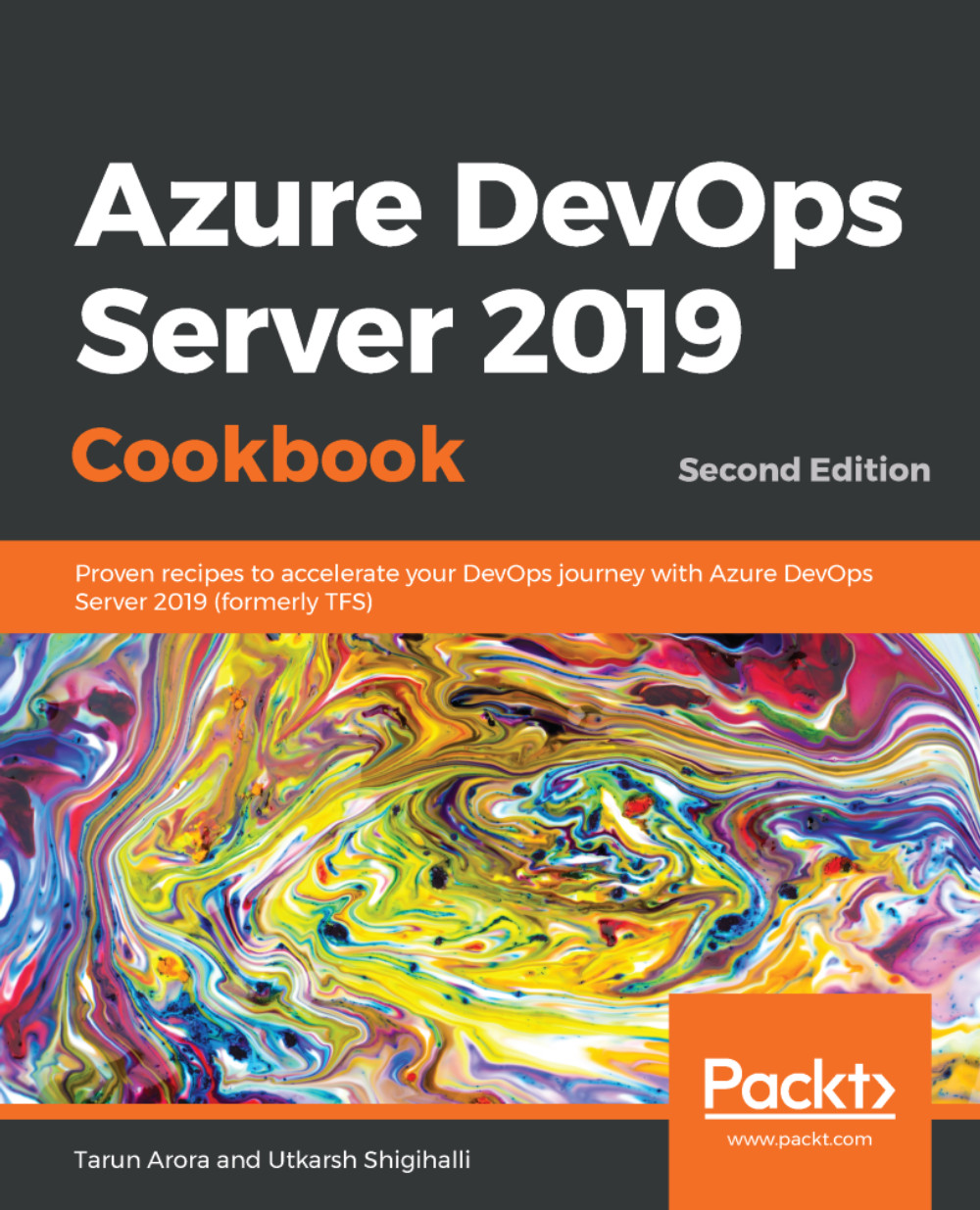Distributing multi-configuration tests against agents
Pipelines are a great way of running tests. The pipeline can be used to run unit tests, functional tests, and integration tests. If you have a large number of tests in your application, the verification process can slow down significantly. It can get even slower if you have a large matrix of configurations to run the tests against. For example, if you have a collection of selenium tests that perform UI-level verification, you may need to run these tests against Internet Explorer, Chrome, and Firefox and run the tests on Windows, macOS, and flavors of Linux.
In this recipe, we'll learn how easy it is to use a combination of a multi-configuration execution plan along with a pool of test agents to distribute the test execution.
How to do it...
In the Variables section in a build pipeline, define one or more variables that'll be used to describe the test matrix:
- In our example, we need to test against multiple browsers on multiple platforms...