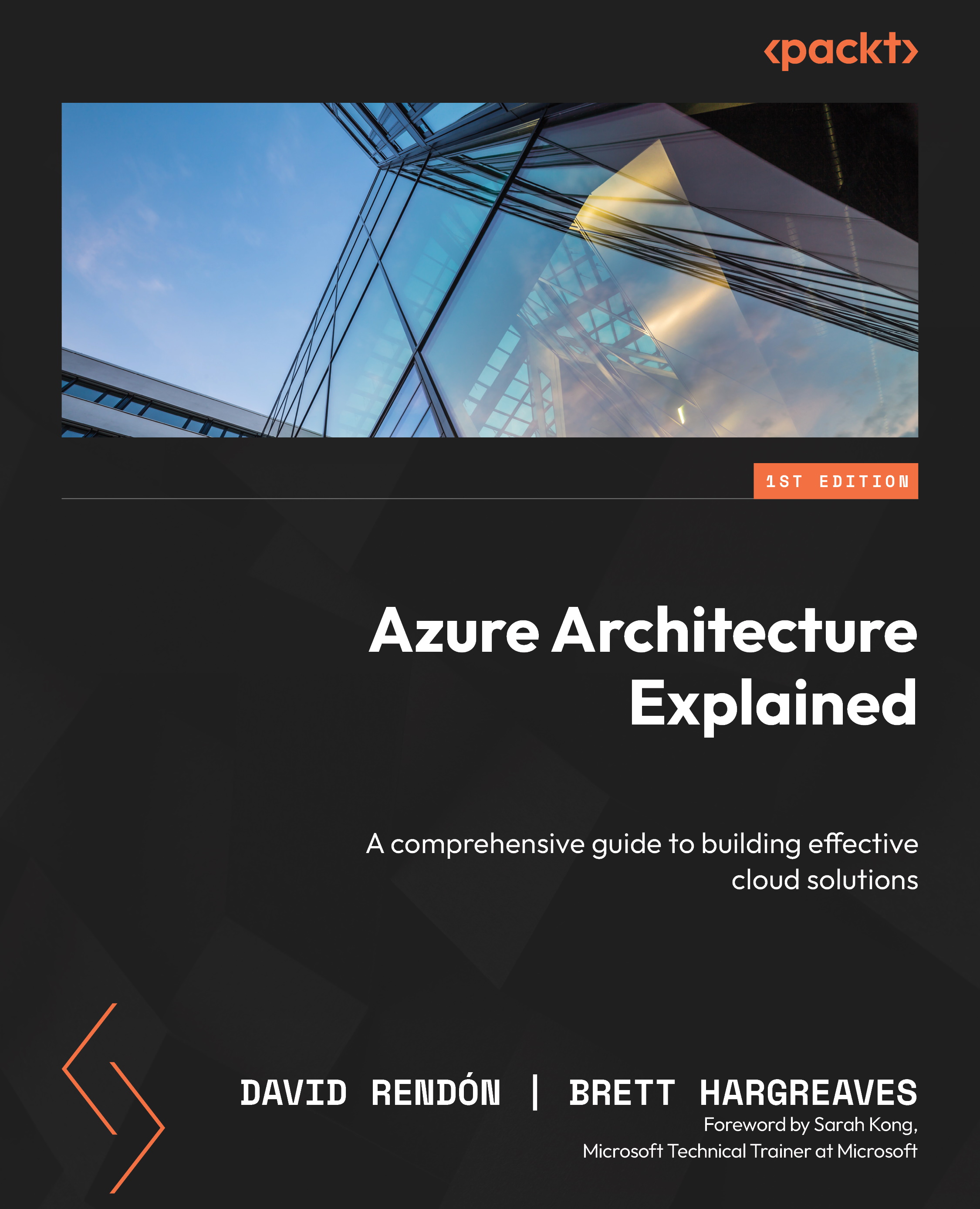Authentication and authorization in Azure
IAM is a technology framework that helps organizations ensure that the right people have access to the right resources. IAM includes two main functions: authentication and authorization.
Authentication is the process of verifying the identity of a user. It ensures that a user is who they claim to be before they can access an organization’s resources. For example, when you log in to your email account, you must enter your username and password. This form of authentication helps the email provider ensure that you are the legitimate user of the account.
Authorization, conversely, is the process of determining what resources a user is allowed to access after their identity has been verified. For instance, once you have logged in to your email account, the email provider uses authorization to determine what you can do with your account. For example, you may have permission to read emails, compose emails, and send emails, but you may not have permission to delete emails. Authorization helps ensure that users only have access to the resources they are authorized to use.
Another vital component related to the preceding two concepts is multifactor authentication (MFA). Think of MFA as a security process that requires users to provide two or more credentials to access a system or application. These credentials can include something the user knows (such as a password), something the user has (such as a smart card or mobile phone), or something the user is (such as a fingerprint or facial recognition). By requiring multiple authentication factors, MFA makes it more difficult for unauthorized individuals to access sensitive information or systems, even if they do obtain one of the user’s credentials.
For example, a bank may require MFA when a user tries to access their online banking account. After entering their username and password, the user is prompted to enter a unique code generated by a mobile app or sent via text to their phone. This code is a second factor of authentication that proves the user’s identity beyond their login credentials. By requiring this extra step, the bank ensures that only the authorized user can access their account, even if someone else has obtained their login information.
With IAM, organizations can streamline their access management processes, reducing the burden on IT staff and improving overall efficiency. Additionally, IAM can help organizations comply with regulatory requirements, such as the Health Insurance Portability and Accountability Act (HIPAA) or General Data Protection Regulation (GDPR), by providing auditable access controls and ensuring user access aligns with policy requirements.
Effective IAM solutions help organizations enforce security policies and comply with regulations by ensuring users can access only the resources they need to do their jobs.
IAM solutions also provide audit trails and visibility into user activity, making identifying and mitigating security incidents and compliance violations easier. By implementing robust IAM strategies, organizations can reduce security risks and protect their sensitive data from unauthorized access and data breaches.