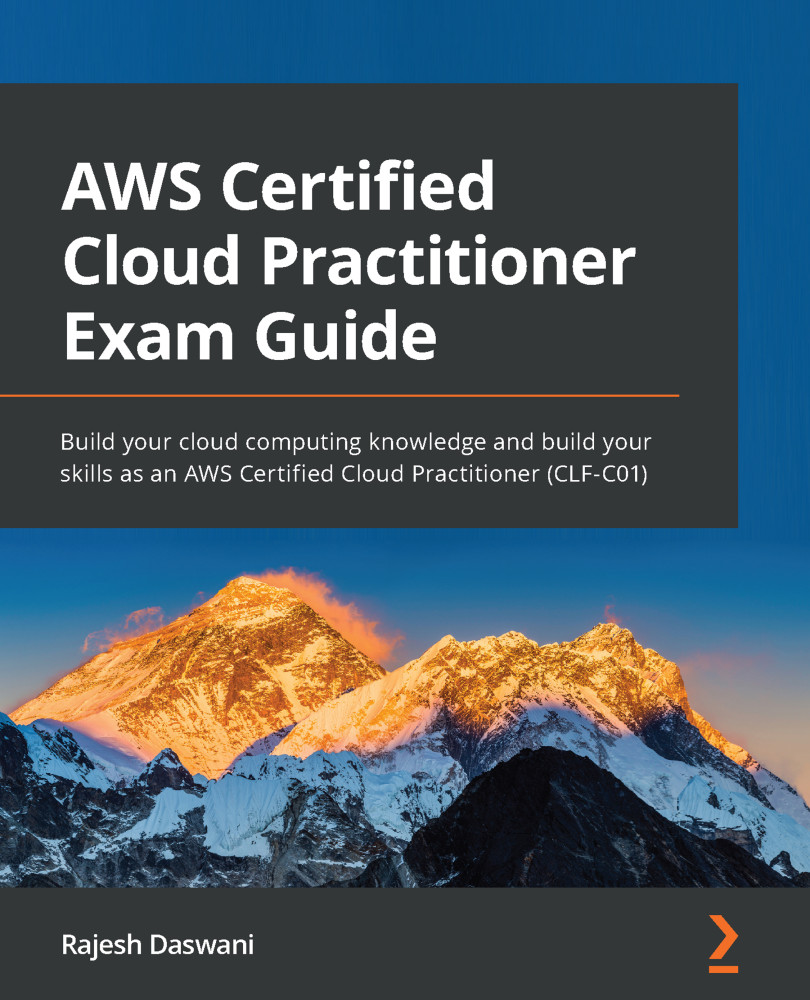Exercise 4.5 – creating an IAM user with administrative privileges
In this exercise, you will create another IAM user account that you will use to log in to your AWS account. This IAM user will be provided with full administrative access to help you work through the upcoming exercises easily, although in the real world, you would want to restrict permissions to only the job function of the users in question. By getting used to logging in as an IAM user, you will build a habit of avoiding the use of the root user credentials for your day-to-day tasks:
- Ensure that you are logged in to your AWS account as the root user (the email address and password combination you used to create your AWS account).
- Navigate to the IAM dashboard.
- From the left-hand menu, click on Users. Next, from the right-hand pane, click Add user.
You will be redirected to the Add user wizard page.
- For the username, type in
Alice. Throughout the rest of this guide, you will be logging in as...