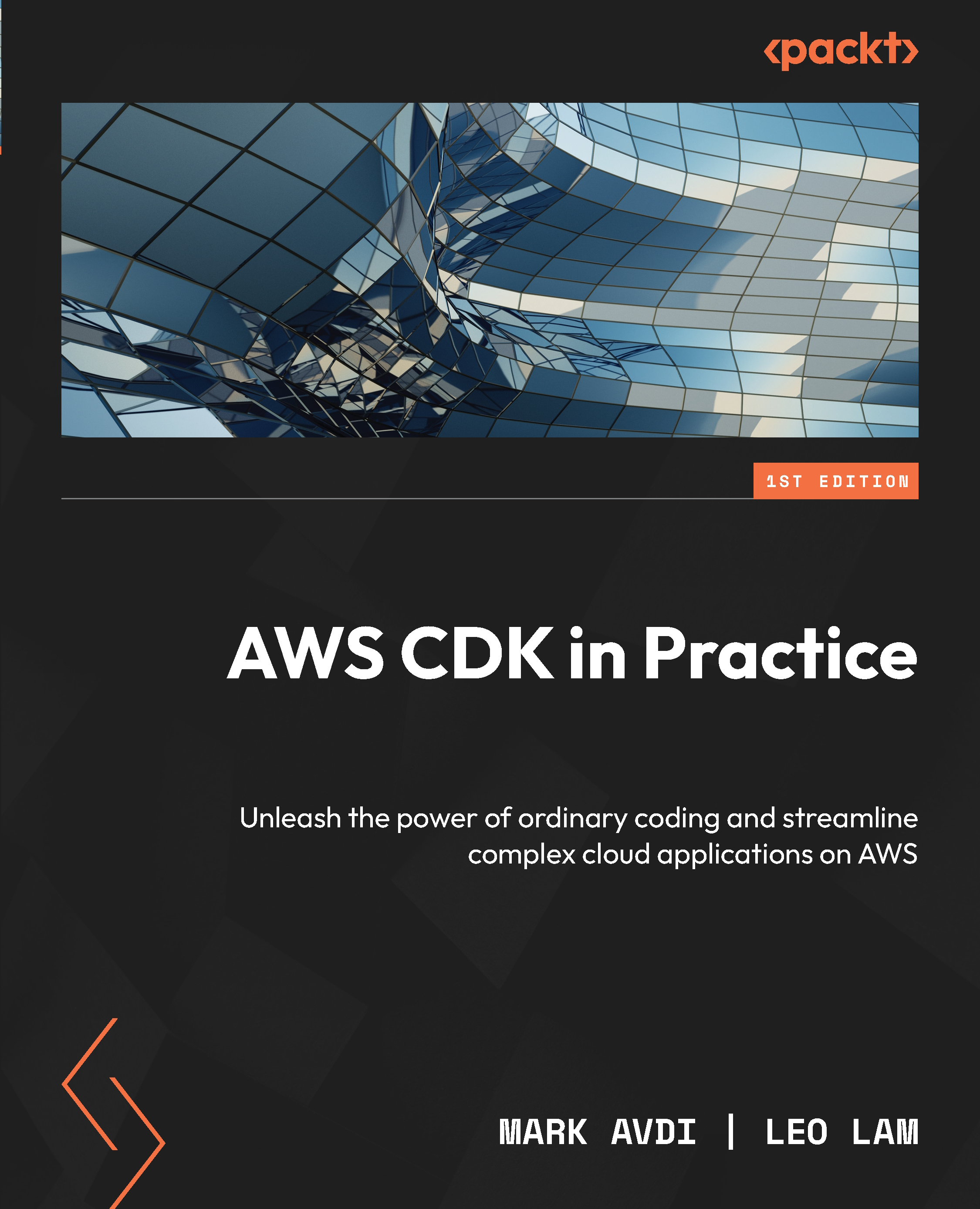Configuring the project
Open this chapter’s code in your editor of choice. Just like in the previous chapters, we have divided the code into infrastructure, server, and web directories.
First, let’s go ahead and build the frontend for our application so that, just like in the previous chapter, CDK can upload the build directory’s contents to S3. Go to the web directory and, in the terminal, run the following command:
$ yarn
Follow this up with the following command:
$ yarn build:prod
Then, back in the infrastructure directory, run the following command:
$ yarn
This will install all the project’s dependencies.
Also, don’t forget to create the .env.production file with the required environmental variables.
With that sorted out, let’s move on to serverless computing.