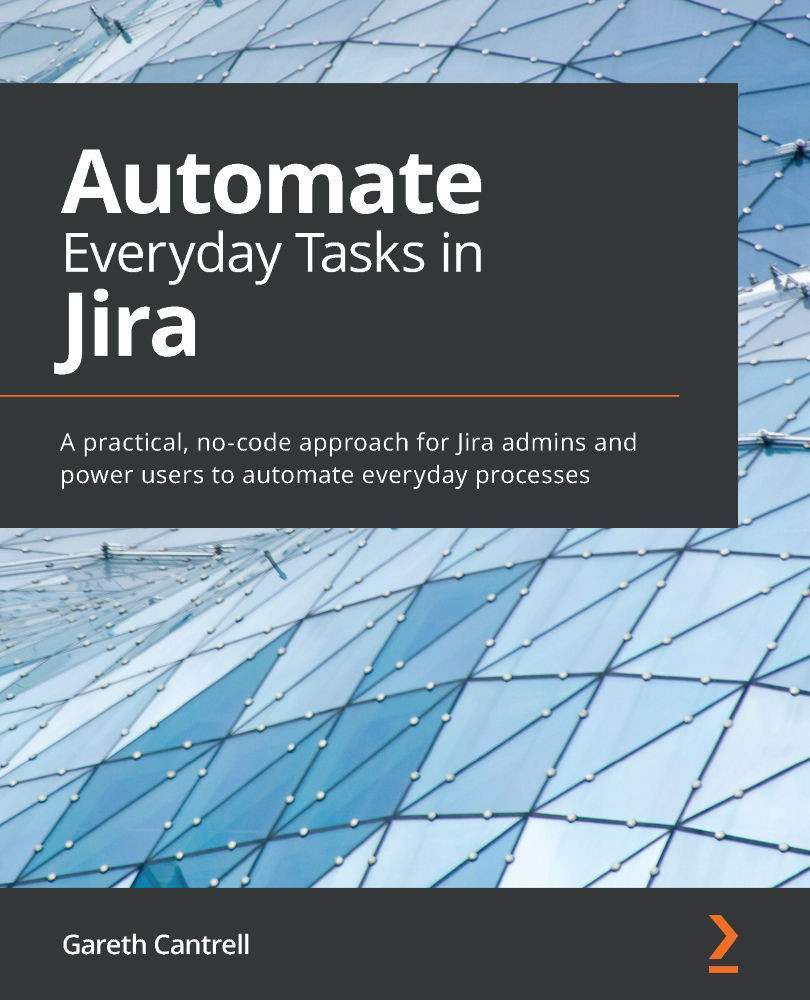Understanding conditions
Conditions give us the ability to make our rules much more powerful and flexible as they enable us to both narrow the scope of our rules and, in the case of if/else blocks, alter the control flow of the rule.
In this section, we will look at each of the conditions that we introduced in Chapter 1, Key Concepts of Automation, in more detail, exploring what each of them can do and how we can make use of them in automation rules.
Let's start by taking a look at the Issue fields condition.
The Issue fields condition
The Issue fields condition is the simplest of the conditions. It allows you to test most Jira fields against certain criteria without requiring the use of smart values or JQL (short for Jira Query Language).
You can use it to compare a field against a value or set of values, and it can also be used to test the field against another field in either the same issue or certain related issues, such as a parent issue, an epic issue, a destination...