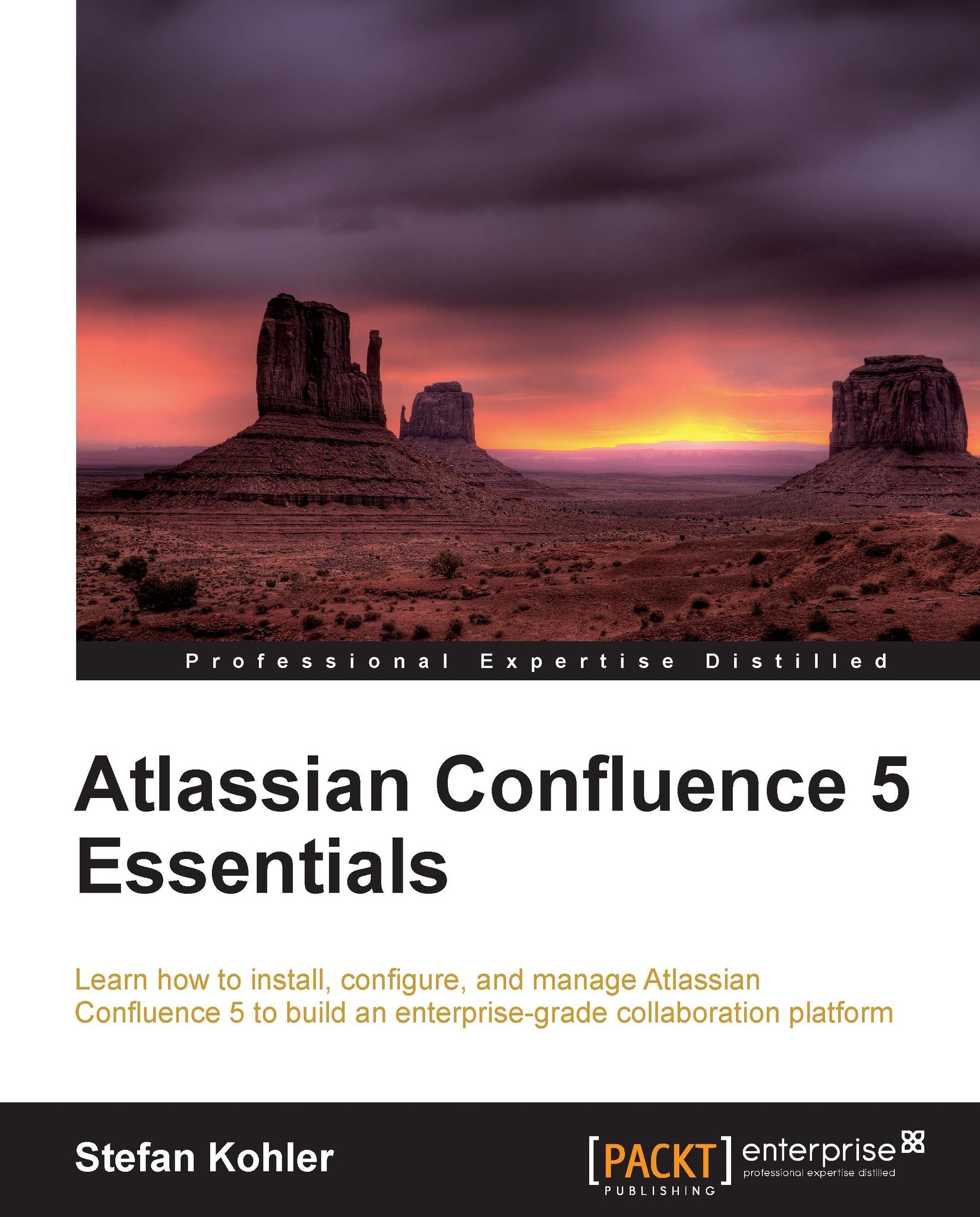Installation options
Confluence is a Java-based web application, developed using many open standards and libraries. For this reason, it is able to run on many different operating systems, databases, and application servers. We will take a closer look at the options we have, and make an informed decision on what would work best in our situation.
Standalone and WAR distributions
First, we need to decide on the distribution. Confluence comes in three distributions:
One-click installer
Standalone bundled with Apache Tomcat
WAR/EAR distribution
With regard to the application, there is no difference between the three distributions. The installer and standalone distributions are bundled with Apache Tomcat, which means we don't have to install and configure an application server ourselves. These distributions also come with an embedded in-memory database that can be used for evaluation purposes.
The installer is a very handy wrapper around the standalone bundle, automating all the steps we normally would have to perform manually. This is great when evaluating Confluence, but it doesn't give us much insight into the steps involved in maintaining our installation. For this reason, we will use the standalone distribution later, when we're going to install Confluence ourselves.
If you already have a running J2EE application server, or are experienced in installing and tuning one, the WAR distribution could be something for you. Due to differences between application servers, you are required to build the final deployment artifact with the provided build scripts. Once the artifact is built, you can deploy Confluence just like any other Java web application.
Operating systems
Confluence officially supports Microsoft Windows and Linux (all the distributions). Mac OS is supported only as a client platform. The choice of which operating system to run Confluence on is mostly a matter of preference based on expertise, and in most cases, there is an existing IT infrastructure with specific requirements.
If you do not have any preferences and would like to keep the initial costs down, Linux would be a good choice as there are no license fees involved. If you have more then 4 GB of memory on your server, make sure to pick a 64-bit version.
Databases
Confluence stores all its data in a relational database. The embedded in-memory HSQLDB database is only available for evaluation purposes, and should never be used in production environments. To limit the risk of data corruption, it's important that we use an enterprise database for production systems.
Confluence supports most relational databases available today. There will be no noticeable differences during the installation and configuration of Confluence. Just like the operating systems, your choice of database will come down to personal preference or IT standards within your organization. If you are using Windows as your operating system, the most likely choice would be Microsoft SQL Server. If you are using Linux, then you should consider PostgreSQL, MySQL, or Oracle.
The following table summarizes the list of databases currently supported by Confluence 5.1. It's worth mentioning that both PostgreSQL and MySQL are available as open source (free) products, making them excellent options if you are looking to minimize your initial investments.
|
Database |
Supported version |
|---|---|
|
PostgreSQL |
8.4, 9.0 |
|
MySQL |
5.1, 5.5 |
|
Microsoft SQL Server |
2005, 2008, 2008 R2 |
|
Oracle |
11.1, 11.2 |
|
HSQLDB |
(for evaluation purposes only) |
Application servers
Confluence requires a J2EE-compatible application server. The only officially-supported application server is Apache Tomcat. Fortunately, Apache Tomcat is an open source product and available for every operating system.
Confluence 5.1 will only support Tomcat 6.0.