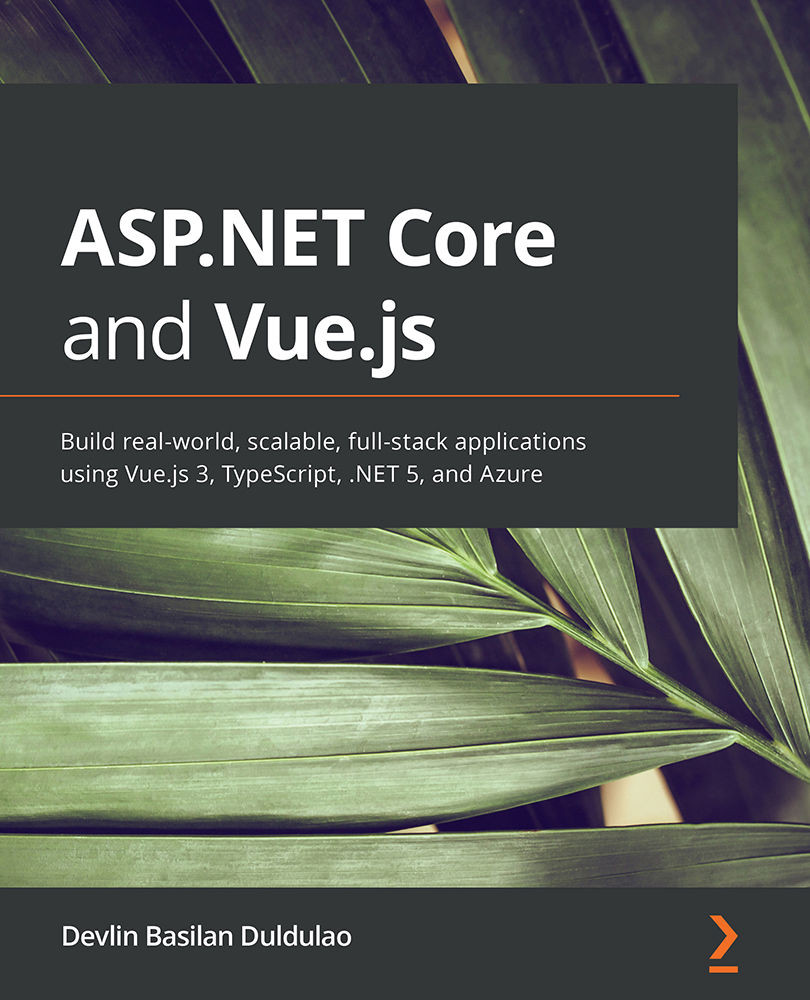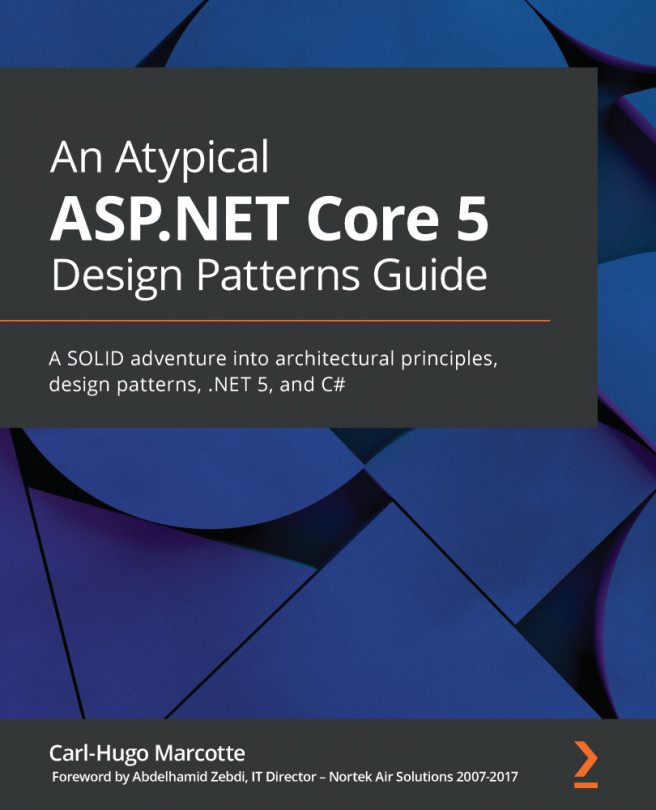Chapter 2: Setting Up a Development Environment
In the last chapter, you learned about ASP.NET Core in a nutshell and its latest features. The same goes for Vue.js; you had an overview of Vue.js and its most recently added features in Vue.js 3.
This chapter will teach you how to set up your computer's development environment to build backend and frontend web applications. We will go through different IDEs and text editors to write code and make sure everything has been set up before we proceed with the app development.
Installing everything from the beginning will keep us writing code without interruptions.
In this chapter, we will cover the following topics:
- Installing VS Code, Visual Studio 2019, VS for Mac, and Rider
- Installing .NET 5 SDK, Node.js, and
npm - Setting up .NET Core CLI and Vue CLI
- Installing Postman and Vue DevTool
- Installing Entity Framework Core tools
- Installing different database providers
- Installing Git version control...