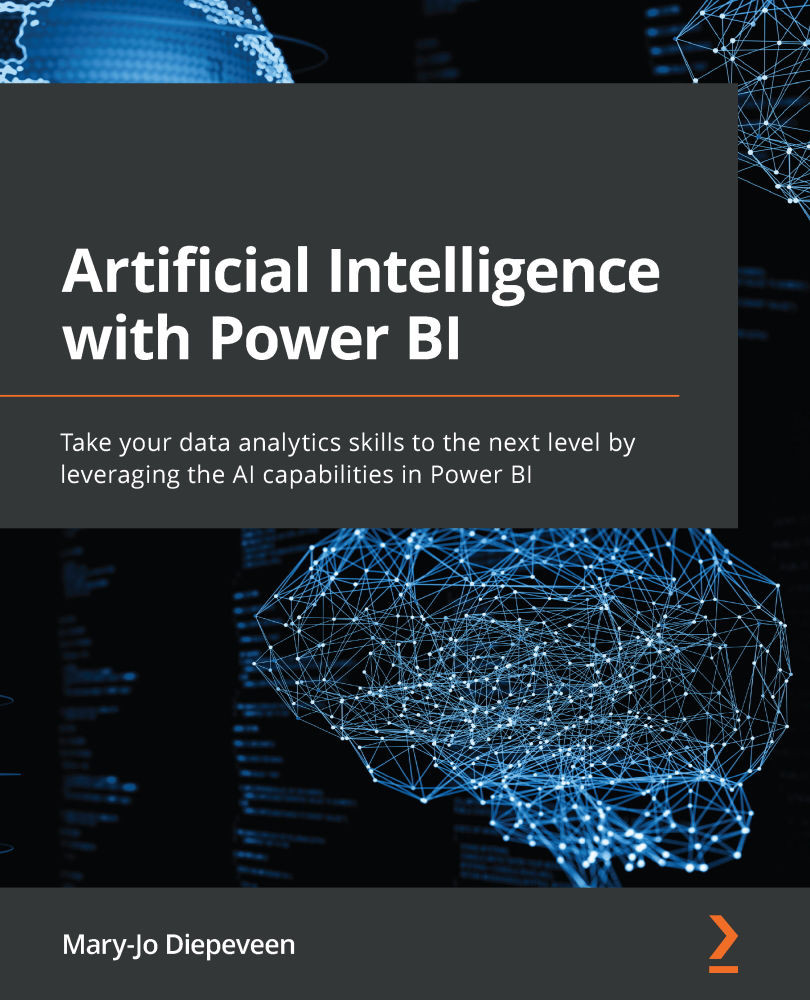Summary
In this chapter, we talked about three major topics to ensure that you are using the forecasting feature in Power BI with sense. We discussed the data that should be used, which should include target and time variables and have little to no missing data. We explored the potential algorithm behind the forecasting feature in Power BI at a high level to understand its limitations and how to use it properly. And finally, we actually added a forecast to a line chart in Power BI to see how it works in practice and what we can and should configure to create accurate forecasts. In the next chapter, we will continue the conversation on time-series data. Instead of forecasting, we will explore how we can identify anomalies that represent an unexpected change in the data.