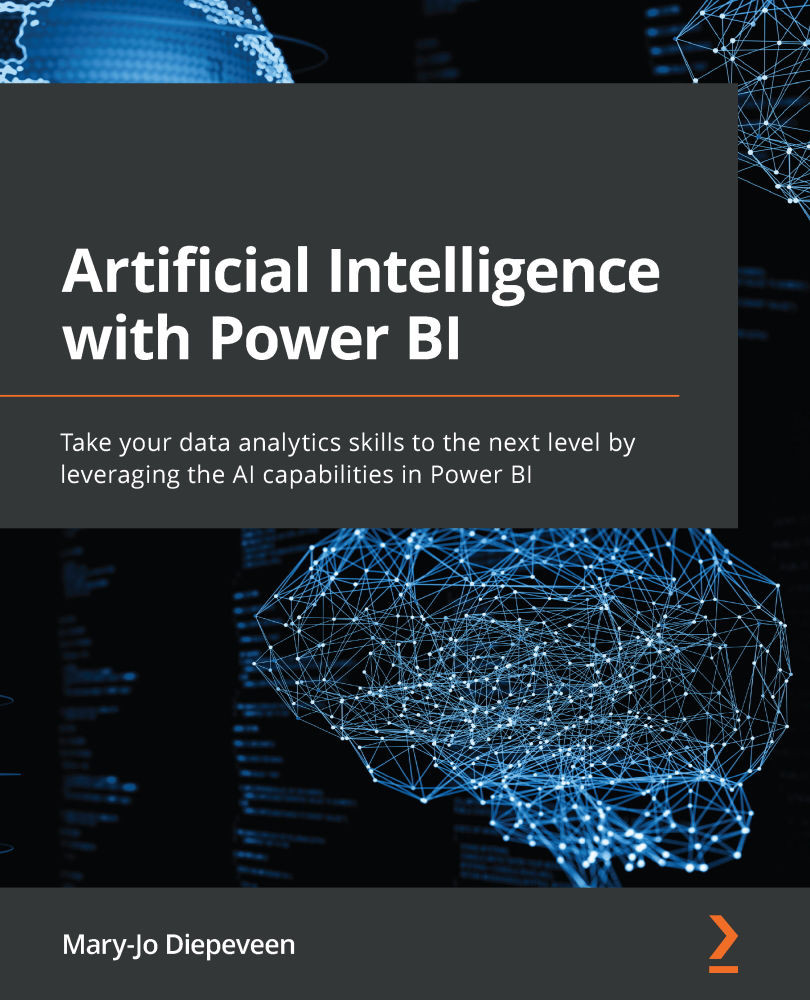Technical requirements
There are three things you need to walk through the examples provided in this chapter, as follows:
- Power BI Desktop
As this book revolves around Power BI, we expect you to have Power BI Desktop installed on your system. You can install Power BI from the Microsoft Store or find more advanced downloading options here: https://www.microsoft.com/en-us/download/details.aspx?id=58494.
- Python
We will be using a Python visual in this chapter. To make sure you can view this visual, you need to install Python on your system, which you can download here: https://www.python.org/. Make sure to also install the pandas and matplotlib Python packages. You can do so by using pip in a console or shell, as follows:
pip install pandas pip install matplotlib
- After you have installed Python and the two packages, you need to enable Python scripting in Power BI. You can do so by going into Power BI Desktop and selecting File | Options and...