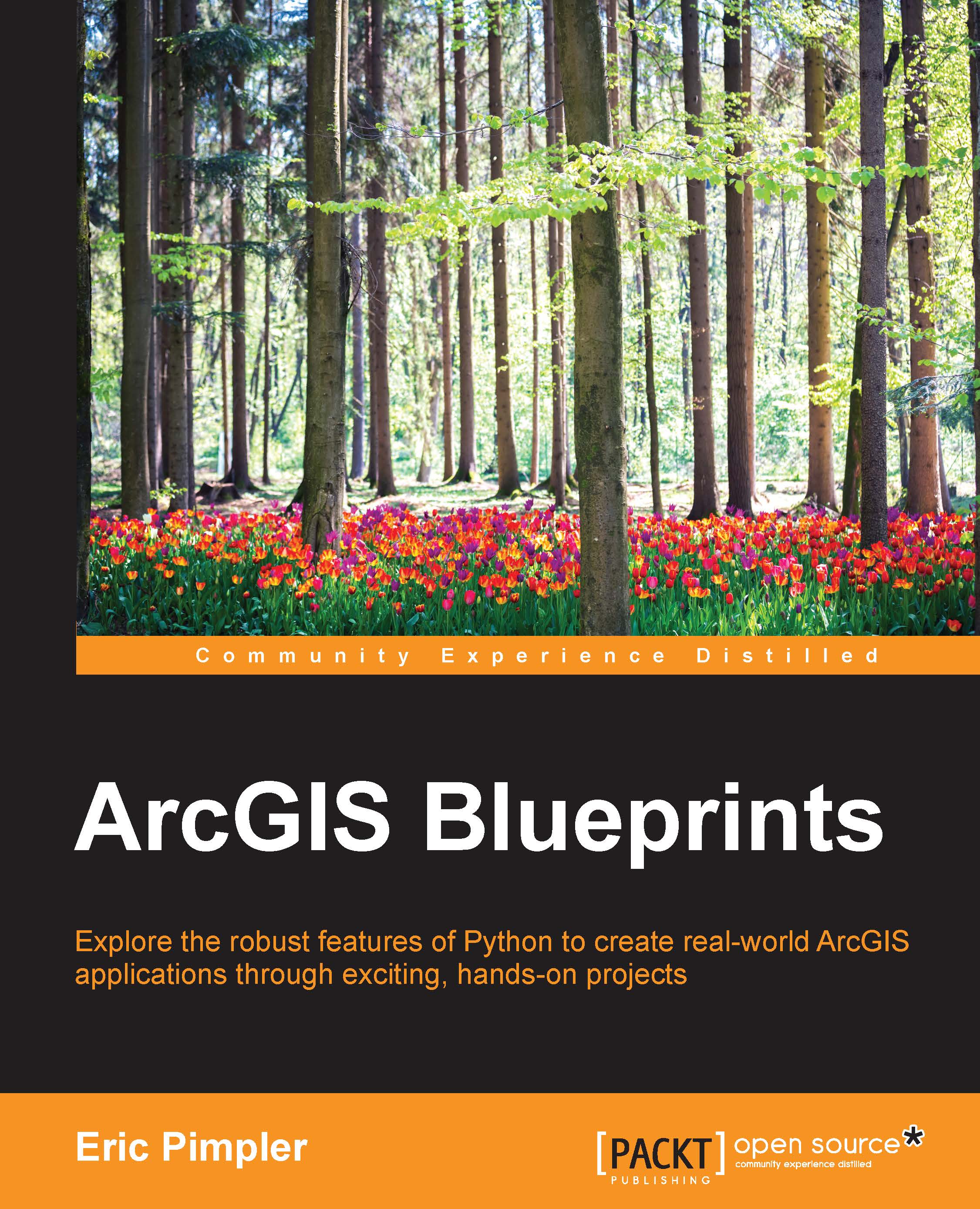Creating migration patterns for Python toolbox
Just like we did in the first chapter of the book, we'll build an ArcGIS Python Toolbox to hold the code for our application. I won't walk you through every single step like I did in the first chapter, but I will provide some general guidelines instead. If needed, refer to the first chapter for the specifics of how to create an ArcGIS Python Toolbox.
The Python toolboxes encapsulate everything in one place: parameters, validation code, and source code. A Python Toolbox functions like any other toolbox in ArcToolbox, but it is created entirely in Python and has a file extension of .pyt. As you learned in the last chapter, it is created programmatically as a class named Toolbox.
The following steps will help you to create migration patterns for Python toolbox:
Open ArcCatalog. You can create a Python Toolbox in a folder by right-clicking on the folder and navigating to New | Python Toolbox. In ArcCatalog, there is a folder called Toolboxes; inside...