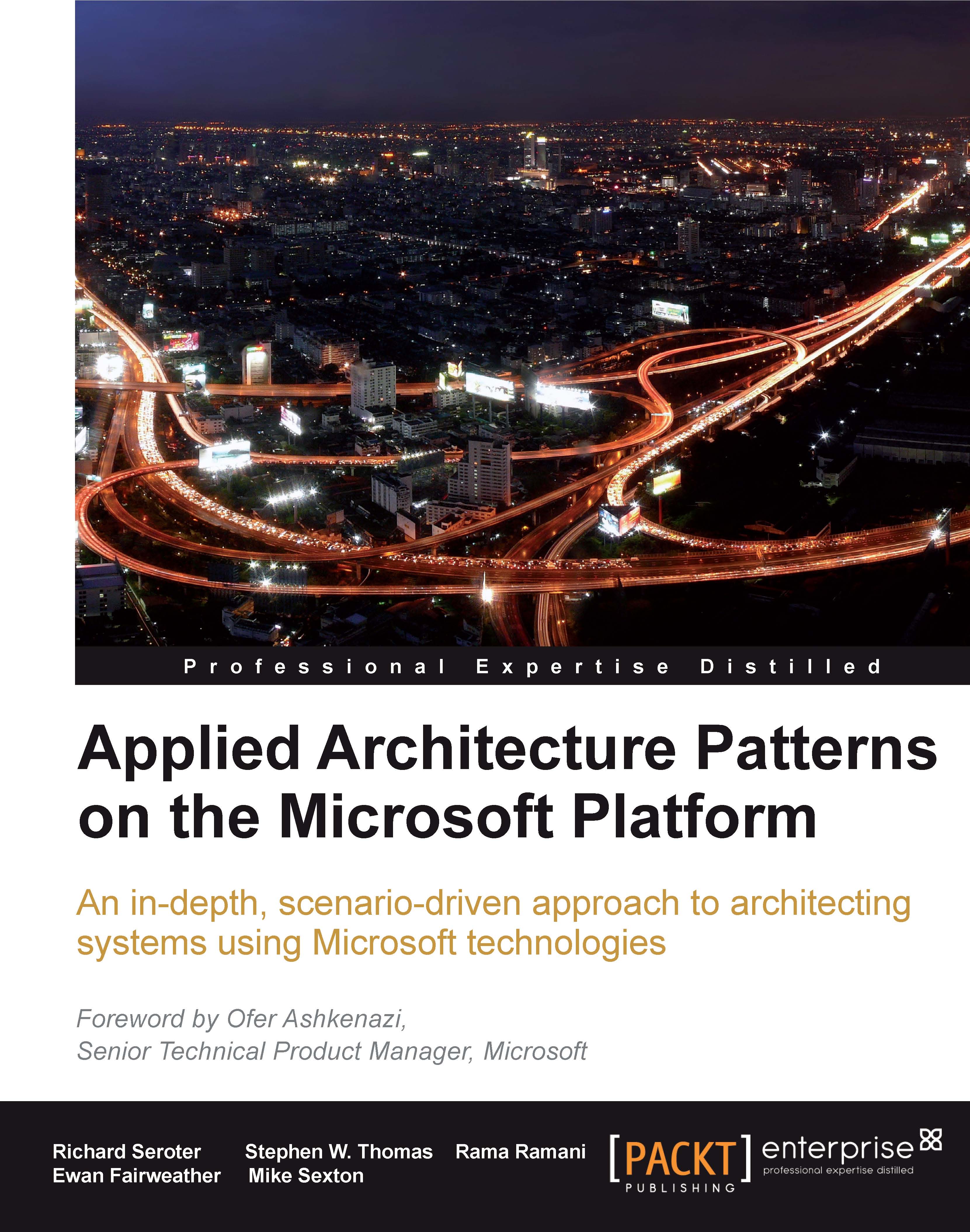Building the solution
This section will build out a portion of the solution to demonstrate the implementation on the Windows Azure platform. The solution contains three projects the ASP.NET web tier, a small portion of the WCF business logic, and finally the Windows Azure Cloud Service project. The database aspects of the solution are left out; please refer to the SQL Azure section of Chapter 6 of this book for understanding its design and deployment model. Here is a quick summary of the steps we will use:
We will add ASP.NET code for the web role of the cloud services project. For the ASP.NET page design and code, we will use the ASP.NET Webtier project that is already present in the starter solution.
Within the same web role, we will then create and host a WCF service. For the WCF service creation, we will use the WCFServiceTier project which again is already present in the starter solution.
After updating the web role project, we will modify it to host the WCF service within ASP.NET and...