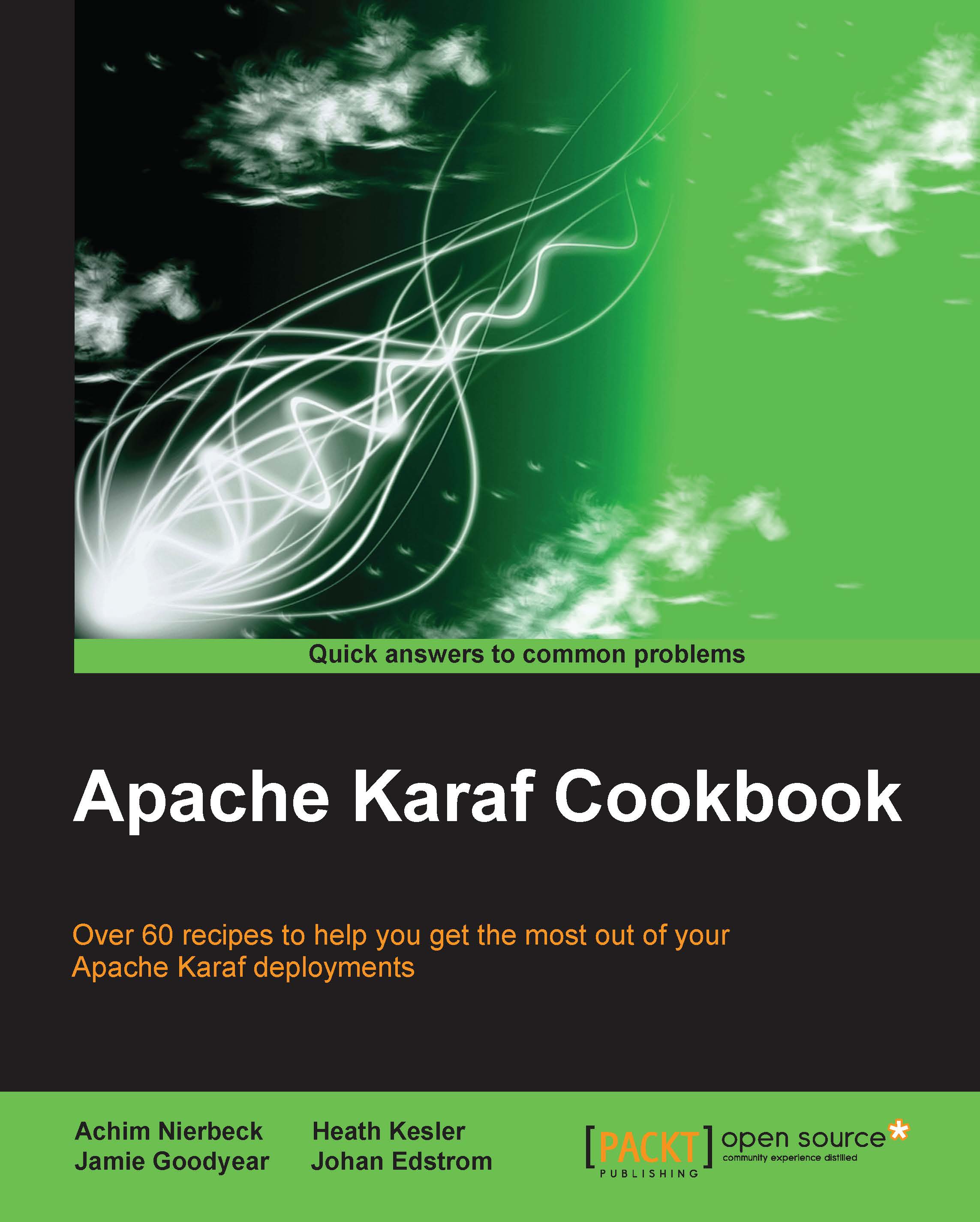Using the CXF list-endpoints command
In order to view what is deployed into an instance of CXF, we can use the list-endpoints command. This will list out all the buses currently deployed in the Karaf runtime.
Note
This recipe is only to demonstrate the use of the commands; we will cover how to create different CXF bundles in later recipes.
Getting ready
After completing the Installing Apache CXF modules in Apache Karaf recipe, we now need to build and deploy a sample CXF application into Karaf.
Go to the code bundle of this chapter and run the Maven build using the following command:
mvn clean install
This will build and install the sample applications for this chapter in the Maven repository so we can easily install them in the Karaf instance.
From the command line in the Karaf instance, install this recipe's CXF module using the following command:
Install -s mvn:com.packt/chapter5-recipe2/1.0.0-SNAPSHOT
How to do it…
We can run the following command to list CXF endpoints published in this instance...