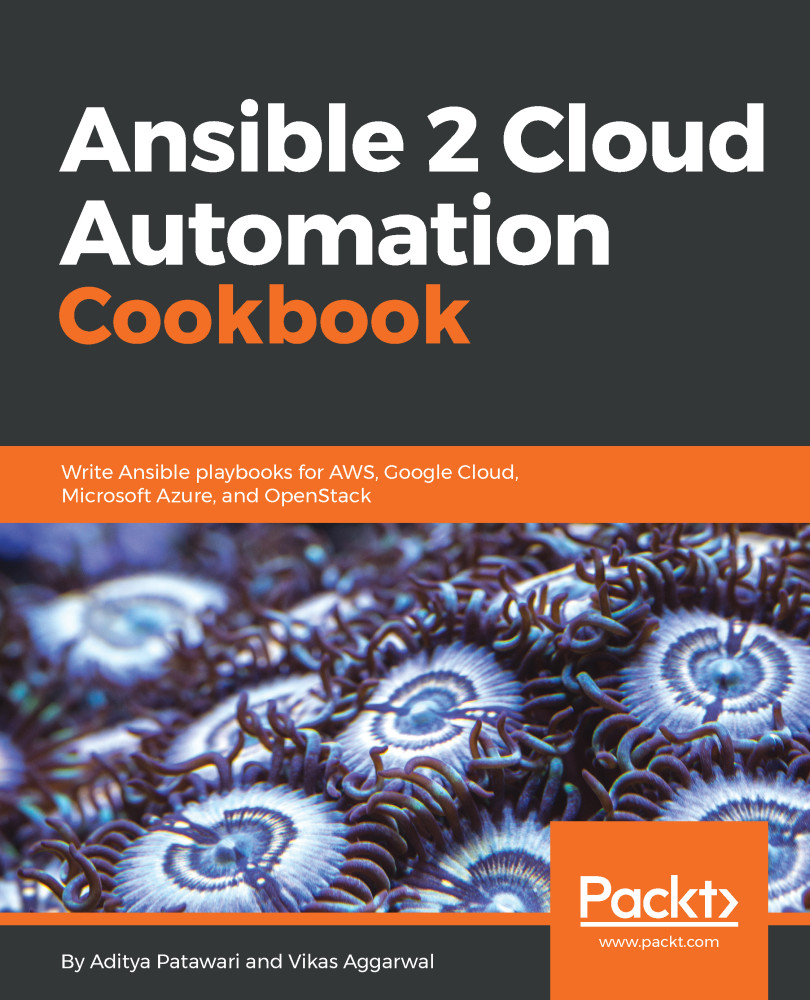Amazon Elastic Block Storage, also known as EBS, is block-level storage that can be attached to an EC2 Instance. Once we attach an EBS volume, we can create a file system on top of these volumes, mount it, and use it like an attached disk, technically as block storage. Amazon EBS volumes are placed in a specific availability zone and they can only be attached to an EC2 instance present in the same availability zone. EBS volumes are automatically replicated to protect our data from the failure of a single component.
In this section, we will be writing a task to create an EBS volume and attaching it to an existing EC2 instance (which was created in previous tasks).
Attaching volumes to instances
Getting ready
Before we write...