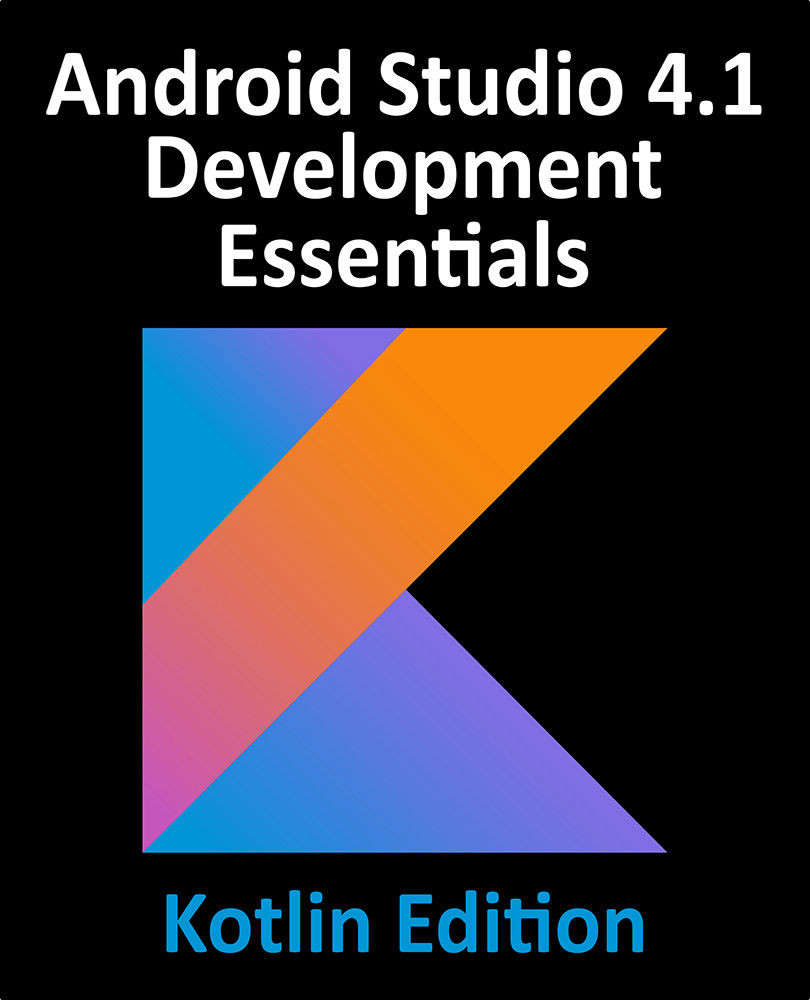78.8 Opening and Reading a Storage File
Having written the code to create and save text files, the final task is to add some functionality to open and read a file from the storage. This will involve writing the openFile() onClick event handler method and implementing it so that it starts an ACTION_OPEN_DOCUMENT intent:
fun openFile(view: View) {
val intent = Intent(Intent.ACTION_OPEN_DOCUMENT)
intent.addCategory(Intent.CATEGORY_OPENABLE)
intent.type = "text/plain"
startActivityForResult(intent, OPEN_REQUEST_CODE)
}
In this code, the intent is configured to filter selection to files which can be opened by the application. When the activity is started, it is passed the open request code constant which will now need to be handled within the onActivityResult() method:
public override fun onActivityResult(requestCode: Int, resultCode: Int,
...