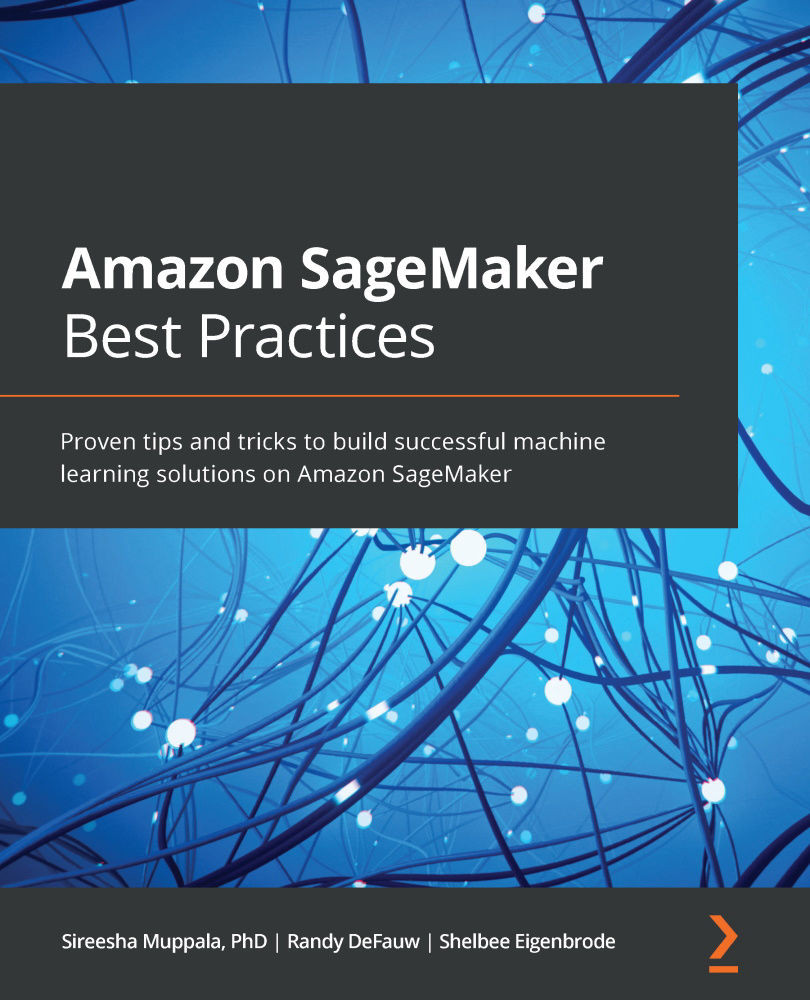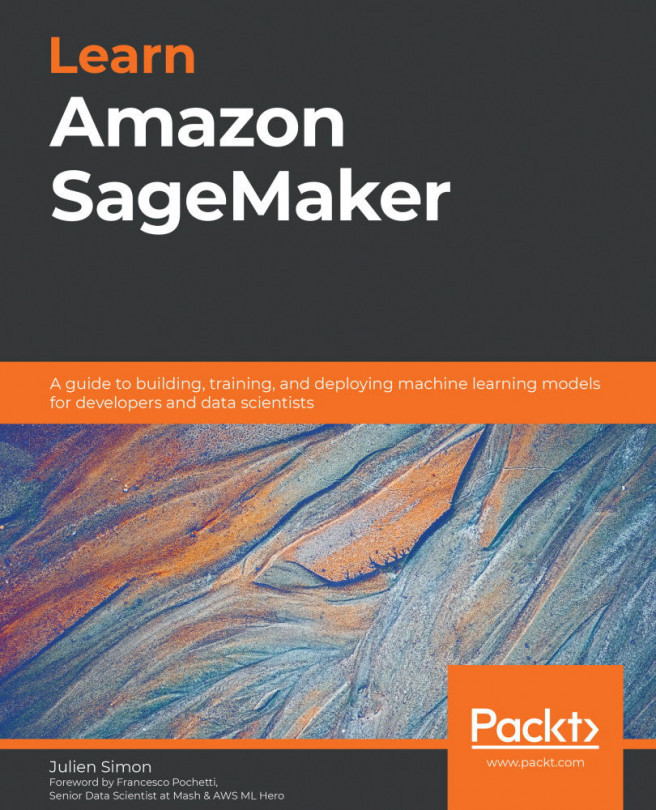Feature tour of training and tuning capabilities
In this section, we'll dive into SageMaker's model training capabilities. By the end of this section, you should understand the basics of SageMaker training jobs, Autopilot and Hyperparameter Optimization (HPO), SageMaker Debugger, and SageMaker Experiments.
SageMaker training jobs
When you launch a model training job, SageMaker manages a series of steps for you. It launches one or more training instances, transfers training data from S3 or other supported storage systems to the instances, gets your training code from a Docker image repository, and starts the job. It monitors job progress and collects model artifacts and metrics from the job. The following screenshot shows an example of the hyperparameters tracked in a training job:

Figure 1.12 – SageMaker training jobs capture data such as input hyperparameter values
For larger training datasets, SageMaker manages distributed training. It will distribute subsets of data from storage to different training instances and manage the inter-node communication during the training job. The specifics vary based on the ML framework you're using, but note that most of the supported frameworks and several of the SageMaker built-in algorithms support distributed training.
Autopilot
If you are working with tabular data and solving regression or classification problems, you may find that you're performing a lot of repetitive work. You may have settled on XGBoost as a high-performing algorithm, always one-hot encoding for low-cardinality categorical features, normalizing numeric features, and so on. Autopilot performs many of these routine steps for you. In the following diagram, you can see the logical steps for an Autopilot job:

Figure 1.13 – Autopilot process
Autopilot saves you time by automating a lot of that routine process. It will run normal feature preparation tasks, try the three supported algorithms (Linear Learner, XGBoost, and a multilayer perceptron), and run hyperparameter tuning. Autopilot is a great place to start even if you end up needing to refine the output, as it generates a notebook with the code used for the entire process.
HPO
Some ML algorithms accept tens of hyperparameters as inputs. Tuning these by hand is time-consuming. Hyperparameter Optimization (HPO) simplifies that process by letting you define the hyperparameters you want to experiment with, the ranges to work over, and the metric you want to optimize. The following screenshot shows example output for an HPO job:

Figure 1.14 – Hyperparameter tuning jobs showing the objective metric of interest
SageMaker Debugger
SageMaker Debugger helps you debug and, depending on your ML framework, profile your training jobs. While making training jobs run faster is always helpful, debugging is particularly useful if you are writing your own deep learning code with neural networks. Problems such as exploding gradients or mysterious NaN in your tensors are quite tough to track down, particularly in distributed training jobs. Debugger can effectively help you set breakpoints to see where things are going wrong. The following figure shows an example of the training and validation loss captured by SageMaker Debugger:

Figure 1.15 – Visualization of tensors captured by SageMaker Debugger
SageMaker Experiments
ML is an iterative process. When you're tuning a model, you may try several variations of hyperparameters, features, and even algorithms. It's important to track that work systematically so you can reproduce your results later on. That's where SageMaker Experiments comes into the picture. It helps you track, organize, and compare different trials. The following screenshot shows an example of SageMaker Experiments information:

Figure 1.16 – Trial results in SageMaker Experiments
Now that we've introduced several SageMaker capabilities for training and tuning, let's move on to model management and deployment capabilities.