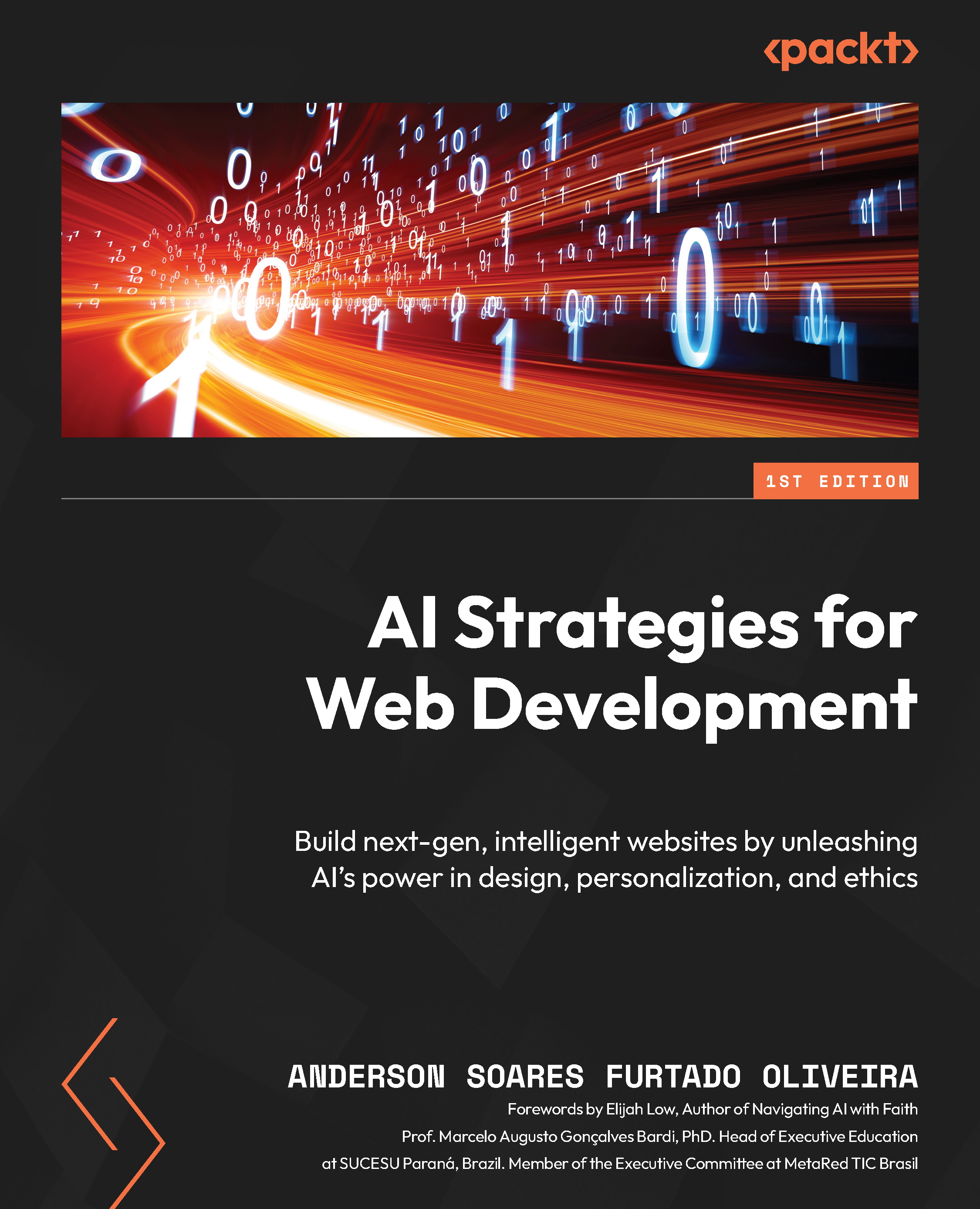Example of integrating AI into web projects – personalized movie recommendations with AI
In this chapter, we’ll dive into a practical example that illustrates the application of AI techniques to enrich the functionality of web applications. Specifically, we will explore the construction of a personalized movie recommendation system using Python’s sklearn library. This library offers a wide range of tools and algorithms for machine learning and data analysis, making it a valuable resource for developers who want to incorporate AI capabilities into their projects.
The aim of this example is to demonstrate how AI can be used to enhance the user experience on movie streaming platforms through personalized recommendations. Based on a detailed analysis of user preference patterns and movie characteristics, AI algorithms are able to identify similarities and correlations, allowing them to suggest movies that are more likely to appeal to a specific user. By addressing this example, we aim not only to present a concrete application of AI in web development but also to highlight the challenges and opportunities that arise when integrating AI technologies into existing web projects. This example serves as a window into the transformative potential of AI, revealing how it can be employed to create richer, more dynamic, and personalized web experiences.
Project overview
Illustrating the real-world use of integrating AI into web projects opens the door to creating highly personalized user experiences. Imagine a scenario where users receive movie recommendations tailored to their preferences based on their viewing history. In this example, we will demonstrate how to build a simple web application that leverages AI to provide personalized movie suggestions using the MovieLens dataset.
Key features of the example
In our example, the main features revolve around the process of integrating AI into a web application for personalized movie recommendations using the MovieLens dataset. Here are the key features of the example:
- Highly personalized movie recommendations: Users experience a personalized journey where movie recommendations are tailored precisely to their preferences based on their viewing history
- Utilization of the MovieLens dataset: The focal point of the example is the usage of the MovieLens dataset, a well-known dataset containing movie ratings from users
- Loading and training with Python: The process begins with loading the MovieLens dataset and training a machine learning model using Python, particularly employing the
scikit-learnlibrary - Decision tree classifier: The machine learning model employed in the example is a decision tree classifier, chosen for its simplicity and effectiveness in this context
- Evaluation of model accuracy: The accuracy of the trained model is evaluated on a testing set, providing insights into its effectiveness in predicting movie ratings
Next, let's delve into sklearn library.
Introducing the sklearn library
The sklearn library is a popular choice for implementing AI algorithms in Python. It offers a comprehensive set of tools for data preprocessing, model selection, and evaluation. Additionally, sklearn provides a wide range of machine learning algorithms, including collaborative filtering and content-based filtering, which are commonly used in recommender systems.
To integrate AI into our movie recommendations web application, we will first need to preprocess the data. This involves cleaning the data, handling missing values, and transforming categorical variables into numerical ones. sklearn provides convenient functions and classes for these tasks, making the preprocessing step straightforward.
Next, we will select an appropriate machine learning algorithm for our movie recommendations. sklearn offers a variety of options, such as nearest neighbors, matrix factorization, and deep learning models. The choice of algorithm will depend on the specific characteristics of our data and the performance metrics we are interested in optimizing.
Once we have trained our AI model, we can use it to generate movie recommendations for our web application. sklearn provides functions for making predictions based on trained models, allowing us to suggest movies to users based on their preferences and the characteristics of the movies in our database.
Getting started – loading the MovieLens dataset and training a machine learning model
In this section, we’ll show you how to integrate AI into your movie recommendations web application. The first step is to load the MovieLens dataset and train a machine learning model. We will be using scikit-learn, a popular Python library for machine learning.
To begin, you need to import the necessary libraries and modules. In this example, we will be using pandas, scikit-learn’s train_test_split function, accuracy_score, and DecisionTreeClassifier.
By following the preceding code, you will be able to load the MovieLens dataset and split it into training and testing sets. Then, a decision tree classifier will be trained using the user IDs and book IDs as features and the ratings as the target variable. Finally, the model’s accuracy will be calculated and printed.
Step-by-step code
The code provided demonstrates the process of integrating AI into a web application to provide personalized movie recommendations. The following is a detailed explanation and commentary on each step of the code:
- The code begins by importing the necessary libraries:
import pandas as pd from sklearn.model_selection import train_test_split from sklearn.metrics import accuracy_score from sklearn.tree import DecisionTreeClassifier
pandasis a Python library for data analysissklearn.model_selectionprovides functions for splitting datasets into training and test setssklearn.metricsprovides functions for calculating model performance measuressklearn.treeprovides classes for decision trees
In this step, the essential libraries, such as
pandasandscikit-learn, are imported.pandasis used for data manipulation, whilescikit-learnprovides tools for machine learning. - The following code loads the MovieLens dataset:
ratings = pd.read_csv('https://raw.githubusercontent.com/zygmuntz/goodbooks-10k/master/ratings.csv')The dataset is read from the specified URL. The
ratings.csvfile contains the following fields:user_id: The ID of the user who made the ratingbook_id: The ID of the book that was ratedrating: The user’s rating, from 1 to 5 stars
- The following code splits the dataset into training and test sets:
train, test = train_test_split(ratings, test_size=0.2)
The
train_test_split()function splits the dataset into two parts, with 80% of the data in the training set and 20% of the data in the test set. Thetest_sizeparameter specifies the size of the test set.
Important information
The dataset is split into training and test sets using scikit-learn’s train_test_split() function. This is crucial for evaluating the model’s performance on data not seen during training.
- The following code trains a decision tree classifier on the training set:
clf = DecisionTreeClassifier() clf.fit(train[['user_id', 'book_id']], train['rating'])
The
DecisionTreeClassifier()class is used to create a decision tree classifier. Thefit()method is used to train the classifier on the training set. TheXparameter specifies the training data, and theyparameter specifies the training labels.A decision tree classifier is initialized and trained on the basis of the training data, which includes the
user_idandbook_idcolumns and theratingtarget variable. - This is a machine learning model that will be used to make predictions. The following code makes predictions on the test set:
predictions = clf.predict(test[['user_id', 'book_id']])
The
predict()method is used to make predictions with the trained classifier. TheXparameter specifies the test data. The predictions represent the predicted ratings for the films in the test set. - The following code calculates the model’s accuracy:
accuracy = accuracy_score(test['rating'], predictions) print('Accuracy:', accuracy)The
accuracy_score()function is used to calculate the model’s accuracy. They_trueparameter specifies the actual labels, and they_predparameter specifies the predictions made by the model.
Important information
The model’s accuracy is calculated by comparing the predictions with the actual ratings on the test set. Accuracy is a common metric for evaluating the performance of classification models and provides a measure of how well the model is generalizing to new data.
The output of the code is as follows:
Accuracy: 0.92
This output indicates that the model has an accuracy of 92% on the test set. This means that the model correctly predicted the ratings of 92% of the test data.
Tip
It is important to note that this is just one approach to integrating AI into your movie recommendations web application. Depending on your specific requirements and preferences, you may need to explore other algorithms and techniques.
This section lay the foundation for our movie recommendations web application, seamlessly integrating AI into the project. We covered loading and training the machine learning model with the MovieLens dataset and the steps for integration into a web application. This is just the beginning of an iterative process. By integrating the trained model into a web framework such as Flask or Django, developers can create personalized user experiences. This example served as a practical demonstration and a stepping stone for building intelligent, user-centric features in web applications. The continuous refinement and adaptation of the AI model based on user interactions and evolving preferences are crucial. As developers proceed, they are empowered to explore, enhance, and customize this example for specific project needs, enabling the creation of sophisticated, personalized experiences for users.