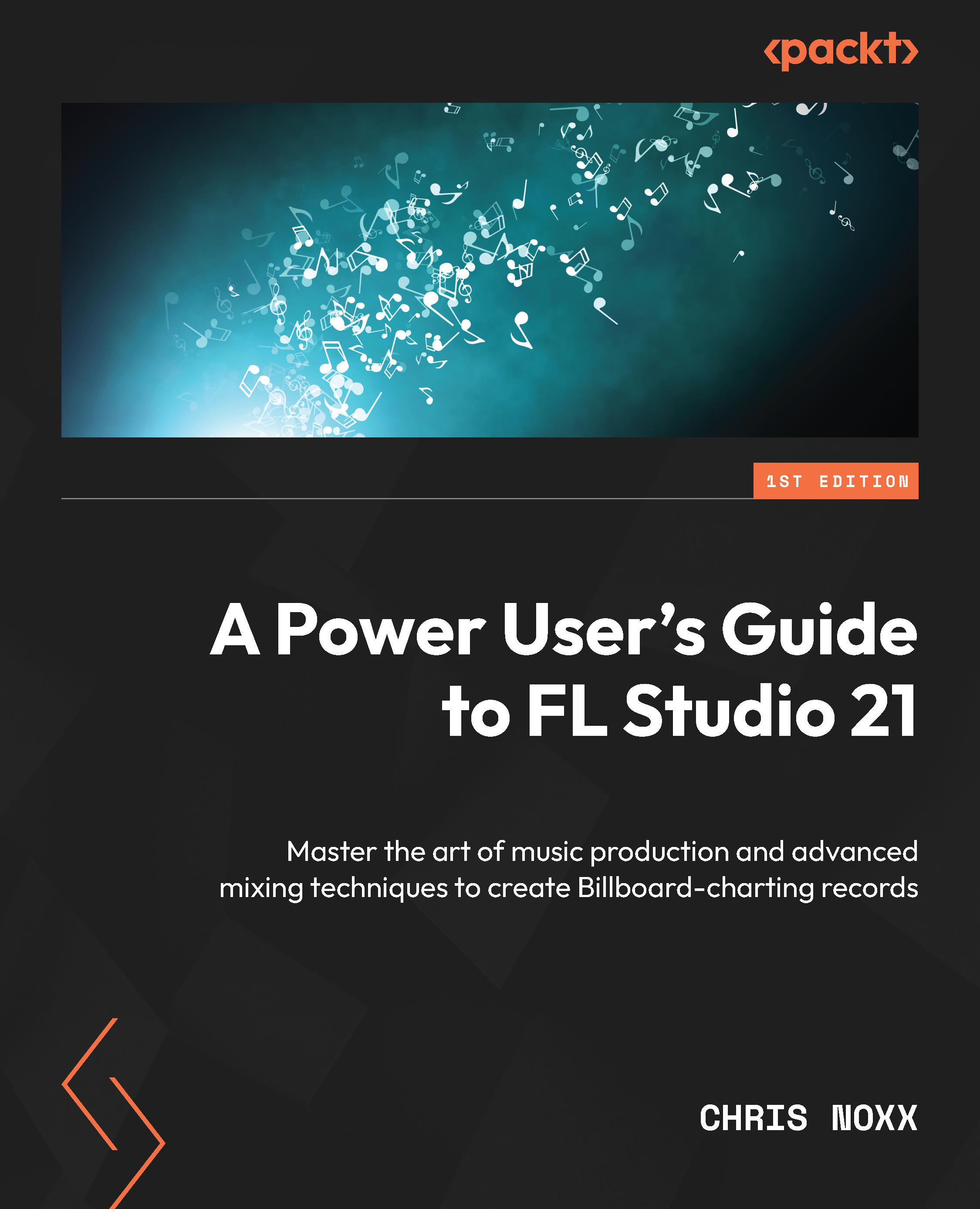Understanding music theory in modern pop music
To start crafting billboard-ready records in FL Studio, I’m going to introduce you to the concept of pop chord progression theory. This hack uses a solid chord progression as a foundation for you to build on as you progress through the production of the track. Creating melodies that work is a framework of modern music theory in current pop music trends, offering a baseline to create sure-fire formulaic productions. In the Creating melodies that work section, I will discuss this in greater detail.
Introducing pop chord regression theory
Throughout history, simple and hypnotizing chord progressions have popular music. The difference between popular music chord progressions and chords you may hear in other genres of music (such as classical or jazz) is that music that makes the Billboard chart follows a simple chord theory rule. Chord progressions should offer simplicity, and make records memorable, catchy, and enjoyable for...