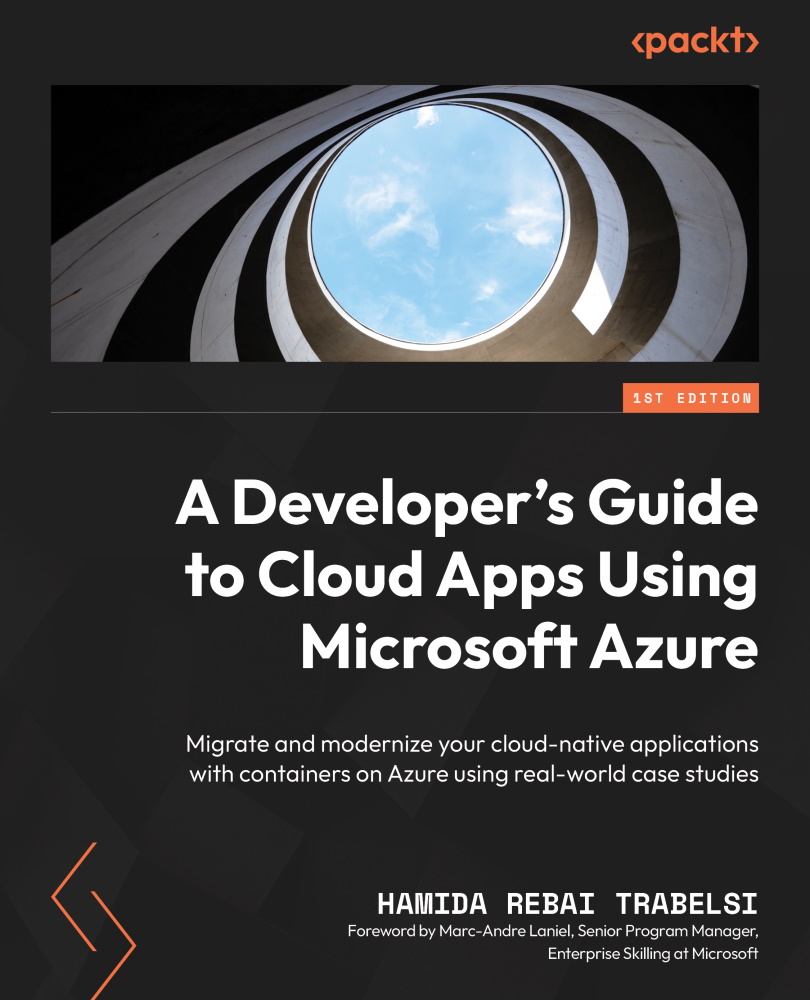Creating a release pipeline in Azure Pipelines
Release pipelines are used to automate deployments. This project starts by downloading the artifact files produced by the build pipeline. Then, we split the pipeline into two phases: backup and deployment.
We will navigate to Releases under Pipelines, and then select New pipeline:

Figure 12.7 – Creating a new release pipeline in Azure DevOps
A new dialog box will be displayed to create a custom template, so click on Empty job:

Figure 12.8 – Creating an empty job
An artifact will be selected for deployment.
In this project, Build is selected as the source type. Different version control systems can be used if desired. The source alias has been renamed so that it can be used in other tasks:

Figure 12.9 – Adding an artifact in Azure DevOps
We will select the name of the project that contains the build pipeline, the name or...