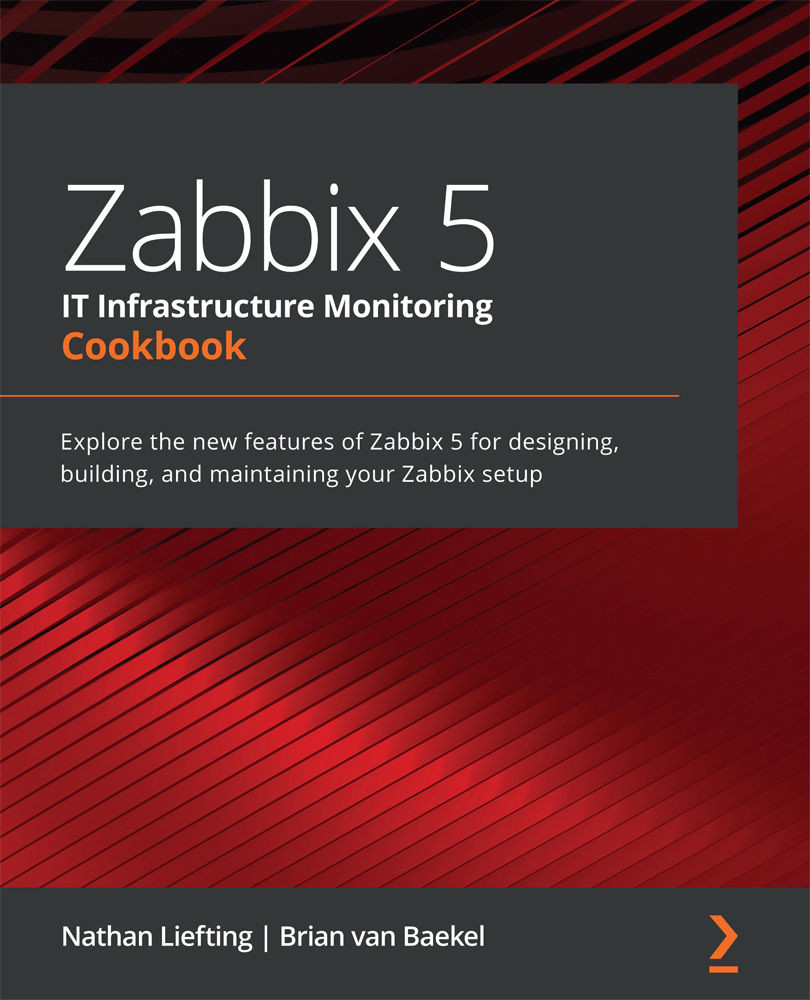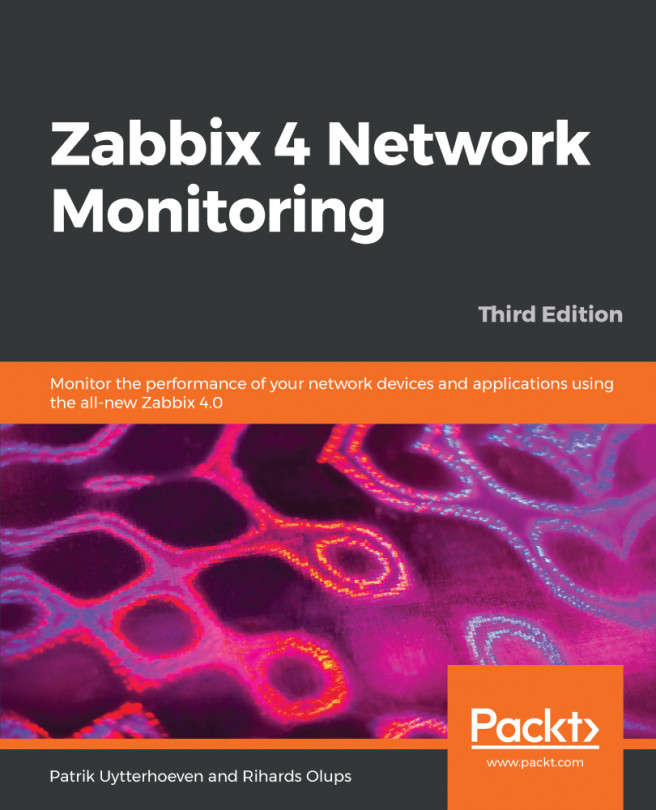Setting up MySQL partitioning for your Zabbix database
When working with a MySQL database, the biggest issue we face is how MySQL stores its data by default. There is no real order to the data that we can use if we want to drop large chunks of data. MySQL partitioning solves this issue; let's see how we can configure it to use for our Zabbix database.
Getting ready
For this recipe, we are going to need a running Zabbix server with a MySQL database. I'll be using MariaDB in my example, but any MySQL flavor should be the same. The Linux host I'll be using is called lar-book-mysql-mgmt, which already meets the requirements.
How to do it…
- First things first, let's log in to our Linux CLI to execute our commands.
- It's a good idea to open a screen because partitioning can take several days for big databases. If a screen is not installed, install it first as you will need
epel-releaseon CentOS 8.The RHEL-based command is as follows:
dnf...